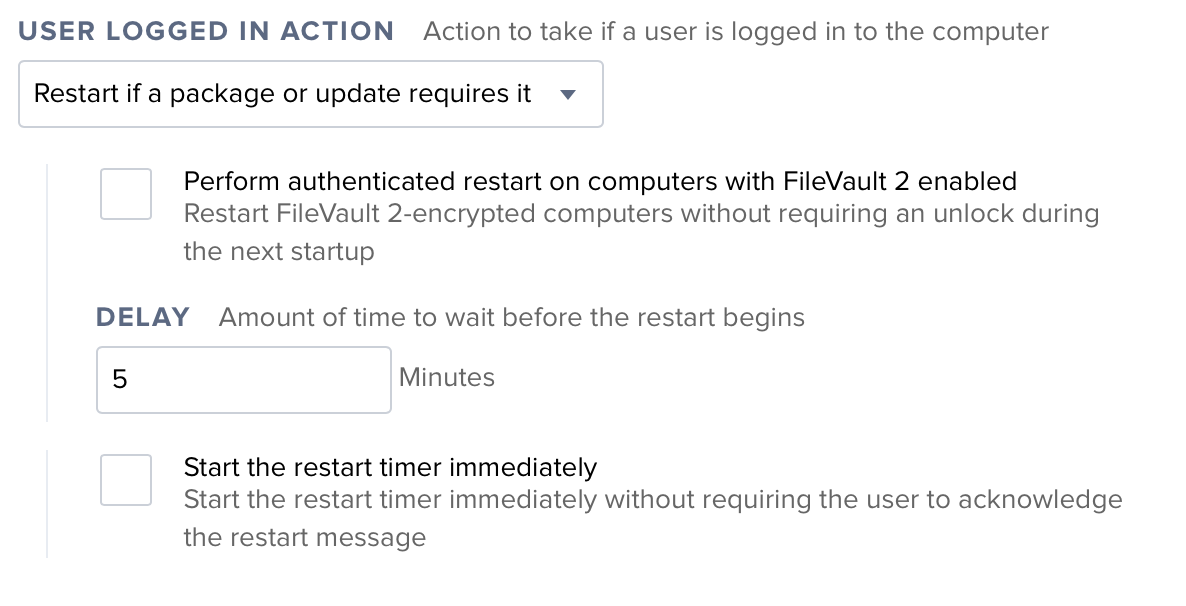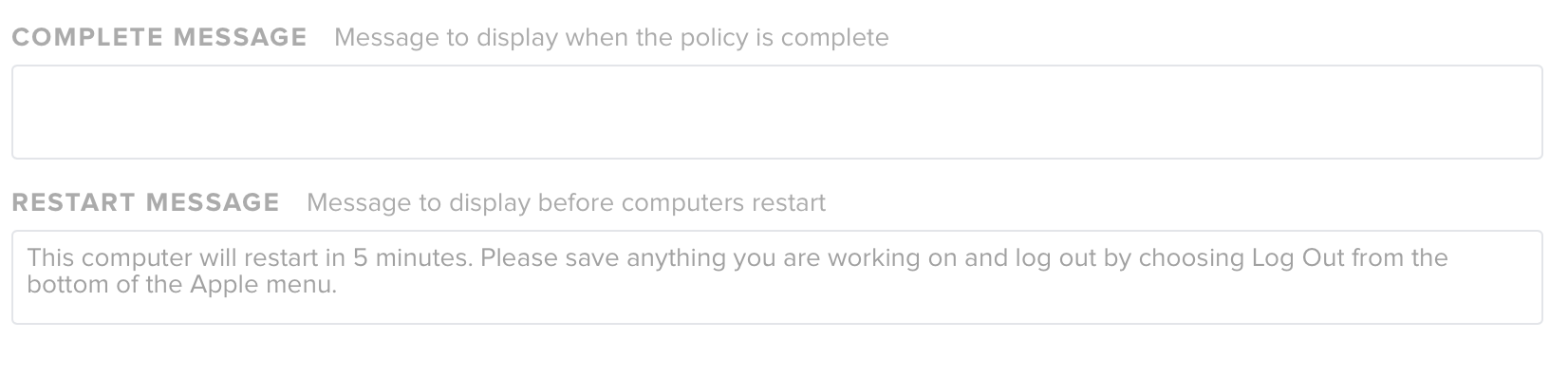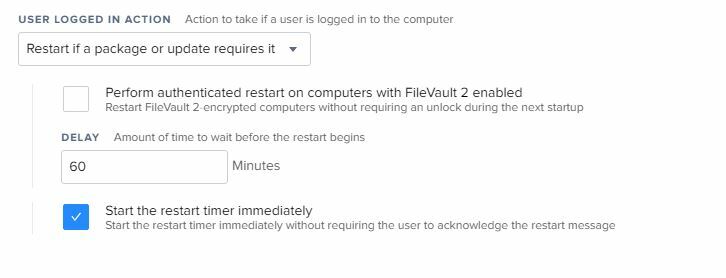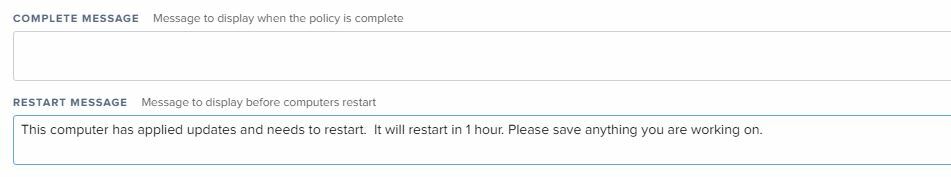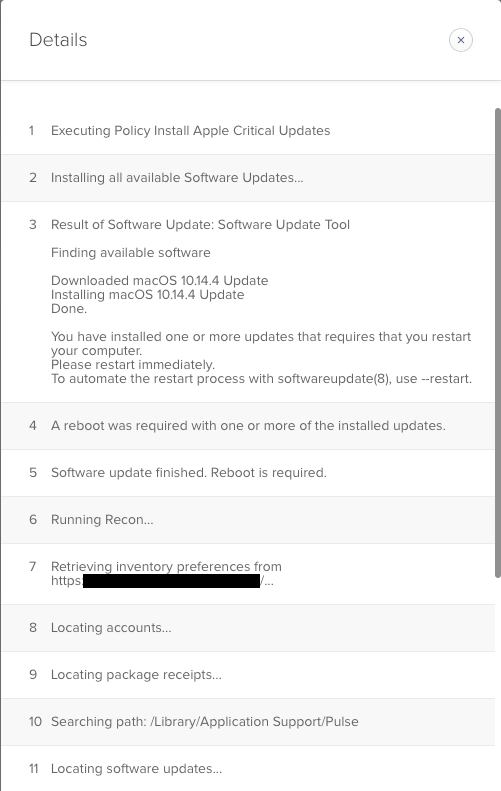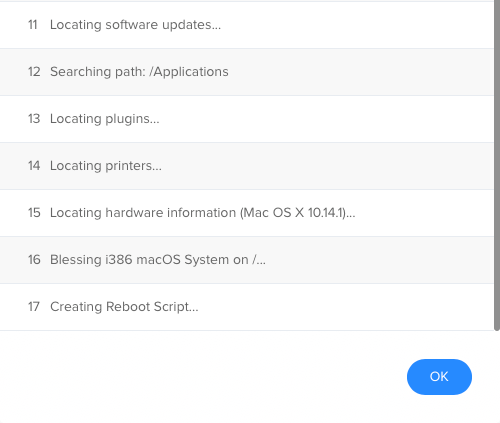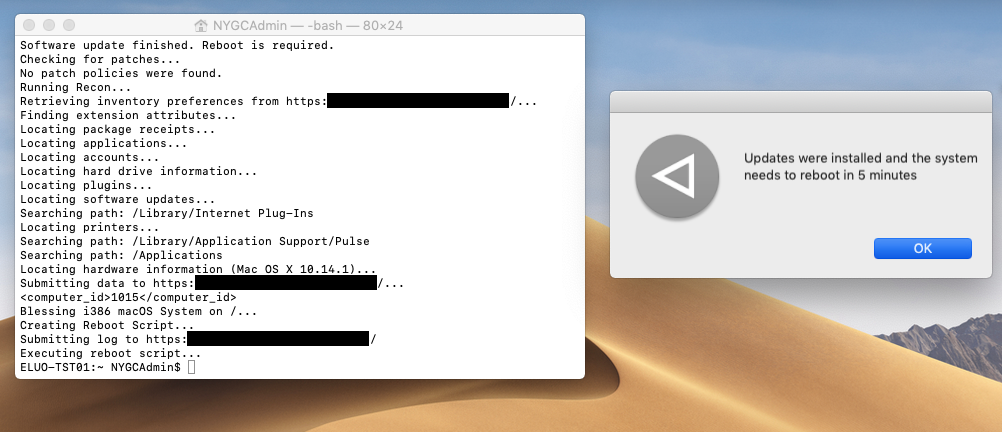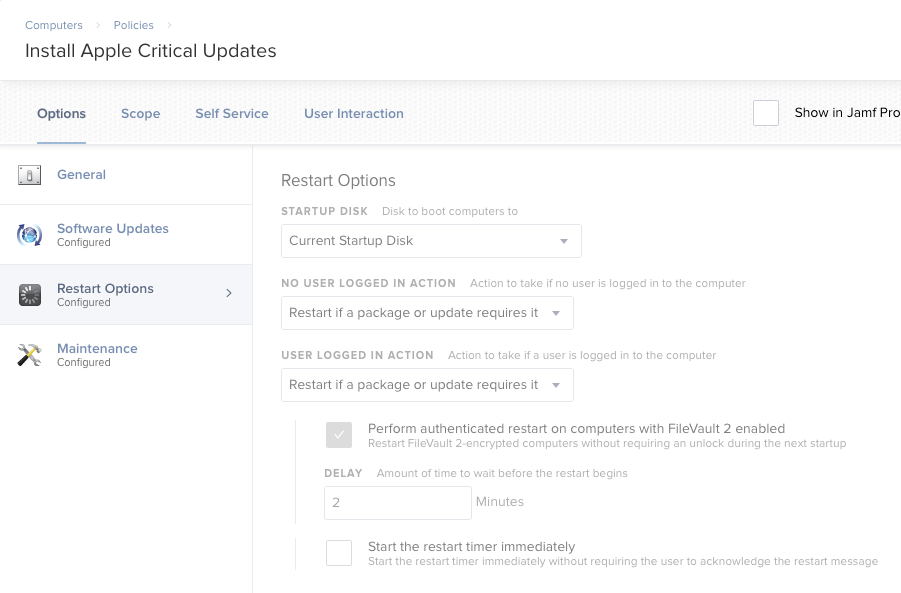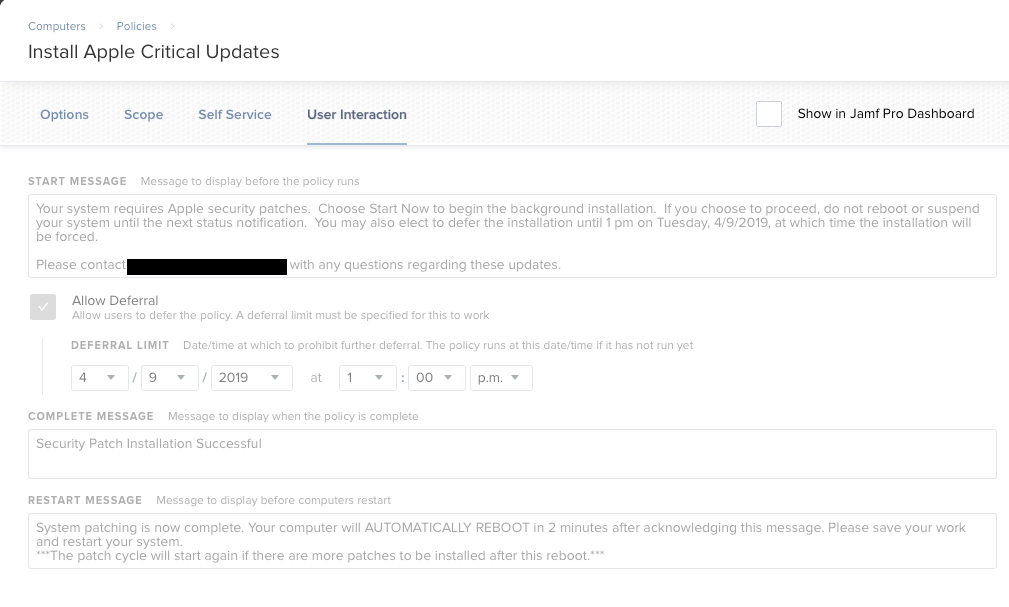Hi all,
I'm testing out a policy that just has the machine install updates from it's default software update server, which is just apple, we don't host one ourselves.
I have the restart options to restart immediately if no one is logged in, and if a user is logged in, I have the delay set to 60 minutes, with Start the restart timer immediately checked off.
Under User Interaction, I have a restart message set to:
"This computer has applied updates and needs to restart. It will restart in 1 hour. Please save anything you are working on."
So my test machine was on 10.14.3, meaning 10.14.4 would be applied upon running the policy. The machine checks-in, runs the policy, then I get a window that says updates have been applied, the machine will restart in 5 minutes.
Where is it getting those settings, and why is it ignoring my delay settings and custom restart message?
Any ideas?
Thanks,
John