Hi folks,
I just wanted to share a restart method I've written that can be easily embedded into any bash script. It leverages CocoaDialog (you'll need to change the path variable for your installation location) to create a countdown progress bar and forks a restart script via a launchdaemon, so you can include it at the end of a JSS policy and the policy will be able to complete and upload policy logs to the JSS. I prefer this over other methods of initiating restarts because the timing can be precisely controlled and it provides a better UI for the user.
Hopefully some of you find this useful or it sparks some ideas. This method of echoing a script and launchdaemon to the /tmp folder has many other uses, allowing you to fork scripts/launchdaemons for one-time use which will disappear on reboot without needing to package anything.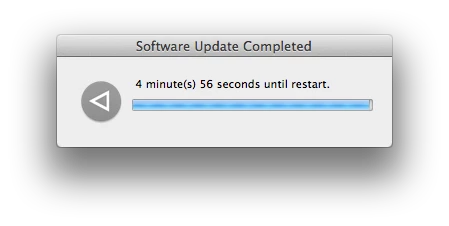
#!/bin/bash
cocoaDialogPath="/etc/CocoaDialog/CocoaDialog.app/Contents/MacOS/CocoaDialog"
rebootSeconds=300
restartTitle="Software Update Completed"
initRestart() {
# Create restart script
echo > /tmp/restartscript.sh '#!/bin/bash
timerSeconds=$1
cdPath=$2
cdTitle=$3
rm -f /tmp/hpipe
mkfifo /tmp/hpipe
sleep 0.2
$cdPath progressbar --title "$cdTitle" --text "Preparing to reboot this Mac..."
--posX "left" --posY "top" --width 300 --float
--icon-file "/System/Library/CoreServices/loginwindow.app/Contents/Resources/Restart.tiff"
--icon-height 48 --icon-width 48 --height 90 < /tmp/hpipe &
exec 3<> /tmp/hpipe
echo "100" >&3
sleep 1.5
startTime=`date +%s`
stopTime=$((startTime+timerSeconds))
secsLeft=$timerSeconds
progLeft="100"
barTick=$((timerSeconds/progLeft))
while [[ "$secsLeft" -gt 0 ]]; do
sleep 1
currTime=`date +%s`
progLeft=$((secsLeft*100/timerSeconds))
secsLeft=$((stopTime-currTime))
minRem=$((secsLeft/60))
secRem=$((secsLeft%60))
echo "$progLeft $minRem minute(s) $secRem seconds until restart." >&3
done
shutdown -r now'
# Create and load a LaunchDaemon to fork a restart
echo "<?xml version="1.0" encoding="UTF-8"?>
<!DOCTYPE plist PUBLIC "-//Apple//DTD PLIST 1.0//EN" "http://www.apple.com/DTDs/PropertyList-1.0.dtd">
<plist version="1.0">
<dict>
<key>Label</key>
<string>com.company.restart</string>
<key>UserName</key>
<string>root</string>
<key>ProgramArguments</key>
<array>
<string>sh</string>
<string>/tmp/restartscript.sh</string>
<string>$rebootSeconds</string>
<string>$cocoaDialogPath</string>
<string>$restartTitle</string>
</array>
<key>RunAtLoad</key>
<true/>
</dict>
</plist>" > /tmp/restart.plist
launchctl load /tmp/restart.plist
}
initRestart


