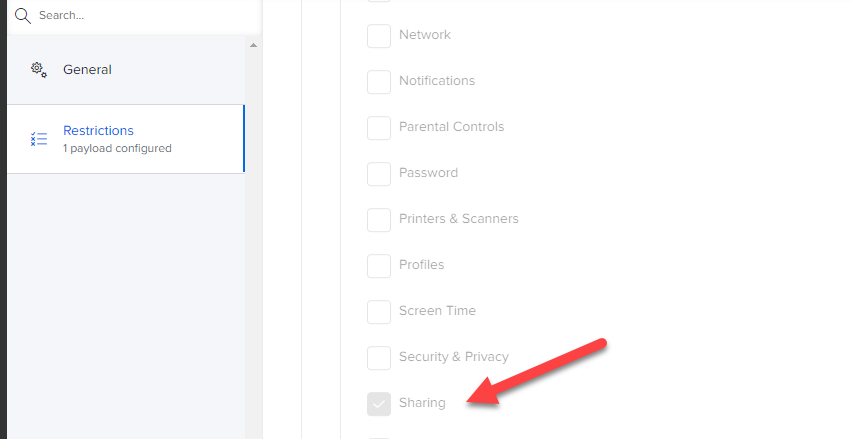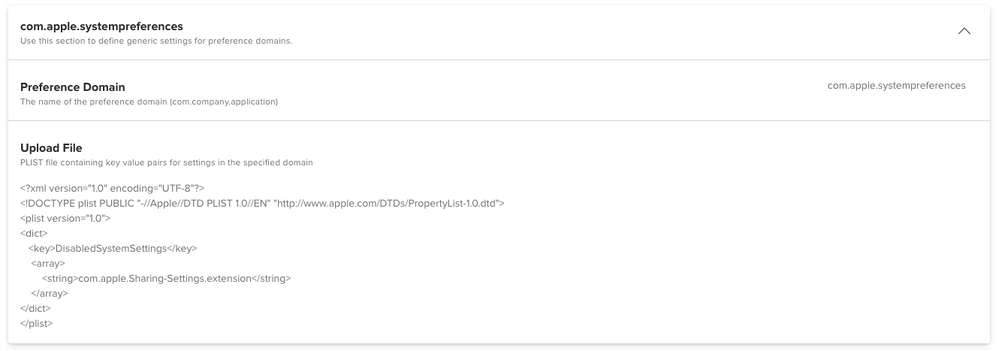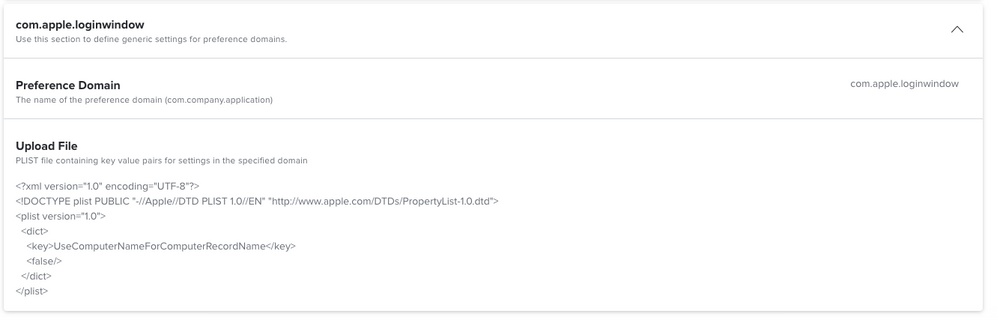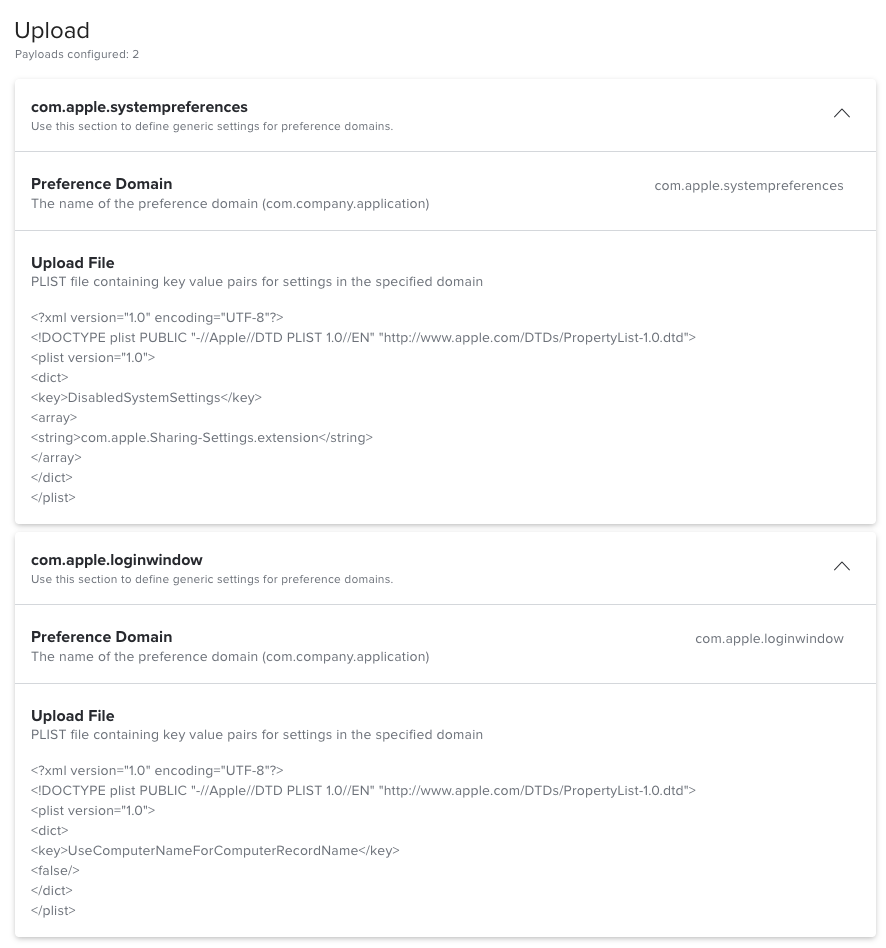- Mark as New
- Bookmark
- Subscribe
- Mute
- Subscribe to RSS Feed
- Permalink
- Report Inappropriate Content
Posted on 03-14-2023 06:01 AM
Our config profile for blocking sharing works fine on macOS 12, but 13 you can edit the computer name in General / About just by clicking on name, Restricting the General prefs is not blocking About, but all other General settings.
What have I missed?
Solved! Go to Solution.
- Mark as New
- Bookmark
- Subscribe
- Mute
- Subscribe to RSS Feed
- Permalink
- Report Inappropriate Content
03-16-2023 08:16 AM - edited 03-16-2023 08:18 AM
Sussed it.
com.apple.loginwindow : Set Mac computer name to computer record name FALSE
And com.apple.systempreferences :
<?xml version="1.0" encoding="UTF-8"?>
<!DOCTYPE plist PUBLIC "-//Apple//DTD PLIST 1.0//EN" "http://www.apple.com/DTDs/PropertyList-1.0.dtd">
<plist version="1.0">
<dict>
<key>DisabledSystemSettings</key>
<array>
<string>com.apple.Sharing-Settings.extension</string>
</array>
</dict>
</plist>
- Mark as New
- Bookmark
- Subscribe
- Mute
- Subscribe to RSS Feed
- Permalink
- Report Inappropriate Content
Posted on 03-14-2023 06:51 AM
@Mark-Kenny have you considered enforcing your Mac naming convention via policy? For my org the daily recon policy includes a script payload that verifies the Mac name matches the org standard and changes it if it doesn't.
- Mark as New
- Bookmark
- Subscribe
- Mute
- Subscribe to RSS Feed
- Permalink
- Report Inappropriate Content
Posted on 03-14-2023 06:56 AM
Two environments, one has the policy and is good, the other doesn't.
- Mark as New
- Bookmark
- Subscribe
- Mute
- Subscribe to RSS Feed
- Permalink
- Report Inappropriate Content
Posted on 03-14-2023 07:28 AM
I actually change it on check-in. The only policy that runs every 15min 🙈
- Mark as New
- Bookmark
- Subscribe
- Mute
- Subscribe to RSS Feed
- Permalink
- Report Inappropriate Content
Posted on 03-14-2023 07:34 AM
Restrict the Sharing area of system settings
This prevents users from going in and changing it.
- Mark as New
- Bookmark
- Subscribe
- Mute
- Subscribe to RSS Feed
- Permalink
- Report Inappropriate Content
Posted on 03-14-2023 07:37 AM
Doesn't work in Ventura as the name can be changed under General / About :-(
Already have the CP in place for macOS 12, issue is 13.
- Mark as New
- Bookmark
- Subscribe
- Mute
- Subscribe to RSS Feed
- Permalink
- Report Inappropriate Content
Posted on 03-14-2023 07:44 AM
I cant for my macs
its greyed out.
maybe because its standard user vs admin.
- Mark as New
- Bookmark
- Subscribe
- Mute
- Subscribe to RSS Feed
- Permalink
- Report Inappropriate Content
03-16-2023 08:16 AM - edited 03-16-2023 08:18 AM
Sussed it.
com.apple.loginwindow : Set Mac computer name to computer record name FALSE
And com.apple.systempreferences :
<?xml version="1.0" encoding="UTF-8"?>
<!DOCTYPE plist PUBLIC "-//Apple//DTD PLIST 1.0//EN" "http://www.apple.com/DTDs/PropertyList-1.0.dtd">
<plist version="1.0">
<dict>
<key>DisabledSystemSettings</key>
<array>
<string>com.apple.Sharing-Settings.extension</string>
</array>
</dict>
</plist>
- Mark as New
- Bookmark
- Subscribe
- Mute
- Subscribe to RSS Feed
- Permalink
- Report Inappropriate Content
Posted on 07-03-2023 11:52 PM
May I know where to put the Plist? Appreciates
- Mark as New
- Bookmark
- Subscribe
- Mute
- Subscribe to RSS Feed
- Permalink
- Report Inappropriate Content
Posted on 07-04-2023 12:27 AM
Config profiles, custom settings.
com.apple.systempreferences
<?xml version="1.0" encoding="UTF-8"?> <!DOCTYPE plist PUBLIC "-//Apple//DTD PLIST 1.0//EN" "http://www.apple.com/DTDs/PropertyList-1.0.dtd"> <plist version="1.0"> <dict> <key>DisabledSystemSettings</key> <array> <string>com.apple.Sharing-Settings.extension</string> </array> </dict> </plist>
com.apple.loginwindow
<?xml version="1.0" encoding="UTF-8"?> <!DOCTYPE plist PUBLIC "-//Apple//DTD PLIST 1.0//EN" "http://www.apple.com/DTDs/PropertyList-1.0.dtd"> <plist version="1.0"> <dict> <key>UseComputerNameForComputerRecordName</key> <false/> </dict> </plist>
- Mark as New
- Bookmark
- Subscribe
- Mute
- Subscribe to RSS Feed
- Permalink
- Report Inappropriate Content
Posted on 07-04-2023 12:34 AM
Thanks alot
- Mark as New
- Bookmark
- Subscribe
- Mute
- Subscribe to RSS Feed
- Permalink
- Report Inappropriate Content
Posted on 04-20-2023 11:32 PM
@Mark-Kenny How to set the first part of your solution?
com.apple.loginwindow : Set Mac computer name to computer record name FALSE
- Mark as New
- Bookmark
- Subscribe
- Mute
- Subscribe to RSS Feed
- Permalink
- Report Inappropriate Content
Posted on 04-21-2023 01:07 AM
- Mark as New
- Bookmark
- Subscribe
- Mute
- Subscribe to RSS Feed
- Permalink
- Report Inappropriate Content
Posted on 04-21-2023 01:08 AM
Two payloads in the config profile as show above block changing computer name.
- Mark as New
- Bookmark
- Subscribe
- Mute
- Subscribe to RSS Feed
- Permalink
- Report Inappropriate Content
Posted on 06-08-2023 11:09 PM
For us the issue was solved with the config profile starting with ventura 13.3.1 (a) version
- Mark as New
- Bookmark
- Subscribe
- Mute
- Subscribe to RSS Feed
- Permalink
- Report Inappropriate Content
Posted on 08-23-2023 02:28 AM
Does not working for me.
I add both in one profile, I can still change the computername in the settings.
Regarding the apple documentation it is deprecated
https://developer.apple.com/documentation/devicemanagement/systempreferences
??
- Mark as New
- Bookmark
- Subscribe
- Mute
- Subscribe to RSS Feed
- Permalink
- Report Inappropriate Content
Posted on 08-23-2023 02:35 AM
We are now on the latest os version and since two weeks we do not need this additional profile anymore.
We had also issues with the restricted apple id pane causing by this workaround.
So we just removed the workaround for the computername (Its configured like before in the configuration profile and it works like before).
We created the restriction Configuration profile new for everything we had before.
We removed the previous cp
we scoped the new cp
Everything works like it should
From my side i saw in tests, that after working with this profiles and workarounds its to restart your macbook after the test. At least to completely quit system preferences.
Hopefully this stays like it is :)
- Mark as New
- Bookmark
- Subscribe
- Mute
- Subscribe to RSS Feed
- Permalink
- Report Inappropriate Content
Posted on 08-23-2023 03:38 AM
I did. so I restarted the device. but i still can change. as standard user.
- Mark as New
- Bookmark
- Subscribe
- Mute
- Subscribe to RSS Feed
- Permalink
- Report Inappropriate Content
Posted on 08-23-2023 03:49 AM
which version MacOS do you have installed?
And do you have an Configuration Profile for restricting Computername (not the workaround)
- Mark as New
- Bookmark
- Subscribe
- Mute
- Subscribe to RSS Feed
- Permalink
- Report Inappropriate Content
Posted on 08-23-2023 05:23 AM
latest release so 13.5.1
Did it directly in Jamf and copied paste the plist content. Into ONE profile. (that should not be reason, should it?)
- Mark as New
- Bookmark
- Subscribe
- Mute
- Subscribe to RSS Feed
- Permalink
- Report Inappropriate Content
Posted on 08-23-2023 05:27 AM
i had it like from Kenny described. It was in one cp but two different preference domain. That has worked fine
- Mark as New
- Bookmark
- Subscribe
- Mute
- Subscribe to RSS Feed
- Permalink
- Report Inappropriate Content
Posted on 08-23-2023 05:28 AM
Not working.
- Mark as New
- Bookmark
- Subscribe
- Mute
- Subscribe to RSS Feed
- Permalink
- Report Inappropriate Content
Posted on 08-23-2023 05:29 AM
But, i just checked once again now, and it seems that without the workaround it doesn't work anymore... haha...
So changing computername on the machine is possible, but only with adminrights. This was not possible before. It was greyed out
- Mark as New
- Bookmark
- Subscribe
- Mute
- Subscribe to RSS Feed
- Permalink
- Report Inappropriate Content
Posted on 08-23-2023 05:31 AM
I am not admin, but I can change. usually my clients are not admin, so that would be fine for me, but anyway even as standard i can change the computer name
- Mark as New
- Bookmark
- Subscribe
- Mute
- Subscribe to RSS Feed
- Permalink
- Report Inappropriate Content
Posted on 08-23-2023 05:32 AM
It seems, that some difference is here between MacOS 13.4 to 13.5 and now with 13.5.1 the CP from jamf doesnt restrict the computername anymore
- Mark as New
- Bookmark
- Subscribe
- Mute
- Subscribe to RSS Feed
- Permalink
- Report Inappropriate Content
Posted on 09-21-2023 09:59 PM
I know this is an older post but has anyone found a solution for this? I tested again on 13.6 and the ability for a non-admin can change the device name in General > About > Name. This of course has been a cause for concern as most of our settings are being applied to smartgroups based on device name. I use JAMF school and not JAMF pro so my ability to control this with a profile is a bit more limited and I cannot find a profile in iMazing that would restrict the devices being renamed.