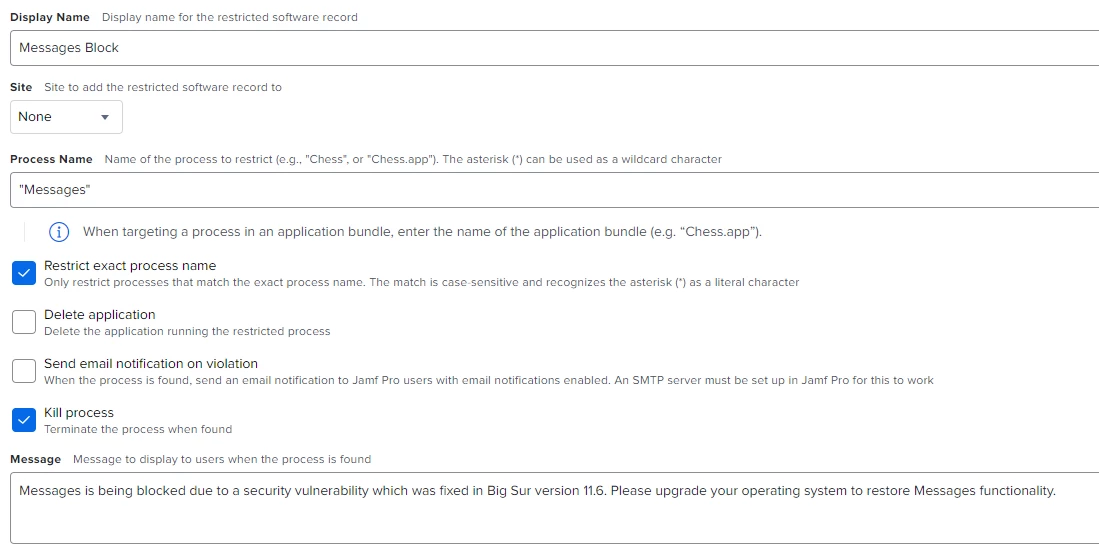Due to Pegasus, I am trying to restrict "Messages.app" from running, but even though I am getting a pop-up notification telling me that it is being blocked, the app still launches.
I reviewed the documentation and it seems pretty straighforward - yet it still won't work. It has been about an hour and should have checked in multiple times. I also ran "sudo jamf recon" on the target test machine to be sure it was talking to the JAMF Pro server.
What am I missing?