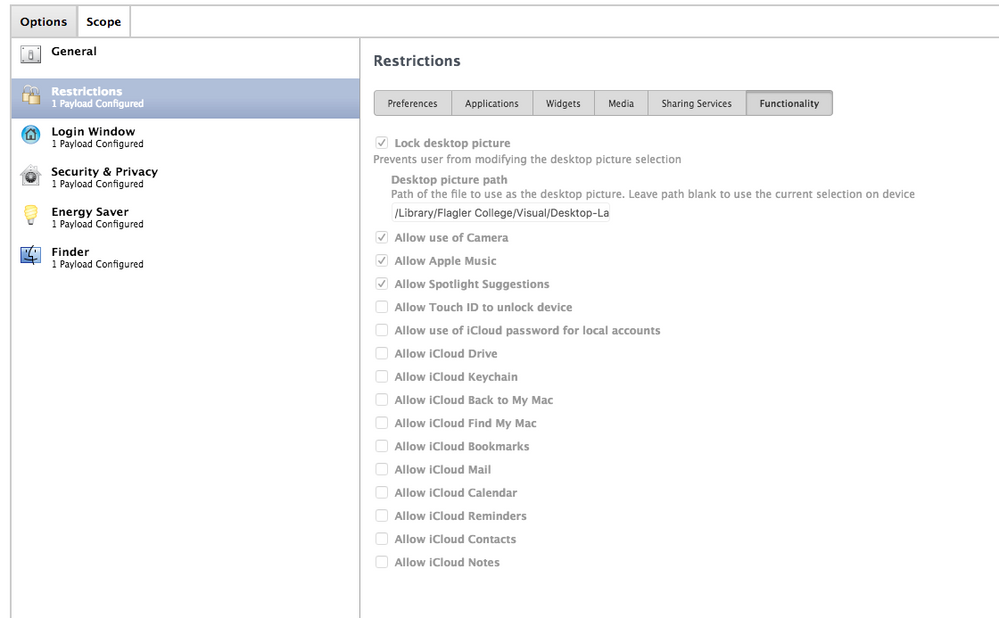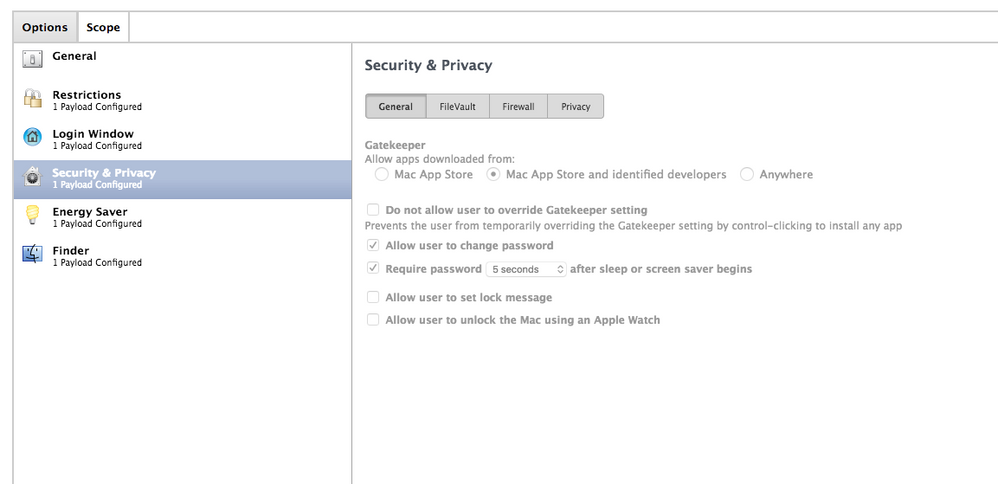- Jamf Nation Community
- Products
- Jamf Pro
- Re: Screensaver
- Subscribe to RSS Feed
- Mark Topic as New
- Mark Topic as Read
- Float this Topic for Current User
- Bookmark
- Subscribe
- Mute
- Printer Friendly Page
Screensaver
- Mark as New
- Bookmark
- Subscribe
- Mute
- Subscribe to RSS Feed
- Permalink
- Report Inappropriate Content
Posted on 08-08-2017 08:52 AM
Anyone else seen the issue with the screensaver getting stuck? Moving the mouse or hitting any keys will not return to the login window or desktop. We have to hold the power button down until it goes to sleep and hit the button again to bring it back.
We already reset the PRAM too.
- Mark as New
- Bookmark
- Subscribe
- Mute
- Subscribe to RSS Feed
- Permalink
- Report Inappropriate Content
Posted on 08-08-2017 09:18 AM
do you happen to have a security & privacy config profile disabling iCloud Drive? anything affecting login window?
http://help.apple.com/profilemanager/mac/5.1.5/#/apd574B481D-3499-491A-8A18-EBDC44E0E0EB
- Mark as New
- Bookmark
- Subscribe
- Mute
- Subscribe to RSS Feed
- Permalink
- Report Inappropriate Content
Posted on 08-08-2017 10:05 AM
yes, we have icloud drive disabled.
- Mark as New
- Bookmark
- Subscribe
- Mute
- Subscribe to RSS Feed
- Permalink
- Report Inappropriate Content
Posted on 08-08-2017 10:10 AM
Unscope that profile from a few machines and test.
- Mark as New
- Bookmark
- Subscribe
- Mute
- Subscribe to RSS Feed
- Permalink
- Report Inappropriate Content
Posted on 08-08-2017 11:12 AM
I ran into this exact problem. After doing some searching I found that the system was looking for the old file name that ended in .qtz. All new screensavers end with .saver. I switched the name in the file path and the freezing issues have gone away.
- Mark as New
- Bookmark
- Subscribe
- Mute
- Subscribe to RSS Feed
- Permalink
- Report Inappropriate Content
Posted on 08-08-2017 11:36 AM
issues still persists.
Screensaver points to: "/System/Library/Screen Savers/Flurry.saver"
I am thinking of just disabling screensaver and having monitor go to sleep after 30 min.
- Mark as New
- Bookmark
- Subscribe
- Mute
- Subscribe to RSS Feed
- Permalink
- Report Inappropriate Content
Posted on 08-08-2017 11:48 AM
Bummer. I had one build that wouldn't work with Arabesque. Once I changed it to Shell it worked fine. Possibly a conflicting old pref file?
- Mark as New
- Bookmark
- Subscribe
- Mute
- Subscribe to RSS Feed
- Permalink
- Report Inappropriate Content
Posted on 08-08-2017 12:11 PM
thats what i thought too.
interesting though - it is only an issue when on the login screen. if a user is logged in, it is fine.
- Mark as New
- Bookmark
- Subscribe
- Mute
- Subscribe to RSS Feed
- Permalink
- Report Inappropriate Content
Posted on 08-08-2017 12:58 PM
@Caist have you tried with no config profiles installed? There were numerous conflicts with Security & Privacy, Restrictions, and Login Window config profiles that can lead to this exact issue.
https://macmule.com/2016/05/09/icloud-spotlight-login-window-issues-with-jss-9-9-the-security-privacy-profile-payload/
- Mark as New
- Bookmark
- Subscribe
- Mute
- Subscribe to RSS Feed
- Permalink
- Report Inappropriate Content
Posted on 08-09-2017 04:30 AM
We too currently have issues running screensavers over the loginwindow (in our case it involved the "Classic" saver and pictures). Alike you, the issue does not exist when a user is logged in.
In my experience and testing, I have noticed is this issue effects 10.12.x only, as 10.11.x and earlier have had no problem. The High Sierra Public Beta's also seem to work as expected.
I have had bug report filed for a couple months. Report #32595997
- Mark as New
- Bookmark
- Subscribe
- Mute
- Subscribe to RSS Feed
- Permalink
- Report Inappropriate Content
Posted on 01-25-2018 02:09 PM
Reviving an old thread I know:
Having same issue on 100+ machines, did anyone ever resolve this issue on their end?
- Mark as New
- Bookmark
- Subscribe
- Mute
- Subscribe to RSS Feed
- Permalink
- Report Inappropriate Content
Posted on 01-25-2018 04:04 PM
@unserializedMLB In my case, Apple recognized the issue but did not issue a fix for 10.12.x. Apple instituted the "fix" for High Sierra, so I have been out of luck with custom screensavers in my environment.
- Mark as New
- Bookmark
- Subscribe
- Mute
- Subscribe to RSS Feed
- Permalink
- Report Inappropriate Content
Posted on 01-26-2018 06:35 AM
@rrouleau Any more information about the issue you uncovered and the details of the fix you can share? All signs are pointing to me rolling out 10.13 to resolve this issue but I'm still curious as to the root cause. Thanks in advance!
- Mark as New
- Bookmark
- Subscribe
- Mute
- Subscribe to RSS Feed
- Permalink
- Report Inappropriate Content
Posted on 01-26-2018 06:51 AM
@unserializedMLB In my case, the issue is called by MediaLibraryService crashing.
Custom Photos using the iLifeSlideShows Screensaver (Classic Screensaver) over loginwindow are run via a "system" user. This user has a euid lower than the NSMinimumUserID.
The bug extends from this... The caller will get a nil MLMediaLibrary and MediaLibraryService will not launch.
Though this worked in prior OS's and Apple claims it now works in 10.13.x (though I have not personally tested), 10.12.x fell victem to this big with no resolution from Apple. My Bug Problem ID is 32595997
Last update via Apple:
We believe this crashing issue is resolved.
Please test this issue with the latest macOS 10.13 and update your bug report at https://bugreport.apple.com/ with your results.
Hope that helps, at least a little...
- Mark as New
- Bookmark
- Subscribe
- Mute
- Subscribe to RSS Feed
- Permalink
- Report Inappropriate Content
Posted on 01-26-2018 11:32 AM