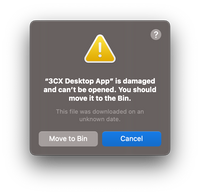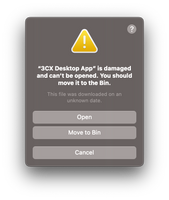- Jamf Nation Community
- Products
- Jamf Pro
- Re: Script App Deployment Error - "this file was d...
- Subscribe to RSS Feed
- Mark Topic as New
- Mark Topic as Read
- Float this Topic for Current User
- Bookmark
- Subscribe
- Mute
- Printer Friendly Page
Script App Deployment Error - "this file was downloaded on an unknown date"
- Mark as New
- Bookmark
- Subscribe
- Mute
- Subscribe to RSS Feed
- Permalink
- Report Inappropriate Content
Posted on 11-22-2022 01:06 AM
Hi there,
I've noticed on macOS Ventura script deployment seem to have odd behaviour. Most likely it's my simple install script itself.
The behaviour is that when something is installed / mounted and copied to /Applications that I get an error "this file was downloaded on an unknown date" with the prompt to move said app to the bin.
However if I click Cancel on the above prompt and go to Finder and run the app by right-click and Open
The app launches completely fine.
This is the script I'm using. Issue is this is happening with all script deployment apps.
#!/bin/sh
mkdir /Users/Shared/3cx-install
cd /Users/Shared/3cx-install
# Installing 3CX Desktop App
curl -L -o 3cx-Mac.dmg "https://example.3cx.co.za:5001/webclient/api/app/mac"
hdiutil attach 3cx-Mac.dmg
sudo cp -rf /Volumes/3CXDesktop*/3CX\ Desktop\ App.app /Applications
sudo hdiutil detach /volumes/3CXDesktop*/
open /Applications/3CX\ Desktop\ App.app
sudo rm -rf /Users/Shared/3cx-install
exit 0
- Mark as New
- Bookmark
- Subscribe
- Mute
- Subscribe to RSS Feed
- Permalink
- Report Inappropriate Content
11-23-2022 11:30 PM - edited 11-23-2022 11:46 PM
I found the issue with this script and all my others. They tend to work fine on Monterey but this issue started happening when applying them to Ventura. Simply removing the open line resolves the issue.
open /Applications/3CX\ Desktop\ App.app
The end-user will just have to launch the app themselves this may be related to the open command being ran from root during script deployment and not as current user.
[UPDATE]
I checked this again running from jamf and looks like this issue is still happening.