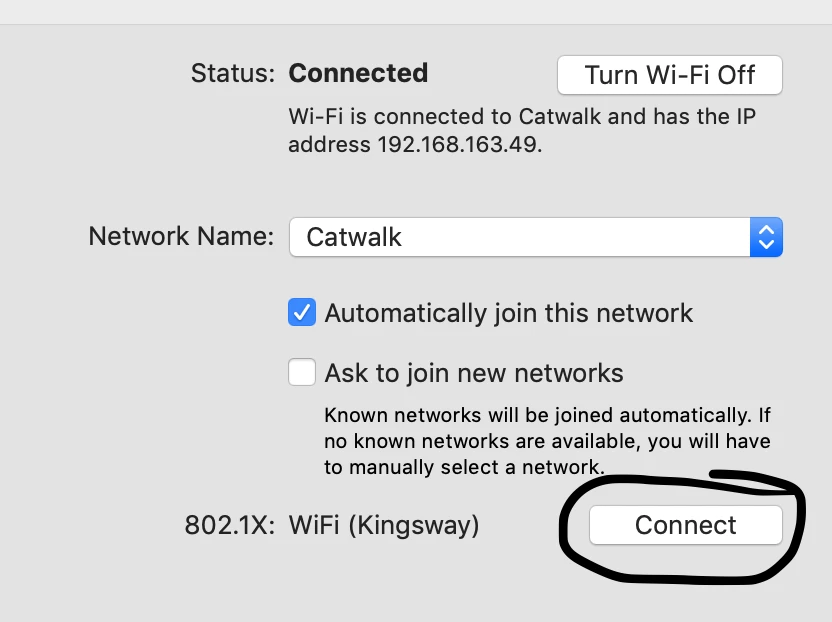I'm hoping this is really easy and someone will know, but I've searched high and low and can't find a command to automate the "connect" button in network preferences.
Does anyone know the command to control it?
I'm basically switching networks with;
networksetup -setairportnetwork en0 MYNETWORK
but then it needs someone to click on "connect" or it just sits there doing nothing.