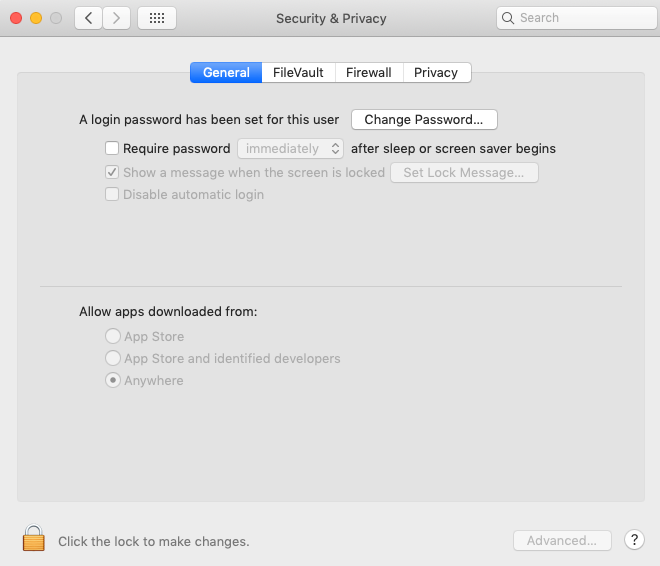- Jamf Nation Community
- Products
- Jamf Pro
- Script to remove screen saver password Mojave
- Subscribe to RSS Feed
- Mark Topic as New
- Mark Topic as Read
- Float this Topic for Current User
- Bookmark
- Subscribe
- Mute
- Printer Friendly Page
Script to remove screen saver password Mojave
- Mark as New
- Bookmark
- Subscribe
- Mute
- Subscribe to RSS Feed
- Permalink
- Report Inappropriate Content
Posted on
10-14-2018
03:46 PM
- last edited
4 weeks ago
by
![]() kh-richa_mig
kh-richa_mig
I'm setting up a kiosk Mac with Mojave installed and need to remove the prompt to require a password after the screen saver begins. I would like to change the setting through a script so it doesn't have to be changed manually. I've tested a few scripts I found online but they didn't change the settings. Is anybody able to advice how to do through a script or terminal command.
- Mark as New
- Bookmark
- Subscribe
- Mute
- Subscribe to RSS Feed
- Permalink
- Report Inappropriate Content
Posted on 01-10-2023 01:06 AM
You can remove your deployed screen saver using this script rm -rf <enter the path> by using \, /