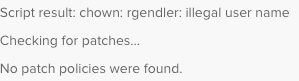- Mark as New
- Bookmark
- Subscribe
- Mute
- Subscribe to RSS Feed
- Permalink
- Report Inappropriate Content
Posted on 07-19-2018 01:23 PM
so i got to remove the SSID from the preferred list but it still is connected to that SSID, is there anyway i could shut down wifi and turn it back on real quick. that way they could connect to the actual wifi i want them too. ?
Solved! Go to Solution.
- Mark as New
- Bookmark
- Subscribe
- Mute
- Subscribe to RSS Feed
- Permalink
- Report Inappropriate Content
Posted on 07-19-2018 01:30 PM
I actually have a script for doing just this. Set this up as a policy to run once on the computer to install it
https://github.com/boberito/jamfscripts/blob/master/RemoveGuest%20-%20LaunchDeamon.sh
You can replace GUEST with your wifi network you want to remove. YOURCOMPANY with whatever you want. And you can change the location to somewhere other than /usr/local/
This will install a launchdaemon that'll watch a the file that gets changed when you add a wifi network. Check if the specific network is added. Then it'll remove it, or if it's currently connected to that network it'll turn wifi off for a moment then remove it and back on.
#!/bin/sh
#Sets up a script and creates a launchdeamon that watches com.apple.airport.preferences.plist
#This changes whenever you join a network. If the Guest network is joined, then remove it and bop them off of it
##################
##CREATE SCRIPT###
##################
cat << EOF > /usr/local/removeGuest.sh
#!/bin/bash
#set interface name and network you're hunting for
interfaceName="Wi-Fi"
networkName="GUEST"
Adapter=$(networksetup -listallhardwareports | grep -A 1 "$interfaceName" | grep Device | awk '{print $2}')
if networksetup -listpreferredwirelessnetworks $Adapter | grep "$networkName"; then
echo "Guest Found"
ConnectedtoGuest=$(networksetup -getairportnetwork $Adapter | awk -F ":" '{ print $2 }' | cut -c 2-)
if [ "$ConnectedtoGuest" == "$networkName" ]; then
#Gotta disconnect first to remove it
networksetup -setairportpower $Adapter off
networksetup -removepreferredwirelessnetwork $Adapter "$networkName"
networksetup -setairportpower $Adapter on
else
networksetup -removepreferredwirelessnetwork $Adapter "$networkName"
fi
fi
EOF
########################
##CREATE LAUNCHDAEMON###
########################
cat << EOF > /Library/LaunchDaemons/com.YOURCOMPANY.removeguest.plist
<?xml version="1.0" encoding="UTF-8"?>
<!DOCTYPE plist PUBLIC "-//Apple Computer//DTD PLIST 1.0//EN" "http://www.apple.com/DTDs/PropertyList-1.0.dtd">
<plist version="1.0">
<dict>
<key>Label</key>
<string>com.YOURCOMPANY.removeguest2</string>
<key>ProgramArguments</key>
<array>
<string>sh</string>
<string>-c</string>
<string>/usr/local/removeGuest.sh</string>
</array>
<key>WatchPaths</key>
<array>
<string>/Library/Preferences/SystemConfiguration/com.apple.airport.preferences.plist</string>
</array>
</dict>
</plist>
EOF
chown root:wheel /usr/local/removeGuest.sh
chmod 755 /usr/local/removeGuest.sh
chown root:wheel /Library/LaunchDaemons/com.YOURCOMPANY.removeguest.plist
chmod 644 /Library/LaunchDaemons/com.YOURCOMPANY.removeguest.plist
launchctl load -w /Library/LaunchDaemons/com.YOURCOMPANY.removeguest.plist- Mark as New
- Bookmark
- Subscribe
- Mute
- Subscribe to RSS Feed
- Permalink
- Report Inappropriate Content
Posted on 07-19-2018 01:30 PM
#!/bin/bash
wifiAdapter=$(/usr/sbin/networksetup -listallhardwareports | egrep -A 2 "Hardware Port: (Air|Wi-)" | grep "Device:" | awk '{print $2}')
wifiPower=$(/usr/sbin/networksetup -getairportpower "$wifiAdapter" | awk '{print $NF}')
if [[ "$wifiPower" = "On" ]]; then
echo "Toggling Wi-Fi adapter..."
/usr/sbin/networksetup -setairportpower "$wifiAdapter" off
sleep 5
/usr/sbin/networksetup -setairportpower "$wifiAdapter" on
fi
exit- Mark as New
- Bookmark
- Subscribe
- Mute
- Subscribe to RSS Feed
- Permalink
- Report Inappropriate Content
Posted on 07-19-2018 01:30 PM
I actually have a script for doing just this. Set this up as a policy to run once on the computer to install it
https://github.com/boberito/jamfscripts/blob/master/RemoveGuest%20-%20LaunchDeamon.sh
You can replace GUEST with your wifi network you want to remove. YOURCOMPANY with whatever you want. And you can change the location to somewhere other than /usr/local/
This will install a launchdaemon that'll watch a the file that gets changed when you add a wifi network. Check if the specific network is added. Then it'll remove it, or if it's currently connected to that network it'll turn wifi off for a moment then remove it and back on.
#!/bin/sh
#Sets up a script and creates a launchdeamon that watches com.apple.airport.preferences.plist
#This changes whenever you join a network. If the Guest network is joined, then remove it and bop them off of it
##################
##CREATE SCRIPT###
##################
cat << EOF > /usr/local/removeGuest.sh
#!/bin/bash
#set interface name and network you're hunting for
interfaceName="Wi-Fi"
networkName="GUEST"
Adapter=$(networksetup -listallhardwareports | grep -A 1 "$interfaceName" | grep Device | awk '{print $2}')
if networksetup -listpreferredwirelessnetworks $Adapter | grep "$networkName"; then
echo "Guest Found"
ConnectedtoGuest=$(networksetup -getairportnetwork $Adapter | awk -F ":" '{ print $2 }' | cut -c 2-)
if [ "$ConnectedtoGuest" == "$networkName" ]; then
#Gotta disconnect first to remove it
networksetup -setairportpower $Adapter off
networksetup -removepreferredwirelessnetwork $Adapter "$networkName"
networksetup -setairportpower $Adapter on
else
networksetup -removepreferredwirelessnetwork $Adapter "$networkName"
fi
fi
EOF
########################
##CREATE LAUNCHDAEMON###
########################
cat << EOF > /Library/LaunchDaemons/com.YOURCOMPANY.removeguest.plist
<?xml version="1.0" encoding="UTF-8"?>
<!DOCTYPE plist PUBLIC "-//Apple Computer//DTD PLIST 1.0//EN" "http://www.apple.com/DTDs/PropertyList-1.0.dtd">
<plist version="1.0">
<dict>
<key>Label</key>
<string>com.YOURCOMPANY.removeguest2</string>
<key>ProgramArguments</key>
<array>
<string>sh</string>
<string>-c</string>
<string>/usr/local/removeGuest.sh</string>
</array>
<key>WatchPaths</key>
<array>
<string>/Library/Preferences/SystemConfiguration/com.apple.airport.preferences.plist</string>
</array>
</dict>
</plist>
EOF
chown root:wheel /usr/local/removeGuest.sh
chmod 755 /usr/local/removeGuest.sh
chown root:wheel /Library/LaunchDaemons/com.YOURCOMPANY.removeguest.plist
chmod 644 /Library/LaunchDaemons/com.YOURCOMPANY.removeguest.plist
launchctl load -w /Library/LaunchDaemons/com.YOURCOMPANY.removeguest.plist- Mark as New
- Bookmark
- Subscribe
- Mute
- Subscribe to RSS Feed
- Permalink
- Report Inappropriate Content
Posted on 07-20-2018 07:15 AM
@boberito it worked but also gave me this Script result as
what does that mean?
- Mark as New
- Bookmark
- Subscribe
- Mute
- Subscribe to RSS Feed
- Permalink
- Report Inappropriate Content
Posted on 07-20-2018 07:38 AM
HA! I left my username in there...my bad!
Change the line chown YOURADMINNAME:wheel /usr/local/removeGuest.sh
Or change chown root:wheel /usr/local/removeGuest.sh
- Mark as New
- Bookmark
- Subscribe
- Mute
- Subscribe to RSS Feed
- Permalink
- Report Inappropriate Content
Posted on 07-26-2018 09:57 AM
@boberito is there a way to add to that script above to basically change the priorty ssid to 0. so that the main wifi is the always the main one.
- Mark as New
- Bookmark
- Subscribe
- Mute
- Subscribe to RSS Feed
- Permalink
- Report Inappropriate Content
Posted on 07-26-2018 10:18 AM
@diegogut90 If you want to enforce an order to preferred WiFi list take a look at Re-order WIFI Preferred Networks...
- Mark as New
- Bookmark
- Subscribe
- Mute
- Subscribe to RSS Feed
- Permalink
- Report Inappropriate Content
Posted on 07-26-2018 10:54 AM
In my script no. To do that via bash as far as I know you have to remove and re-add the network at a higher priority.
That may work for some, but probably not most and it wouldn't work the environment where I wrote this originally for which was a WPA2 Enterprise using radius and all.
- Mark as New
- Bookmark
- Subscribe
- Mute
- Subscribe to RSS Feed
- Permalink
- Report Inappropriate Content
Posted on 07-26-2018 10:56 AM
@boberito The python script I reference above can reorder WiFi configurations with WPA2 Enterprise security.
- Mark as New
- Bookmark
- Subscribe
- Mute
- Subscribe to RSS Feed
- Permalink
- Report Inappropriate Content
Posted on 07-26-2018 11:18 AM
@sdagley I know I saw...that's why I said in my script and with bash.
I'm interested in that python script. I may dig deeper into it and try to understand it because it may be doable to combine both. I just gotta get my pythoning stronger.
- Mark as New
- Bookmark
- Subscribe
- Mute
- Subscribe to RSS Feed
- Permalink
- Report Inappropriate Content
Posted on 07-26-2018 11:40 AM
@boberito I'm a firm believer in never write a script from scratch if you can steal borrow most of what you need from something already written by someone else. The original script came from Pudquick (who doesn't appear to be a Jamf Nation member). I tweaked it to use an array of SSIDs rather than being hard coded for only 3. Now it's your turn :-)
- Mark as New
- Bookmark
- Subscribe
- Mute
- Subscribe to RSS Feed
- Permalink
- Report Inappropriate Content
Posted on 07-26-2018 12:38 PM
@sdagley isn't that object oriented coding? haha...resuable coding.