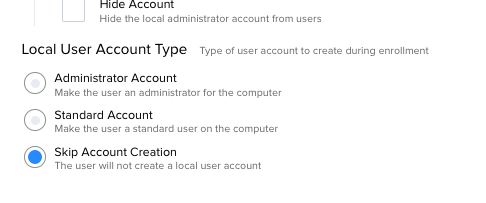scripting ask user for login/password to create local nonmotile account
- Mark as New
- Bookmark
- Subscribe
- Mute
- Subscribe to RSS Feed
- Permalink
- Report Inappropriate Content
Posted on
06-04-2018
10:00 AM
- last edited on
03-04-2025
04:49 AM
by
![]() kh-richa_mig
kh-richa_mig
Folks,
Looking for a way to make the JAMF magic happen so that when a computer is first turned on and prestage starts up, it will prompt the user via a script to add themselves to the computer as a local account. I have a script now that runs to name the computer following our naming conventions, but that's after logging into the computer and starting up self service...
Hmm, is there a way to get self service to begin immediate after coming out of prestage ???
- Labels:
-
Self Service
- Mark as New
- Bookmark
- Subscribe
- Mute
- Subscribe to RSS Feed
- Permalink
- Report Inappropriate Content
Posted on 09-21-2018 03:59 AM
@fsteffy i know this is old and you probably found a solution but incase you were still wondering this may help!
https://www.jamf.com/jamf-nation/discussions/18296/launch-self-service-upon-completion-of-dep-based-enrollment
Looking for a Jamf Managed Service Provider? Look no further than Rocketman
________________
Virtual MacAdmins Monthly Meetup - First Friday, Every Month
- Mark as New
- Bookmark
- Subscribe
- Mute
- Subscribe to RSS Feed
- Permalink
- Report Inappropriate Content
Posted on 09-21-2018 04:10 AM
you can do this via the PreStage enrollment, just tick one of these buttons....
admin or Standard..
- Mark as New
- Bookmark
- Subscribe
- Mute
- Subscribe to RSS Feed
- Permalink
- Report Inappropriate Content
Posted on 09-21-2018 04:15 AM
I mean, create the local user account without using a script / self service ;-)
- Mark as New
- Bookmark
- Subscribe
- Mute
- Subscribe to RSS Feed
- Permalink
- Report Inappropriate Content
Posted on 09-21-2018 10:25 AM
Are we talking DEP, or BYOD? I ask because I just spent quite a lot of time working on this in a BYOD environment and might be able to give some pointers and point out my mistakes. We successfully on-boarded our student BYOD machines and converted their local admin accounts to local, Standard accounts using Enterprise Connect (AD) credentials.
P.S>JAMF just bought NoMAD, who just so happens to have a product that does this... So, one way or another onboarding is going to get a LOT easier. We're Enterprise Connect users here, but I would happily swap that for a JAMF/NoMAD solution next year.