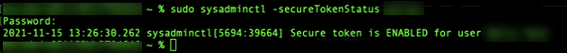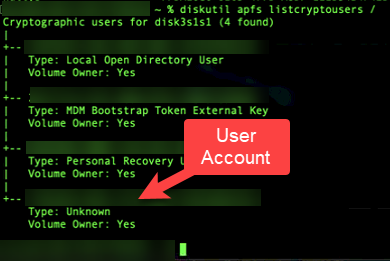Secure Token Enabled, Type Unknown. Unable to Unlock Disk w/ FV Enabled
- Mark as New
- Bookmark
- Subscribe
- Mute
- Subscribe to RSS Feed
- Permalink
- Report Inappropriate Content
Posted on 11-17-2021 12:00 PM
Hey everyone,
I've run into an issue where an FV-enabled user could not unlock the disk and boot the OS even though the user account had a secure token.
I double-checked the password and restarted the mac and again could not unlock the disk to boot into the OS and had to use the admin account. I checked the crypto users and found the type filled in as Unknown.
The machine is a 2021 M1 MBP running macOS 12.0.1. My local administrator account is created during prestage enrollment and I log in first with the admin account. After Jamf Connect finishes its installation I restart the machine and log the user in using Jamf Connect and create their account then run recon. I logged out and logged into the admin account and pushed the config profile enabling FV and enabled it using the administrator account. I restarted once FV was done and escrowed the key to Jamf and that is where I discovered the non-admin user account could not unlock the disk.
I deleted the account with the home folder and restarted the mac and logged the user back in with Jamf Connect, this time it had given him a secure token with the type of Local Open Directory User and tested I could unlock the disk after a restart. Has anyone seen this?