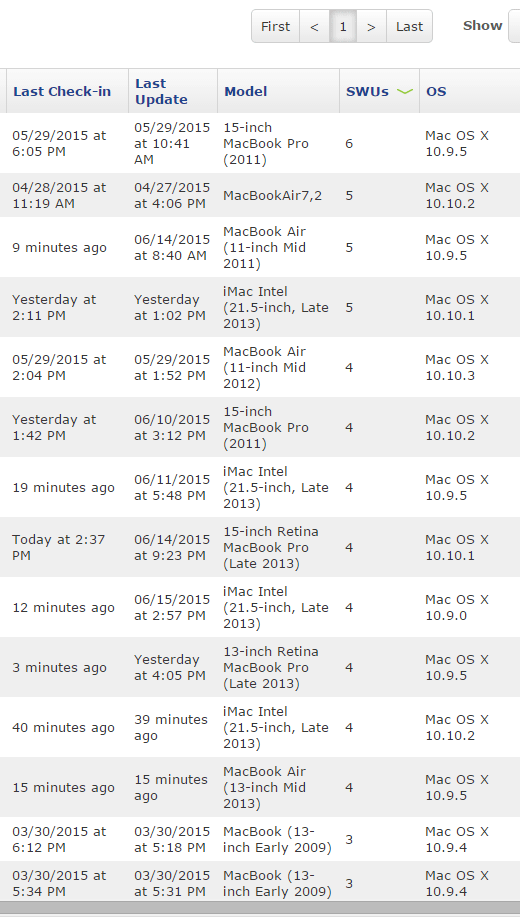With our upgrade to 9, I find myself searching for the list of currently available software updates that used to be available under Logs in version 8.
Anyone know of a viable replacement that they're already using before I look towards re-building the wheel?