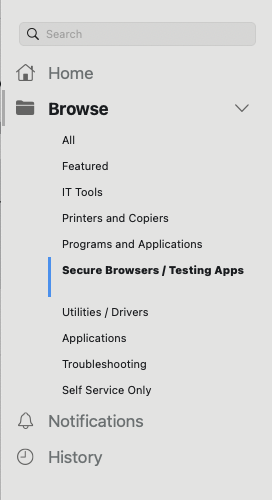- Jamf Nation Community
- Products
- Jamf Pro
- Self Service Crashing
- Subscribe to RSS Feed
- Mark Topic as New
- Mark Topic as Read
- Float this Topic for Current User
- Bookmark
- Subscribe
- Mute
- Printer Friendly Page
- Mark as New
- Bookmark
- Subscribe
- Mute
- Subscribe to RSS Feed
- Permalink
- Report Inappropriate Content
Posted on
07-07-2021
09:19 PM
- last edited on
03-04-2025
01:23 AM
by
![]() kh-richa_mig
kh-richa_mig
Self Service has been crashing for us ever since we updated to version 10.30.1. Seems to be whenever you go into or mouse over a column in the Browse section. If you click Home as soon as you log in, it stays running and continues to work. Just installed 10.30.3 a few minutes ago, ran policy so everything on my client end would update, still getting the same thing. I read somewhere that maybe having custom branding could be the issue? We have a banner set and a custom app icon set. Originally when it started doing it after updating to 10.30.1 I figured it would be resolved shortly with another update or there would be a discussion started as it seems to be an issue with the actual .app but I didn't see it mentioned in 10.30.3's release notes nor have I found any discussions really.
Solved! Go to Solution.
- Labels:
-
Jamf Pro
-
Self Service
- Mark as New
- Bookmark
- Subscribe
- Mute
- Subscribe to RSS Feed
- Permalink
- Report Inappropriate Content
Posted on 07-08-2021 08:43 AM
Alright, it's official now:
PI-009903 - Self Service crashes if categories assigned to an item over 32 characters
Expected Results
We can select the category from the left menu
Actual Results
Self service crashes
Workaround
- Keep categories at or below 32 characters
OR
- Use Browse > all section versus selecting the category in self service to view available items
OR
- Use Browse > use arrow keys to navigate to categories with more than 32 characters
- Mark as New
- Bookmark
- Subscribe
- Mute
- Subscribe to RSS Feed
- Permalink
- Report Inappropriate Content
Posted on 07-07-2021 09:23 PM
Here is the beginning of the error log provided by macOS (Big Sur 11.4 on an M1 Air):
Process: Self Service [44210]
Path: /Applications/Self Service - WSD.app/Contents/MacOS/Self Service
Identifier: com.jamfsoftware.selfservice.mac
Version: 10.30.3 (10.30.3-t1624643096)
Code Type: ARM-64 (Native)
Parent Process: ??? [1]
Responsible: Self Service [44210]
User ID: 932199638
Date/Time: 2021-07-07 16:44:01.141 -0500
OS Version: macOS 11.4 (20F71)
Report Version: 12
Anonymous UUID: 0FCA6CA9-690C-C831-0F99-42F04A32A341
Sleep/Wake UUID: 485DB790-20F4-42EB-B20E-3C116999325E
Time Awake Since Boot: 420000 seconds
Time Since Wake: 14000 seconds
System Integrity Protection: enabled
Crashed Thread: 0 Dispatch queue: com.apple.main-thread
Exception Type: EXC_CRASH (SIGABRT)
Exception Codes: 0x0000000000000000, 0x0000000000000000
Exception Note: EXC_CORPSE_NOTIFY
Application Specific Information:
abort() called
Thread 0 Crashed:: Dispatch queue: com.apple.main-thread
0 libsystem_kernel.dylib 0x000000018c840e68 __pthread_kill + 8
1 libsystem_pthread.dylib 0x000000018c87343c pthread_kill + 292
2 libsystem_c.dylib 0x000000018c7bb460 abort + 104
3 org.cocoapods.Sentry 0x000000010312d814 -[SentryCrashExceptionApplication _crashOnException:] + 56
4 com.apple.AppKit 0x000000018f2dc650 __62+[CATransaction(NSCATransaction) NS_setFlushesWithDisplayLink]_block_invoke + 784
5 com.apple.AppKit 0x000000018fa3123c ___NSRunLoopObserverCreateWithHandler_block_invoke + 64
6 com.apple.CoreFoundation 0x000000018c971cc8 __CFRUNLOOP_IS_CALLING_OUT_TO_AN_OBSERVER_CALLBACK_FUNCTION__ + 36
7 com.apple.CoreFoundation 0x000000018c971b14 __CFRunLoopDoObservers + 572
8 com.apple.CoreFoundation 0x000000018c97105c __CFRunLoopRun + 764
9 com.apple.CoreFoundation 0x000000018c9705e8 CFRunLoopRunSpecific + 600
10 com.apple.HIToolbox 0x000000019488b2a0 RunCurrentEventLoopInMode + 292
11 com.apple.HIToolbox 0x000000019488b014 ReceiveNextEventCommon + 552
12 com.apple.HIToolbox 0x000000019488add4 _BlockUntilNextEventMatchingListInModeWithFilter + 72
13 com.apple.AppKit 0x000000018f15f480 _DPSNextEvent + 836
14 com.apple.AppKit 0x000000018f15de20 -[NSApplication(NSEvent) _nextEventMatchingEventMask:untilDate:inMode:dequeue:] + 1292
15 com.apple.AppKit 0x000000018f14fcac -[NSApplication run] + 596
16 com.apple.AppKit 0x000000018f12171c NSApplicationMain + 1064
17 com.jamfsoftware.selfservice.mac 0x0000000102915e20 0x102910000 + 24096
18 libdyld.dylib 0x000000018c891450 start + 4
Thread 1:
0 libsystem_pthread.dylib 0x000000018c86e5cc start_wqthread + 0
Thread 2:
0 libsystem_pthread.dylib 0x000000018c86e5cc start_wqthread + 0
Thread 3:
0 libsystem_pthread.dylib 0x000000018c86e5cc start_wqthread + 0
Thread 4:
0 libsystem_pthread.dylib 0x000000018c86e5cc start_wqthread + 0
Thread 5:
0 libsystem_pthread.dylib 0x000000018c86e5cc start_wqthread + 0
Thread 6:
0 libsystem_pthread.dylib 0x000000018c86e5cc start_wqthread + 0
Thread 7:: Dispatch queue: com.apple.NSURLSession-work
0 com.apple.CFNetwork 0x0000000190e74778 0x190c18000 + 2475896
1 com.apple.CFNetwork 0x0000000190c2c66c 0x190c18000 + 83564
2 com.apple.CFNetwork 0x0000000190cc57f0 0x190c18000 + 710640
3 com.apple.CFNetwork 0x0000000190cd3a98 0x190c18000 + 768664
4 com.apple.CFNetwork 0x0000000190c2cc38 0x190c18000 + 85048
5 com.apple.CFNetwork 0x0000000190cc5784 0x190c18000 + 710532
6 libdispatch.dylib 0x000000018c6c2128 _dispatch_call_block_and_release + 32
7 libdispatch.dylib 0x000000018c6c3ec0 _dispatch_client_callout + 20
8 libdispatch.dylib 0x000000018c6cb6a8 _dispatch_lane_serial_drain + 620
9 libdispatch.dylib 0x000000018c6cc2d8 _dispatch_lane_invoke + 456
10 libdispatch.dylib 0x000000018c6d6b74 _dispatch_workloop_worker_thread + 764
11 libsystem_pthread.dylib 0x000000018c86f89c _pthread_wqthread + 276
12 libsystem_pthread.dylib 0x000000018c86e5d4 start_wqthread + 8
Thread 8:
0 libsystem_kernel.dylib 0x000000018c83c344 __semwait_signal + 8
1 libsystem_c.dylib 0x000000018c7b82a4 nanosleep + 216
2 libsystem_c.dylib 0x000000018c7b8088 sleep + 48
3 org.cocoapods.Sentry 0x0000000103129f20 monitorCachedData + 628
4 libsystem_pthread.dylib 0x000000018c873878 _pthread_start + 320
5 libsystem_pthread.dylib 0x000000018c86e5e0 thread_start + 8
Thread 9:: SentryCrash Exception Handler (Secondary)
0 libsystem_kernel.dylib 0x000000018c838dd4 mach_msg_trap + 8
1 libsystem_kernel.dylib 0x000000018c839184 mach_msg + 76
2 libsystem_kernel.dylib 0x000000018c85eb10 thread_suspend + 84
3 org.cocoapods.Sentry 0x0000000103136810 handleExceptions + 120
4 libsystem_pthread.dylib 0x000000018c873878 _pthread_start + 320
5 libsystem_pthread.dylib 0x000000018c86e5e0 thread_start + 8
Thread 10:: SentryCrash Exception Handler (Primary)
0 libsystem_kernel.dylib 0x000000018c838dd4 mach_msg_trap + 8
1 libsystem_kernel.dylib 0x000000018c8391fc mach_msg + 196
2 org.cocoapods.Sentry 0x000000010313683c handleExceptions + 164
3 libsystem_pthread.dylib 0x000000018c873878 _pthread_start + 320
4 libsystem_pthread.dylib 0x000000018c86e5e0 thread_start + 8
Thread 11:: com.apple.NSEventThread
0 libsystem_kernel.dylib 0x000000018c838dd4 mach_msg_trap + 8
1 libsystem_kernel.dylib 0x000000018c839184 mach_msg + 76
2 com.apple.SkyLight 0x00000001911428a0 CGSSnarfAndDispatchDatagrams + 164
3 com.apple.SkyLight 0x00000001913e2f48 SLSGetNextEventRecordInternal + 408
4 com.apple.SkyLight 0x0000000191235e1c SLEventCreateNextEvent + 16
5 com.apple.HIToolbox 0x00000001948983b0 PullEventsFromWindowServerOnConnection(unsigned int, unsigned char, __CFMachPortBoost*) + 60
6 com.apple.HIToolbox 0x0000000194898338 MessageHandler(__CFMachPort*, void*, long, void*) + 60
7 com.apple.CoreFoundation 0x000000018c9a2278 __CFMachPortPerform + 260
8 com.apple.CoreFoundation 0x000000018c973368 __CFRUNLOOP_IS_CALLING_OUT_TO_A_SOURCE1_PERFORM_FUNCTION__ + 60
9 com.apple.CoreFoundation 0x000000018c973224 __CFRunLoopDoSource1 + 596
10 com.apple.CoreFoundation 0x000000018c9716a4 __CFRunLoopRun + 2372
11 com.apple.CoreFoundation 0x000000018c9705e8 CFRunLoopRunSpecific + 600
12 com.apple.AppKit 0x000000018f2de054 _NSEventThread + 196
13 libsystem_pthread.dylib 0x000000018c873878 _pthread_start + 320
14 libsystem_pthread.dylib 0x000000018c86e5e0 thread_start + 8
Thread 12:: com.apple.NSURLConnectionLoader
0 libsystem_kernel.dylib 0x000000018c838dd4 mach_msg_trap + 8
1 libsystem_kernel.dylib 0x000000018c839184 mach_msg + 76
2 com.apple.CoreFoundation 0x000000018c972d50 __CFRunLoopServiceMachPort + 372
3 com.apple.CoreFoundation 0x000000018c97121c __CFRunLoopRun + 1212
4 com.apple.CoreFoundation 0x000000018c9705e8 CFRunLoopRunSpecific + 600
5 com.apple.CFNetwork 0x0000000190e630f4 0x190c18000 + 2404596
6 com.apple.Foundation 0x000000018d711cd0 __NSThread__start__ + 864
7 libsystem_pthread.dylib 0x000000018c873878 _pthread_start + 320
8 libsystem_pthread.dylib 0x000000018c86e5e0 thread_start + 8
Thread 13:
0 libsystem_pthread.dylib 0x000000018c86e5cc start_wqthread + 0
Thread 14:
0 libsystem_pthread.dylib 0x000000018c86e5cc start_wqthread + 0
Thread 15:
0 libsystem_pthread.dylib 0x000000018c86e5cc start_wqthread + 0
Thread 16:: CVDisplayLink
0 libsystem_kernel.dylib 0x000000018c83c548 __psynch_cvwait + 8
1 libsystem_pthread.dylib 0x000000018c873dd8 _pthread_cond_wait + 1292
2 com.apple.CoreVideo 0x000000019329c4dc CVDisplayLink::waitUntil(unsigned long long) + 172
3 com.apple.CoreVideo 0x000000019329bb50 CVDisplayLink::runIOThread() + 424
4 libsystem_pthread.dylib 0x000000018c873878 _pthread_start + 320
5 libsystem_pthread.dylib 0x000000018c86e5e0 thread_start + 8
Thread 0 crashed with ARM Thread State (64-bit):
x0: 0x0000000000000000 x1: 0x0000000000000000 x2: 0x0000000000000000 x3: 0x0000000000000000
x4: 0x00000000000062dc x5: 0x0000000000000010 x6: 0x0000000000000600 x7: 0x0000000000000990
x8: 0xccc097e9e8b14c0b x9: 0xccc097e8ea64b14b x10: 0x0000000000003ffe x11: 0x0000000203691702
x12: 0x0000000203691702 x13: 0x000000000000001e x14: 0x0000000000000881 x15: 0x000000008000001f
x16: 0x0000000000000148 x17: 0x00000001fb1cae90 x18: 0x00000001076c77cc x19: 0x0000000000000006
x20: 0x0000000102d5fd40 x21: 0x0000000000000103 x22: 0x0000000102d5fe20 x23: 0x0000000000000000
x24: 0x0000000500002d8a x25: 0x000000018c972240 x26: 0x0000000000000000 x27: 0x0000600000222a80
x28: 0x0000600003d04de0 fp: 0x000000016d4ee170 lr: 0x000000018c87343c
sp: 0x000000016d4ee150 pc: 0x000000018c840e68 cpsr: 0x40000000
far: 0x000000010552c000 esr: 0x56000080- Mark as New
- Bookmark
- Subscribe
- Mute
- Subscribe to RSS Feed
- Permalink
- Report Inappropriate Content
Posted on 07-08-2021 04:23 AM
Our org is experiencing the exact same issue. Removing all branding didn't help and the issue persists on devices that have been completely wiped and re-enrolled. I opened a support case and it was escalated to the product engineers, but there has been no movement on it since June 29th.
- Mark as New
- Bookmark
- Subscribe
- Mute
- Subscribe to RSS Feed
- Permalink
- Report Inappropriate Content
Posted on 07-08-2021 05:00 AM
We saw this once or twice whilst we were on v10.28.0, but it seems to have gone away since we upgraded to v10.30.1.
Have you tried the following? Support claim that this workflow works in a large number of cases:
1) Drag Self Service app to the trash. 2) In the user’s login keychain delete com.jamfsoftware.SelfService.privatekey and com.jamfsoftware.SelfService.publickey 3) In Terminal run sudo jamf policy to reinstall the Self Service app 4) Reboot 5) Launch new Self Service app
- Mark as New
- Bookmark
- Subscribe
- Mute
- Subscribe to RSS Feed
- Permalink
- Report Inappropriate Content
Posted on 08-19-2021 07:42 AM
You're a life saver! Was running into the following on launch and your suggestion resolved the issue. Bravo sir!
Exception Codes: 0x0000000000000001, 0x0000000000000000
Exception Note: EXC_CORPSE_NOTIFY
Termination Reason: Namespace SIGNAL, Code 0x4
Terminating Process: exc handler [29150]
- Mark as New
- Bookmark
- Subscribe
- Mute
- Subscribe to RSS Feed
- Permalink
- Report Inappropriate Content
Posted on 07-08-2021 06:11 AM
I have tried those 5 steps on my own machine with no success, but even if that did solve it we wouldn't be able to do that on all of our machines.
This morning I found that it would only crash if I moused over our "Secure Browsers / Testing Applications" category, everywhere else was fine. I also noted that was our longest category name and was two lines instead of fitting into one. I changed that category to "Secure Browsers / Testing Apps" to shorten it. After relaunching Self Service I can see the new category name and am able to hover over and click on it without crashing. It's odd that it still takes up two lines though, originally I changed it to "Secure Browsers and Testing Apps", which fixed the issue also, but there was the extra blank line like it was one character too long, but even with the "/" shortening it more than just changing "Applications" to "Apps" there is still the extra line. I'm wondering if this issue started when we upgraded to 10.27 with the new Self Service UI and it went unnoticed until we updated to 10.30.1.
- Mark as New
- Bookmark
- Subscribe
- Mute
- Subscribe to RSS Feed
- Permalink
- Report Inappropriate Content
Posted on 07-08-2021 07:14 AM
I think you're on to something. I am noticing some categories with the same behavior and I'm slowly truncating them to see if they are causing an issue. It makes it a bit harder because my accounts and devices are used for testing and debugging so they have some messy categories exposed to them.
edit So far this looks promising. End users had 1 category exposed to them with a slightly longer name near the top of the categories list and my account had a few. That would explain why it would crash almost immediately as soon as we went to Browse.
I'll be updating my case with this new information as well as the debugging output pulled from the terminal after relaunching SS.
- Mark as New
- Bookmark
- Subscribe
- Mute
- Subscribe to RSS Feed
- Permalink
- Report Inappropriate Content
Posted on 07-08-2021 08:43 AM
Alright, it's official now:
PI-009903 - Self Service crashes if categories assigned to an item over 32 characters
Expected Results
We can select the category from the left menu
Actual Results
Self service crashes
Workaround
- Keep categories at or below 32 characters
OR
- Use Browse > all section versus selecting the category in self service to view available items
OR
- Use Browse > use arrow keys to navigate to categories with more than 32 characters
- Mark as New
- Bookmark
- Subscribe
- Mute
- Subscribe to RSS Feed
- Permalink
- Report Inappropriate Content
Posted on 07-08-2021 10:13 AM
That’s awesome!