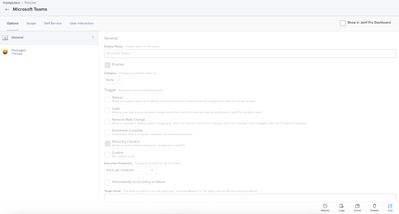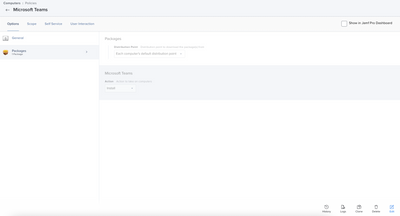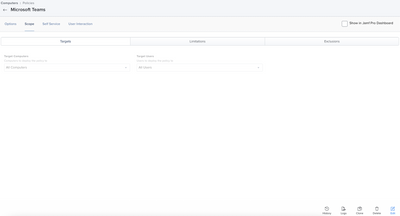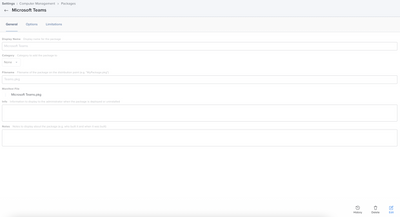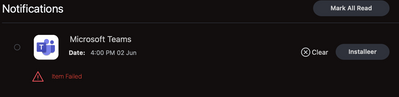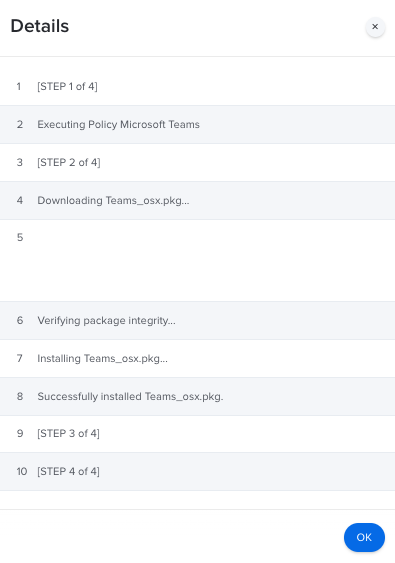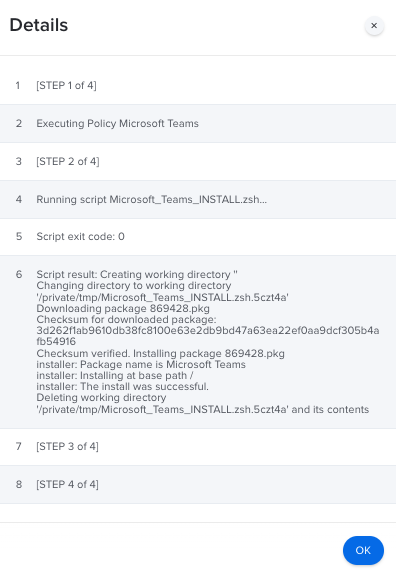- Jamf Nation Community
- Products
- Jamf Pro
- Re: Self Service Error (Non Mac App Store App)
- Subscribe to RSS Feed
- Mark Topic as New
- Mark Topic as Read
- Float this Topic for Current User
- Bookmark
- Subscribe
- Mute
- Printer Friendly Page
Self Service Error (Non Mac App Store App)
- Mark as New
- Bookmark
- Subscribe
- Mute
- Subscribe to RSS Feed
- Permalink
- Report Inappropriate Content
Posted on 06-02-2022 07:01 AM
Hi all,
I'm very new to Jamf Pro and I've been testing a few things and I'm (already) getting a little stuck, so I am hoping for some help.
For our company we want some basic applications in our Self Service. Some of these (Teamviewer, Microsoft Teams, Adobe Reader) etc. are not in the Mac App Store. I've read that these need to be pushed to Self Service through a policy that contains a package. I've already installed Jamf Composer and made a package of Microsoft Teams. I've tested the package myself by deleting Teams from my own machine and running the package, which perfectly installs Microsoft Teams as it should.
However, when I upload this package and make it a part of the policy, it does appear in Self Service but it fails to download as I get a simple "error" after it tries installing for about 5 seconds. The download circle doesn't even move, really, it just stays as small as a dot.
Does anyone have any experience with this, and is there something I am doing wrong? Below some screenshots. Thanks in advance!
- Mark as New
- Bookmark
- Subscribe
- Mute
- Subscribe to RSS Feed
- Permalink
- Report Inappropriate Content
Posted on 06-02-2022 07:46 AM
If you don't mind using a script to install, here's one from talkingmoose. Use Teams linkID 869428 to install. If you insist on using the .pkg, can you post the error message?
- Mark as New
- Bookmark
- Subscribe
- Mute
- Subscribe to RSS Feed
- Permalink
- Report Inappropriate Content
Posted on 06-02-2022 07:52 AM
Hi and welcome to Jamf. In the policy where you deployed the software, look in the Log which on the bottom right next to History. It will display the computer you deployed to. You should see a Detail button on the far right under Actions. That will provide you detail information on whether the policy succeeded or failed. And if it failed it will indicate why.
- Mark as New
- Bookmark
- Subscribe
- Mute
- Subscribe to RSS Feed
- Permalink
- Report Inappropriate Content
Posted on 06-03-2022 12:45 AM
Hi and thanks so much for both your answers.
@YanW Thank you for providing the script. I might give this a try! Still for my own learning curve I'd like to understand what I did wrong with the policy. Thanks to @junjishimazaki I found where the logs are, and while going there I noticed that the policy is still stuck on "pending" on all devices and I can't open a log as the button is greyed out. Perhaps there is indeed something wrong with the policy itself?
Isn't it strange that the app does appear in Self Service, even if the policy itself is still pending according to the logs?
Thanks again!
- Mark as New
- Bookmark
- Subscribe
- Mute
- Subscribe to RSS Feed
- Permalink
- Report Inappropriate Content
Posted on 06-03-2022 04:50 AM
Download Teams and other Office apps from HERE. Upload the .pkg to Jamf directly.
- Mark as New
- Bookmark
- Subscribe
- Mute
- Subscribe to RSS Feed
- Permalink
- Report Inappropriate Content
Posted on 06-03-2022 06:02 AM
Hi YanW,
Thank you for sharing the Office apps. However I don't believe the problem lies with the .pkg but more with the policy. The policy is also stuck on "pending", so I am guessing something is going wrong there.
- Mark as New
- Bookmark
- Subscribe
- Mute
- Subscribe to RSS Feed
- Permalink
- Report Inappropriate Content
06-03-2022 06:48 AM - edited 06-03-2022 06:59 AM
Change it to "Ongoing" only and use the package from macadamins.software
This is from using the script
- Mark as New
- Bookmark
- Subscribe
- Mute
- Subscribe to RSS Feed
- Permalink
- Report Inappropriate Content
Posted on 06-03-2022 07:39 AM
For testing this app installation, you should not target any other mac except for your test mac before putting this out in production. You don't want users out there installing an app that doesn't install. As YanW stated, in the Trigger area set the Frequency to "Ongoing" and uncheck the "Re-occuring Check-in". You only want it to set it to Re-occuring Check-in only if you are planning on deploying the software without going through Self-service. Otherwise, every time a mac checks in the app will automatically get deployed and installed. So, when creating a policy think about what your intentions are and how are going to deploy the software.
- Mark as New
- Bookmark
- Subscribe
- Mute
- Subscribe to RSS Feed
- Permalink
- Report Inappropriate Content
Posted on 06-05-2022 05:05 PM
Hey @APEX , what @junjishimazaki stated is correct. From what we can see, your policy is set to Recurring Check-in for the trigger and Once per Computer as the frequency. If you want these items to show up in Self Service only, you should uncheck the Recurring Check-in trigger and (optionally) change the frequency to Ongoing (but Once per computer can be ok too), because Self Service becomes the trigger, meaning the installation is "user triggered", not caused by something else, like the automatic check-in to your Jamf server that each enrolled Mac does every x minutes.
- Mark as New
- Bookmark
- Subscribe
- Mute
- Subscribe to RSS Feed
- Permalink
- Report Inappropriate Content
Posted on 06-06-2022 11:56 PM
What we do is usually is to avoid using pkg's for any apps, but instead use a script that's executed via policy. Most common apps have been added to Installomator which is a script to install and update common apps directly from the Internet (source). If you always want your users to have the latest version, it's a good way to keep ensuring that without updating any config or packages.
For instance, we use that to install Microsoft Office 365 (Pro) which includes Teams. This also installs Microsoft Autoupdate2, which keeps Microsoft apps up-to-date, and we also bundle an app configuration policy (as a configuration profile) for Autoupdate2, which enforces a time limit for updates.
In general, when something isn't working as intended client-side, have a look on the client in /var/log/jamf . Usually, you can spot what's happening on the client there.