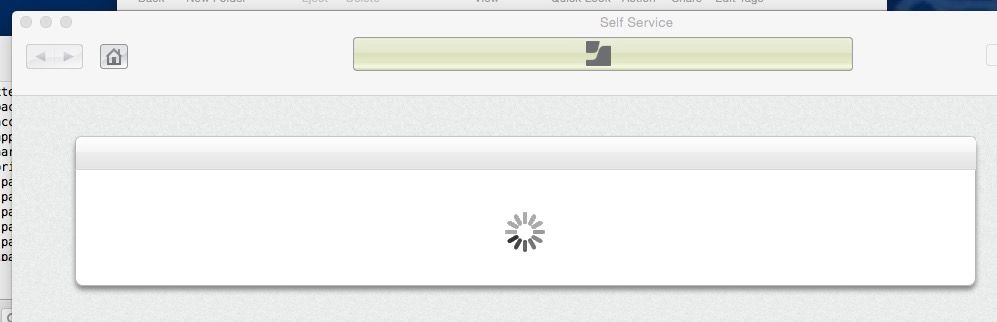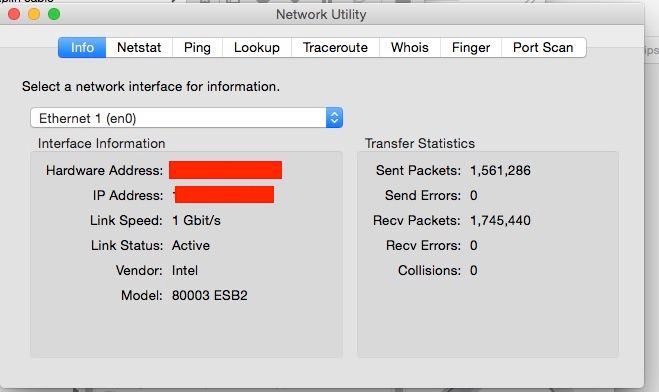- Jamf Nation Community
- Products
- Jamf Pro
- Re: Self service grey spinning wheel
- Subscribe to RSS Feed
- Mark Topic as New
- Mark Topic as Read
- Float this Topic for Current User
- Bookmark
- Subscribe
- Mute
- Printer Friendly Page
Self service grey spinning wheel
- Mark as New
- Bookmark
- Subscribe
- Mute
- Subscribe to RSS Feed
- Permalink
- Report Inappropriate Content
Posted on 03-17-2016 08:00 AM
Apologies I have updated an earlier post, but I need to find a solution so have raised it as a new thread.
I know its almost certainly something simple that I have missed, I've spent some time scouring through previous discussions but so far nothing I've found has resolved the issue.
Client and server both running version 9.81.
The Macs are running Yosemite and El Capitan.
Set up with no authorization required - Macs are bound to AD and users authenticate at login.
Cookies and popups have been enabled (much as I hate to do it).
We stopped using Self-Service around the end of version 8.* as all of our services were put under a revised security review, some of our services have now been restored - Self Service for Macs is next.
Cheers
Phil
- Mark as New
- Bookmark
- Subscribe
- Mute
- Subscribe to RSS Feed
- Permalink
- Report Inappropriate Content
Posted on 03-17-2016 08:14 AM
While I can't offer very much assistance, I can say I've only seen this when working on machines with exceptionally slow network connections to our DMZ server.
- Mark as New
- Bookmark
- Subscribe
- Mute
- Subscribe to RSS Feed
- Permalink
- Report Inappropriate Content
Posted on 03-17-2016 08:25 AM
Thanks but I don't think speed is the problem.
- Mark as New
- Bookmark
- Subscribe
- Mute
- Subscribe to RSS Feed
- Permalink
- Report Inappropriate Content
Posted on 03-17-2016 08:37 AM
I'm not sure if these have any affect on self service but are the push certificates up to date?
- Mark as New
- Bookmark
- Subscribe
- Mute
- Subscribe to RSS Feed
- Permalink
- Report Inappropriate Content
Posted on 03-17-2016 08:40 AM
Can you login to the JSS? Or at least get to the JSS login page? And I assume this is only one computer having the problem and not all right? That would make it a server thing and not computer, obviously. Try as a different user on that same Mac. I'm thinking Safari cache may be in play.
- Mark as New
- Bookmark
- Subscribe
- Mute
- Subscribe to RSS Feed
- Permalink
- Report Inappropriate Content
Posted on 03-17-2016 09:00 AM
RLR - Coincidentally I updated the push certs last week - our JSS is running on one of the last available racked Mac servers, the RAID battery had failed and our Apple dealer managed to source one, I also took the opportunity to put in additional RAM as we are in the middle of a refresh/roll-out.
Thoule - Its failing on my Mac and two test user's Macs, your right it has to be server side and something I have done, or not as the case maybe.
I have admin rights I also have a test account with 'regular' user rights its failed under both, the two test users both have regular user accounts.
I'm assuming that as JSS browser access is available from all Macs, and all the Casper modules can be run from any Mac that its not a proxy issue.
Hopefully I will be inspired on my way home this evening, either way it will give me something to think about.
Cheers
Phil
- Mark as New
- Bookmark
- Subscribe
- Mute
- Subscribe to RSS Feed
- Permalink
- Report Inappropriate Content
Posted on 03-17-2016 09:10 AM
@Phil Stupid question, but, are there Self Service policies in your JSS enabled and scoped for these Macs? In general, if there are no SS policies, Self Service will just display text like "No Self Service Items Available", but I'm wondering if there is nothing scoped to show and its having trouble displaying that message in this case.
- Mark as New
- Bookmark
- Subscribe
- Mute
- Subscribe to RSS Feed
- Permalink
- Report Inappropriate Content
Posted on 03-18-2016 01:56 AM
The service is being restored to allow Adobe CC users on MacBooks to run updates.
We use Adobe named user accounts and Adobe Enterprise packager.
There are two smart groups
'Adobe CC' - Mac has any Adobe CC packages installed
'AdobeRemoteUpdate' - Mac has the AdobeRemoteUpdate' installed.
The scope is therefore that the Mac is in both groups.
Once called it simply runs the 'AdobeRemoteUpdate' script.
The script is also run as part of a policy for desktop Macs and can be pushed out with Casper Remote - it works under either option.
Some context;
Our Macs are set to start up at 6 am (shutdown at 6pm), so we run maintenance, installs, updates etc., at start up and limit them to not run between 7.15 am and 6 pm. - This means that any actions taken are completed before the users login.
This works for our desktop users but we have a growing number of MacBook users and we would like to give them the opportunity to run maintenance, installs and updates at their convenience.
After a security review all of our remote services, cloud use and self service functions were suspended and a new set of security policies were applied.
We never bothered to re instate Self Service for Macs, but recent changes to hardware use and application management meant that it has become necessary to start it up again.
Cheers
Phil
- Mark as New
- Bookmark
- Subscribe
- Mute
- Subscribe to RSS Feed
- Permalink
- Report Inappropriate Content
Posted on 03-21-2016 03:15 AM
I raised a support call, it was suggested I tried out the Service Login options.
Apologies as I thought the issue is entirely down to my misunderstanding, I had wrongly assumed that as our users authenticate to the AD/LDAP at login, they would not have to login when they launched the self service browser and that 'No Login' meant no login required. I was sure that the last time I set this up under version 8 that was the option I went for.
So by choosing the option
''Allow users to log in to the login menu to view items available to them’'
The browser and featured apps etc appear and the user can use them without having to login, although the login link is also available to them.
Thanks very much for your suggestions and insights.
Now all I have to do is disable the Casper error message displayed after the Adobe CC update script has run, if its possible.
All available updates are downloaded and installed correctly, but errors out when AdobeUpdateManger attempts to communicate with 'the Windows server'. This is a fault with the AdobeRemoteUpdateManager for Mac not Casper, I suspect it is because we are updating directly form the Adobe servers rather than our own internal server.
Cheers
Phil
All Updates downloaded successfully ...
_RegisterApplication(), FAILED TO establish the default connection to the WindowServer, _CGSDefaultConnection() is NULL.
_RegisterApplication(), FAILED TO establish the default connection to the WindowServer, _CGSDefaultConnection() is NULL.
_RegisterApplication(), FAILED TO establish the default connection to the WindowServer, _CGSDefaultConnection() is NULL.
_RegisterApplication(), FAILED TO establish the default connection to the WindowServer, _CGSDefaultConnection() is NULL.
_RegisterApplication(), FAILED TO establish the default connection to the WindowServer, _CGSDefaultConnection() is NULL.
_RegisterApplication(), FAILED TO establish the default connection to the WindowServer, _CGSDefaultConnection() is NULL.
_RegisterApplication(), FAILED TO establish the default connection to the WindowServer, _CGSDefaultConnection() is NULL.
Following Updates were successfully installed :
(AdobeBridgeCC-6.0/6.2)
(AdobeDigitalPublishingCC2015-3.0/2016.2)
(AdobeDreamweavercc64Bit-16/16.1.2)
(AdobeExportAssets2-2.0/2.4)
(AdobeIllustrator19-mul/19.2.1.147.1)
(AdobeInDesignCC2015-11.0/11.3.0.034)
(AdobePhotoshopCC2015-16.0/16.1.2)
(AdobePreviewCC-1.0.0/1.1.3)
(PhotoshopCameraRaw8-8.0/9.5.50)
- Mark as New
- Bookmark
- Subscribe
- Mute
- Subscribe to RSS Feed
- Permalink
- Report Inappropriate Content
Posted on 03-21-2016 04:43 AM
If everything works with the script and you just don't want the users getting the false error message that something bad happened, you could always just keep that policy in place, remove its Self Service option and add a custom trigger, then make a policy that calls the custom trigger.