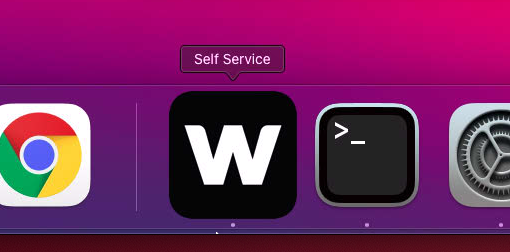- Jamf Nation Community
- Products
- Jamf Pro
- Re: Self Service icon larger than orther icons in ...
- Subscribe to RSS Feed
- Mark Topic as New
- Mark Topic as Read
- Float this Topic for Current User
- Bookmark
- Subscribe
- Mute
- Printer Friendly Page
Self Service icon larger than orther icons in dock on Big Sur
- Mark as New
- Bookmark
- Subscribe
- Mute
- Subscribe to RSS Feed
- Permalink
- Report Inappropriate Content
Posted on
01-15-2021
05:46 AM
- last edited
a month ago
by
![]() kh-richa_mig
kh-richa_mig
Tried resetting the dock, reinstalling self service but the icon is always larger than the other icons in the dock. Any reason why? Theres no magnification enabled or anything obvious I can see, the icon uploaded to Jamf is 512x512 as per the recommendations, even the stock icon appears larger than other dock icons.
- Labels:
-
Self Service
- Mark as New
- Bookmark
- Subscribe
- Mute
- Subscribe to RSS Feed
- Permalink
- Report Inappropriate Content
Posted on 01-15-2021 05:57 AM
If you want to be consistent with system icons, preparing an icon in correct size (412x412) placed correctly within a 512x512px PNG file with a properly rounded corners and a drop shadow is unfortunately on you. But this at least gives you freedom to go beyond, as is the case for icons of Automator, Chess, Photo Booth, Preview, TextEdit and the likes.
Refer to Apple's Human Interface Guidelines for more info.
- Mark as New
- Bookmark
- Subscribe
- Mute
- Subscribe to RSS Feed
- Permalink
- Report Inappropriate Content
Posted on 08-25-2022 10:54 AM
Did you ever solve this?
- Mark as New
- Bookmark
- Subscribe
- Mute
- Subscribe to RSS Feed
- Permalink
- Report Inappropriate Content
Posted on 01-11-2023 02:21 AM
I am seeing the exact same issue.
In Jamf, under Settings - Self Service - Branding, it shows "Icon to display on the Login screen and in the header. Recommended 180x180 pixels and PNG or GIF format".
I uploaded a 180x180 pixels icon in PNG format and with rounded corners, but it still shows up as bigger than the other icons on the Dock and it's super annoying.
Was anyone able to find a solution?
- Mark as New
- Bookmark
- Subscribe
- Mute
- Subscribe to RSS Feed
- Permalink
- Report Inappropriate Content
Posted on 11-12-2024 02:39 AM
I’m facing the same issue with the Self-Service logo (180x180 pixels). So my question remains: does anyone know how to create it in the correct size?
- Mark as New
- Bookmark
- Subscribe
- Mute
- Subscribe to RSS Feed
- Permalink
- Report Inappropriate Content
Posted on 11-12-2024 03:50 AM
The first answer is correct. You need to have a tool like photoshop or illustrator to make an icon that is 412px, but the image you make is 512px and then make the background transparent. That way you still upload the big picture, but because the background is transparent, it only shows the 412px visible image. Its a bit confusing to explain, but this is working atleast.
I uploaded an image to explain what i mean, it shows the app icon, but the total image size is larger, than the icon itself, only the background is transparent and that way making the icon smaller.
- Mark as New
- Bookmark
- Subscribe
- Mute
- Subscribe to RSS Feed
- Permalink
- Report Inappropriate Content
Posted on 11-12-2024 04:41 AM
This workaround worked for me—thank you for the recommendation!
- Mark as New
- Bookmark
- Subscribe
- Mute
- Subscribe to RSS Feed
- Permalink
- Report Inappropriate Content
Posted on 11-12-2024 03:51 AM
See the image here: ![]()