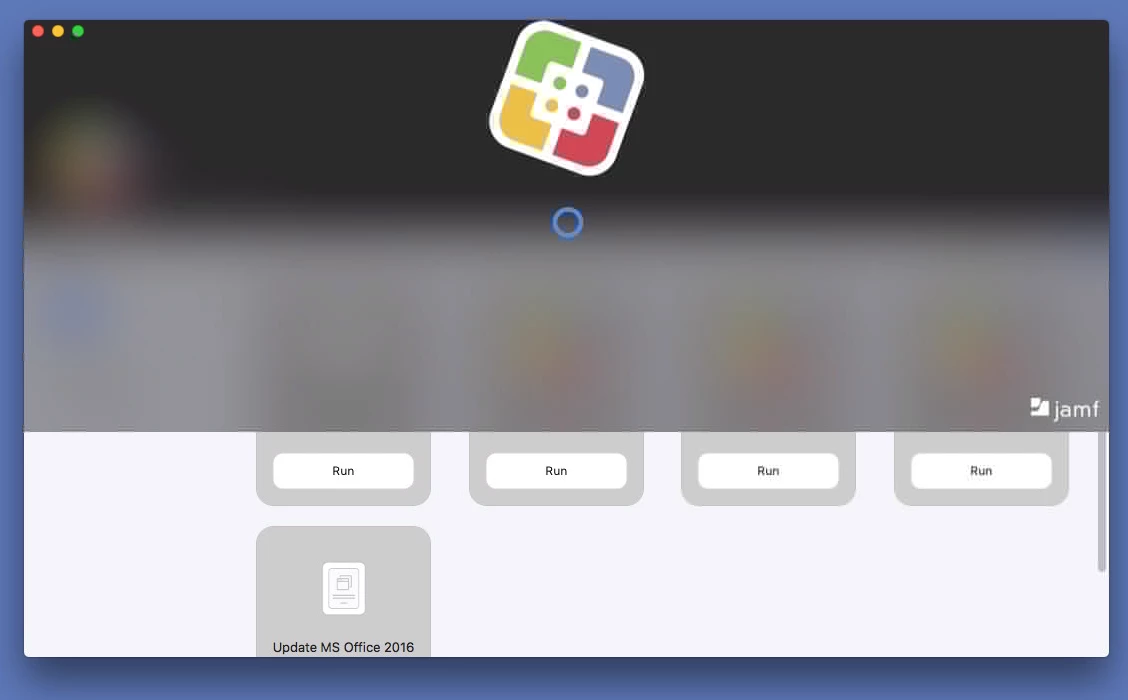Good morning everyone! I am hoping that the gurus here are going to be able to help me, because I have a problem that is driving me nuts!
I am trying to get Self Service to work on my client's Macs and it is exhibiting some really strange behavior. Specifically, when I first start Self Service I can see the icons for the various policies that are available for an instant, and then the app refreshes and a pane slides down covering the icons and then the bottom portion of Service is empty. This happens as soon as Self Service launches, before I log in. Even after I log in as a user or using my local Jamf account the bottom portion stays blank.
I have included a screen shot that I managed to capture using ARD as the pane was sliding down. See the attached image.
Note that this occurs consistently across different machines, running different versions of macOS (everything from 10.12 to 10.15), and logged in as different users (local admin account as well as various mobile user accounts).
I have used Self Service extensively for iOS, so I have some idea of how it is supposed to work, but this is my first shot at getting it to work for macOS. Not a very auspicious beginning!
BTW, I have done some searching on Jamf Nation and found some previous posts and I tried various suggestions, including various jamf terminal commands (including manage and recon). I have double checked Safari to ensure that Cookies aren't blocked and I tried deleting the Self Serve cache folder as well.
Any other ideas or suggestions?