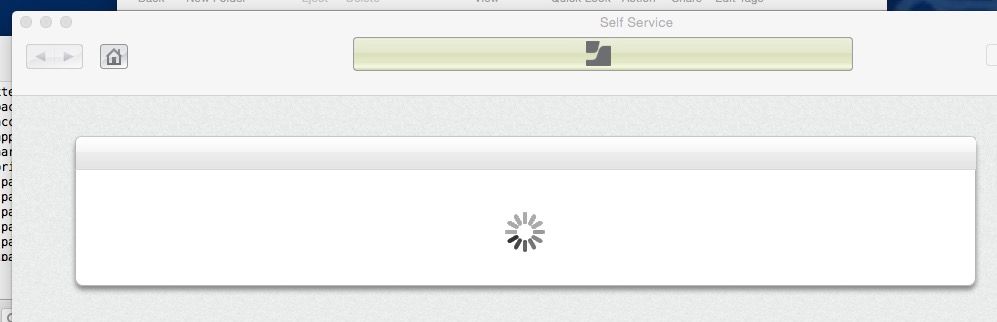- Jamf Nation Community
- Products
- Jamf Pro
- Self Service not responding
- Subscribe to RSS Feed
- Mark Topic as New
- Mark Topic as Read
- Float this Topic for Current User
- Bookmark
- Subscribe
- Mute
- Printer Friendly Page
Self Service not responding
- Mark as New
- Bookmark
- Subscribe
- Mute
- Subscribe to RSS Feed
- Permalink
- Report Inappropriate Content
Posted on
11-05-2015
10:18 AM
- last edited on
03-04-2025
01:46 AM
by
![]() kh-richa_mig
kh-richa_mig
Good Morning all,
We have encountered this issue once before but it seemed to resolve itself. A student tries to open Self Service and they can't get it loading. A gray screen with the loading gear comes up but thats it. No frames, tabs, text, etc. We tried re-enrolling the iPad. wiping and reinstalling the self service app and nothing. Then we deployed a new iPad to the student and still the same issue. and thats the only thing not working. And only the second student so far. the student is enrolling with their AD credentials. no spaces in the username. I am working on a different issue but support has e checking these things in the process.
Do you have a VPP token in your jss? Is the VPP token expired?
Did you go to deploy.apple.com & accept Apple's most recent SLA?
So far all have checked out OK. Any other things I can look for? Anyone else had this issue? Thanks
- Labels:
-
Self Service
- Mark as New
- Bookmark
- Subscribe
- Mute
- Subscribe to RSS Feed
- Permalink
- Report Inappropriate Content
Posted on 11-06-2015 07:19 AM
Strange. If you re-install Self Service for a test user, does it work?
- Mark as New
- Bookmark
- Subscribe
- Mute
- Subscribe to RSS Feed
- Permalink
- Report Inappropriate Content
Posted on 03-17-2016 04:09 AM
Did you ever find a solution to this? I have the same problem and have been scouring the forums for a solution.
Client and server both running version 9.81.
The Macs are running Yosemite and El Capitan.
Set up with no authorization required - Macs are bound to AD and users authenticate at login.
Cookies and popups have been enabled (much as I hate to do it).
I know its almost certainly something simple that I have missed. We stopped using Self-Service around the end of version 8.* as all of our services were put under a revised security review, some of our services have now been restored - Self Service for Macs is next.
Cheers
Phil