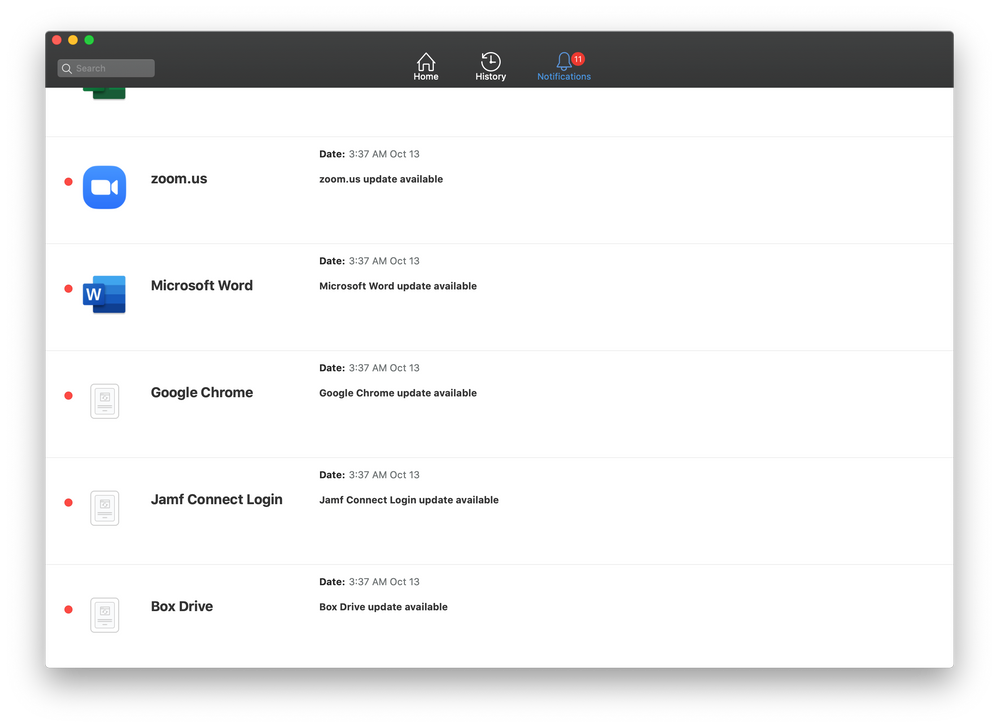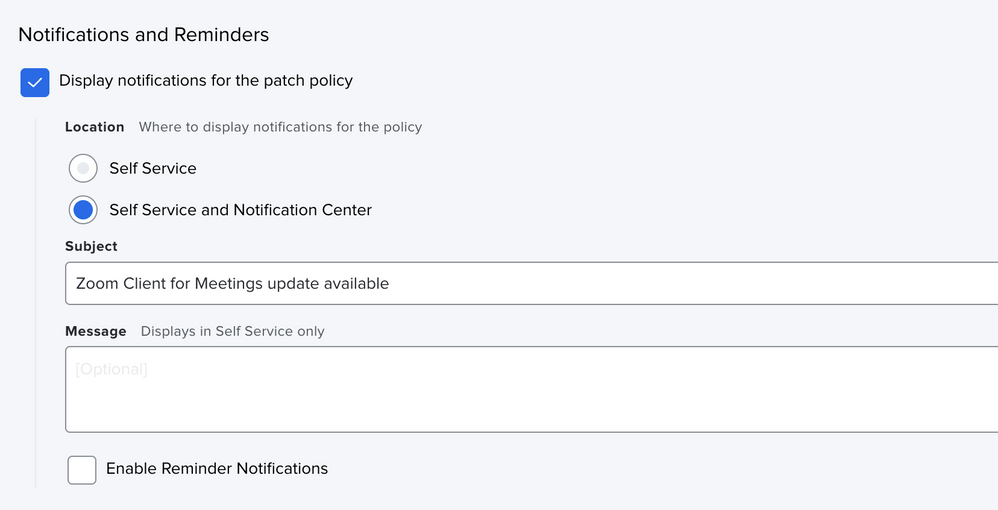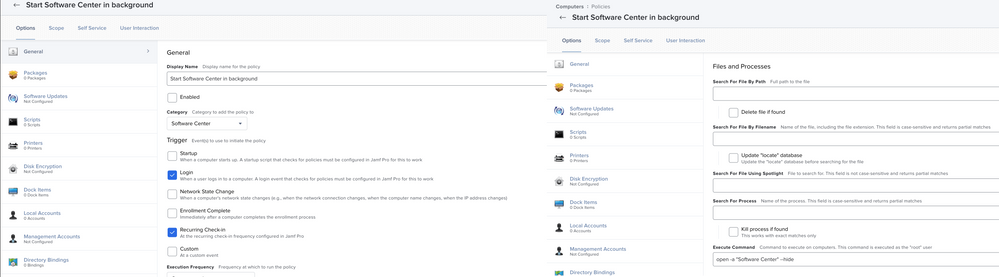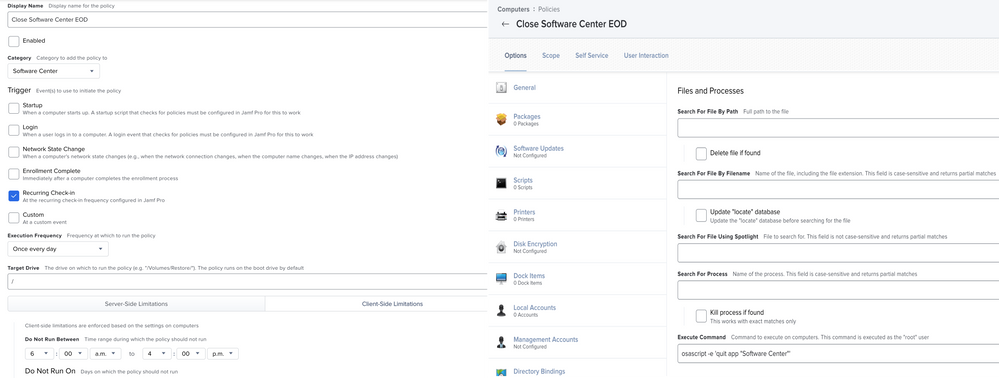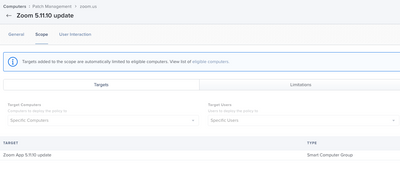- Jamf Nation Community
- Products
- Jamf Pro
- Re: Self Service Notifications even when no update...
- Subscribe to RSS Feed
- Mark Topic as New
- Mark Topic as Read
- Float this Topic for Current User
- Bookmark
- Subscribe
- Mute
- Printer Friendly Page
Self Service Notifications even when no update available yet.
- Mark as New
- Bookmark
- Subscribe
- Mute
- Subscribe to RSS Feed
- Permalink
- Report Inappropriate Content
Posted on
10-13-2020
08:54 AM
- last edited on
03-04-2025
01:25 AM
by
![]() kh-richa_mig
kh-richa_mig
What happened to Self Service Notifications? I get tons of notifications in Self Service for apps that are configured in Patch Management, saying update available, but the latest version has not been uploaded yet. We only want the notification when it is available. Is this a new "feature" or am I missing something?
- Labels:
-
Self Service
- Mark as New
- Bookmark
- Subscribe
- Mute
- Subscribe to RSS Feed
- Permalink
- Report Inappropriate Content
Posted on 10-19-2020 01:03 PM
We have the exact same problem. Jamf introduced a new "improvement" to the Self Service UI in 10.24.1. but it has been anything but that for us. Old notifications hang around in the Notification pane forever and you can even toggle them on and off which serves no purpose. It causes a lot of confusion with our users who think they have an update to install but there is no "Update" button present. We have an open ticket for this problem but no resolution yet.
- Mark as New
- Bookmark
- Subscribe
- Mute
- Subscribe to RSS Feed
- Permalink
- Report Inappropriate Content
Posted on 10-19-2020 02:38 PM
I'm seeing the same thing. Also even when notifications are cleared out, they come back within a day or two, even when no new updates are published. I opened a ticket with Jamf about it and we're testing a few things, but they suspect it's a product issue. If you're seeing the same thing you should open a ticket so hopefully it can be fixed in a future release.
- Mark as New
- Bookmark
- Subscribe
- Mute
- Subscribe to RSS Feed
- Permalink
- Report Inappropriate Content
Posted on 10-28-2020 06:06 AM
Same here. Opened a Ticket as well.
- Mark as New
- Bookmark
- Subscribe
- Mute
- Subscribe to RSS Feed
- Permalink
- Report Inappropriate Content
Posted on 10-28-2020 01:43 PM
I turned off the Notification options in "Software Title Settings" for the title in Patch Management. Left the notification enabled for the actual Patch Policy. Did that for a few and left a few enabled all around to see how that acts.
- Mark as New
- Bookmark
- Subscribe
- Mute
- Subscribe to RSS Feed
- Permalink
- Report Inappropriate Content
Posted on 11-02-2020 08:04 AM
Update. Turning off the notification options for Software Title Settings did nothing, still received 8 new notifications for software configured in Patch Management but no package has yet to be uploaded or Patch Policy made available.
- Mark as New
- Bookmark
- Subscribe
- Mute
- Subscribe to RSS Feed
- Permalink
- Report Inappropriate Content
Posted on 11-02-2020 08:15 AM
I am getting ready to role out patches via patch management and am seeing the same thing. I am also having an issue with Self Service not pushing a notification via the notification center.
- Mark as New
- Bookmark
- Subscribe
- Mute
- Subscribe to RSS Feed
- Permalink
- Report Inappropriate Content
Posted on 11-24-2020 01:17 PM
Having the same issue and it is incredible frustrating. Even worse, it is retraining our users to think that the Self Service notifications are just a red herring...
- Mark as New
- Bookmark
- Subscribe
- Mute
- Subscribe to RSS Feed
- Permalink
- Report Inappropriate Content
Posted on 12-16-2020 09:36 AM
Anybody figure out how to turn this off yet? My fix wasn't.
- Mark as New
- Bookmark
- Subscribe
- Mute
- Subscribe to RSS Feed
- Permalink
- Report Inappropriate Content
Posted on 12-17-2020 11:45 PM
We're seeing exactly the same thing here too. It's very annoying.
- Mark as New
- Bookmark
- Subscribe
- Mute
- Subscribe to RSS Feed
- Permalink
- Report Inappropriate Content
Posted on 08-18-2021 01:50 PM
Im seeing the same thing here too, but inconsistently. Only for some macs do we get these notifications without an actual update to install. I cant determine the cause... Catalina and Big Sur, intel and M1.
Anyone ever figure out how to fix this?
- Mark as New
- Bookmark
- Subscribe
- Mute
- Subscribe to RSS Feed
- Permalink
- Report Inappropriate Content
Posted on 08-18-2021 02:15 PM
Thought I would share in case anyone else comes across this.
Its a known product issue
| PI-009167 | Self Service may incorrectly display notifications for old patch policy updates. |
- Mark as New
- Bookmark
- Subscribe
- Mute
- Subscribe to RSS Feed
- Permalink
- Report Inappropriate Content
Posted on 09-13-2021 06:15 AM
We are having the same issue.
What I am testing right now is disabling the "Enable Reminder Notifications" under User Interaction page of the Patch Policy. I have only started doing this for apps that keep appearing in Self Service for about a week or 2 now but so far it appears to be working better at eliminating those false update notifications.
I turned this setting off for Chrome, Firefox, and a couple others that were constantly being listed even after being patched and so far I have not seen them appear again after clearing them out.
I will try to give an update in a few weeks to see if they show up again.
- Mark as New
- Bookmark
- Subscribe
- Mute
- Subscribe to RSS Feed
- Permalink
- Report Inappropriate Content
Posted on 05-26-2022 05:17 AM
Has this worked for you?
- Mark as New
- Bookmark
- Subscribe
- Mute
- Subscribe to RSS Feed
- Permalink
- Report Inappropriate Content
Posted on 05-26-2022 05:32 AM
Hard to say exactly if it was an update to Jamf Pro or the result of me disabling that option. However, after disabling this option I did notice the duplicate update notifications in Self Service no longer appeared, which I believe was also resulting in those false update prompts after the apps were already updated.
We have since switched to an external patching system. We still use Jamf to manage our macs but switched patching to Desktop Central as its more automated for 3rd party applications and we also use that to patch our Windows machines as well. This was deployed just prior to Jamf finally supporting automatic updates on some 3rd party apps of course :/.
- Mark as New
- Bookmark
- Subscribe
- Mute
- Subscribe to RSS Feed
- Permalink
- Report Inappropriate Content
Posted on 05-26-2022 05:38 AM
Gotcha! Thanks for the info!
I went ahead and disabled the whole section "Display notifications for the patch policy"
and noticed that it actually seems to have resolved the issue. I still get prompted to update when theres an actual update but I don't get those annoying "update available" message with no update button.
I think this may be the fix.
- Mark as New
- Bookmark
- Subscribe
- Mute
- Subscribe to RSS Feed
- Permalink
- Report Inappropriate Content
Posted on 05-26-2022 05:49 AM
This is an example of my set up prior to switching to Desktop Central.
Our notification bubbles actually stopped working properly, probably macOS update breaking things again. So I actually had a script that would launch Self Service once every day in the background without actually opening the window and have it on the Dock. This would then display the number of updates available if any on the SS icon so users were aware. But also you will need a script to then close the app or else the next time it runs it will pop the window up which can cause an annoyance to some ppl. I work for a development company and some of our devs can get irritated when things pop up on them randomly while they are coding.
I tested many things and that was the best end user experience I could come up with.
- Mark as New
- Bookmark
- Subscribe
- Mute
- Subscribe to RSS Feed
- Permalink
- Report Inappropriate Content
05-26-2022 05:57 AM - edited 05-26-2022 05:57 AM
That's actually a pretty great idea. Do you by chance have that script so I can take a look at it?
One thing I've noticed is that the badge app icon doesn't stay there once you close the Self Service app. Very annoying...
- Mark as New
- Bookmark
- Subscribe
- Mute
- Subscribe to RSS Feed
- Permalink
- Report Inappropriate Content
Posted on 05-26-2022 06:09 AM
Yeah, seems like the whole notification system in Jamf has gotten worse with later macOS updates, its a little irritating. I just have a policy set up and under files and processes its running this command:
open -a "Software Center" --hide
Then to close the app I run this command:
osascript -e 'quit app "Software Center"'
On the close command I have it scheduled to only run within a cpl hour window at the EOD. This prevents it from closing early in the morning or mid day in case machines check in cycle get out of whack.
- Mark as New
- Bookmark
- Subscribe
- Mute
- Subscribe to RSS Feed
- Permalink
- Report Inappropriate Content
Posted on 05-26-2022 06:15 AM
These are my 2 policies I am running.
- Mark as New
- Bookmark
- Subscribe
- Mute
- Subscribe to RSS Feed
- Permalink
- Report Inappropriate Content
Posted on 02-22-2022 03:03 AM
Hello,
has this issue been fixed yet? I'm still getting notifications for Apps that haven't been installed on the Mac
- Mark as New
- Bookmark
- Subscribe
- Mute
- Subscribe to RSS Feed
- Permalink
- Report Inappropriate Content
Posted on 05-26-2022 05:25 AM
I wonder if this is linked to when a new version appears in the Patch List/Definition screen under Patch Management rather than when it is available to the user for updating?
- Mark as New
- Bookmark
- Subscribe
- Mute
- Subscribe to RSS Feed
- Permalink
- Report Inappropriate Content
Posted on 08-17-2022 07:23 PM
This issue has existed ever since Jamf added the Notifications section in Self Service. When patch management first launched you would only ever see actual updates to install, not pointless notifications. 3 years I have been chasing Jamf on this one and ignored each time.
- Mark as New
- Bookmark
- Subscribe
- Mute
- Subscribe to RSS Feed
- Permalink
- Report Inappropriate Content
Posted on 08-31-2022 11:51 AM
I have created a workaround that seems to be working
Issues for us has been when we directly assign or target All computers in the scope of the patch policies.
So we started using Smart groups for the app and version we are applying the patch to
For Example:
We need to update Zoom.us to Ver 5.11.10 (10279)
So for first we create a smart group for all computers not yet at that version
then add this to scope of the Patch policy
User is notified of the update and once installed they are automatically removed from the smart group, thus not getting any more notifications.
Hope this helps.
- Mark as New
- Bookmark
- Subscribe
- Mute
- Subscribe to RSS Feed
- Permalink
- Report Inappropriate Content
08-31-2022 12:12 PM - edited 09-07-2022 08:49 AM
Deleting duplicate post