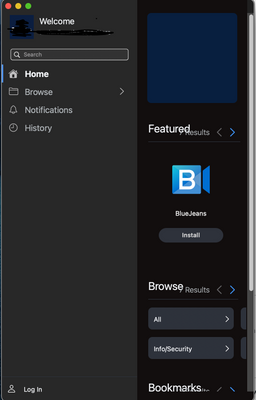- Jamf Nation Community
- Products
- Jamf Pro
- Self Service on macOS mobile View
- Subscribe to RSS Feed
- Mark Topic as New
- Mark Topic as Read
- Float this Topic for Current User
- Bookmark
- Subscribe
- Mute
- Printer Friendly Page
- Mark as New
- Bookmark
- Subscribe
- Mute
- Subscribe to RSS Feed
- Permalink
- Report Inappropriate Content
Posted on 09-21-2021 03:35 AM
Hey everybody,
I've seen some stupid things the last time and I wanna know if someone other has the same problem.
The Self Service App on macOS only shows a windows, that appears to be a mobile view. I'm not able to fit the size. I already tried to re-enroll a device, but the problem stays the same.
If someone has the same problem and has already found a solution for this, let me know!
This Problem appears on macOS 11.6 and also on macOS 12 (Developer Beta).
Thank you!
Solved! Go to Solution.
- Mark as New
- Bookmark
- Subscribe
- Mute
- Subscribe to RSS Feed
- Permalink
- Report Inappropriate Content
11-09-2021 11:58 AM - edited 11-09-2021 12:00 PM
@m_schilling We finally found the cause. It appears that the banner image we were using is not the right size. I don't have access to edit Self Service branding, but the admin above me with more rights removed the banner image completely and now our Self Service window looks normal again. We're still testing some things but I deleted the Self Service app as well as the self-service preference files in my ~/Library/ folder, ran sudo jamf policy to make it check in and re-download the app. TADA! it works. I don't know if all of that is necessary, but you can experiment with it on your setup.
- Mark as New
- Bookmark
- Subscribe
- Mute
- Subscribe to RSS Feed
- Permalink
- Report Inappropriate Content
Posted on 09-21-2021 11:28 AM
Yes I am having the same issue on some machines, mine seems ok though.
10.32
macOS 11.6
- Mark as New
- Bookmark
- Subscribe
- Mute
- Subscribe to RSS Feed
- Permalink
- Report Inappropriate Content
Posted on 09-22-2021 03:47 AM
We're seeing the same thing on all our Macs of all OS versions. It's been happening since at least Jamf 10.31. I have tried deleting the Self Service app and let the JSS reinstall it with no change. I hoped the 10.32 upgrade that happened over the weekend would have fixed it - but no such luck.
- Mark as New
- Bookmark
- Subscribe
- Mute
- Subscribe to RSS Feed
- Permalink
- Report Inappropriate Content
Posted on 09-22-2021 06:54 AM
I should also add that this exists on pre-existing Macs and brand new enrollments. I do notice though that if I have a Mac that is not connected to the network when I launch Self Service, the full size window will appear, but it is empty - searching for content. As soon as I get it on the network, the window resizes down to the mobile proportions you see in my screenshot above. The window cannot be dragged out to be resized and if you hit the maximize button, it fills the screen with nothing while the same mobile proportions are sitting in the middle of the display.
- Mark as New
- Bookmark
- Subscribe
- Mute
- Subscribe to RSS Feed
- Permalink
- Report Inappropriate Content
Posted on 09-23-2021 07:30 AM
Has anyone found a way to fix this? It kills the inviting nature Self Service is supposed to have so users will want to use it. It also makes reading descriptions impossible because they are squeezed into the oddly proportioned space.
- Mark as New
- Bookmark
- Subscribe
- Mute
- Subscribe to RSS Feed
- Permalink
- Report Inappropriate Content
Posted on 10-06-2021 01:38 AM
No, I didn't find any fix for this problem. And I'm not sure if Jamf is knowing about this bug. On Mac's that have enrollt a few months ago, the self service is working normally. And there is no difference between M1 or Intel.
I will contact my buddy and ask him, if this is a known problem and when they fix this.
All new workers gonna ask me, if this is normal and when I'm gonna fix this. But I'm not able to fix this 😉
- Mark as New
- Bookmark
- Subscribe
- Mute
- Subscribe to RSS Feed
- Permalink
- Report Inappropriate Content
11-09-2021 11:58 AM - edited 11-09-2021 12:00 PM
@m_schilling We finally found the cause. It appears that the banner image we were using is not the right size. I don't have access to edit Self Service branding, but the admin above me with more rights removed the banner image completely and now our Self Service window looks normal again. We're still testing some things but I deleted the Self Service app as well as the self-service preference files in my ~/Library/ folder, ran sudo jamf policy to make it check in and re-download the app. TADA! it works. I don't know if all of that is necessary, but you can experiment with it on your setup.
- Mark as New
- Bookmark
- Subscribe
- Mute
- Subscribe to RSS Feed
- Permalink
- Report Inappropriate Content
Posted on 11-10-2021 07:38 AM
@AVmcclint i've tested this an without the banner, the self service works like a charm. I've also tested the upload with a new banner, but this crashed the self service again.
Thank you for this Solution. JAMF didn't know it until now 😉
- Mark as New
- Bookmark
- Subscribe
- Mute
- Subscribe to RSS Feed
- Permalink
- Report Inappropriate Content
Posted on 11-10-2021 08:23 AM
UPDATE: It turns out that deleting the preference files wasn't necessary. At most, users can launch Self Service, hit Command+R to reload, quit, relaunch and all should be back to normal.