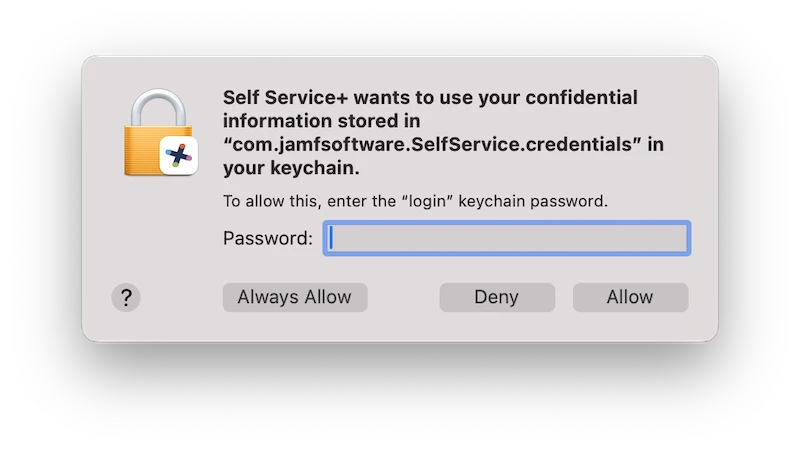Noticed this popup in Jamf promoting this feature. Its an eventual replacement for Self Service classic (which is set to go EOL in 2026) Its an APP that needs to be installed by Jamf. Any one using this? I see it does not seem to have the ability to run polices (only patch management ones)
More info here: https://learn.jamf.com/en-US/bundle/self-service-plus-documentation/page/Jamf_Self_Service_Plus_for_macOS.html