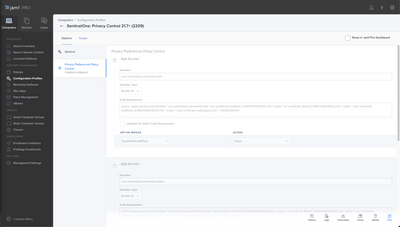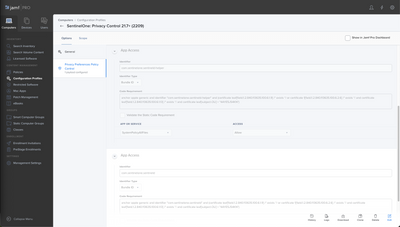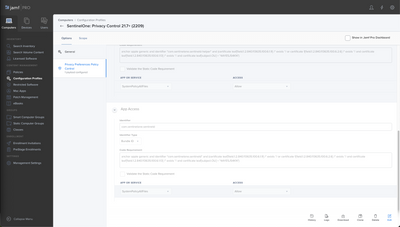- Jamf Nation Community
- Products
- Jamf Pro
- SentinelOne Agent Installation
- Subscribe to RSS Feed
- Mark Topic as New
- Mark Topic as Read
- Float this Topic for Current User
- Bookmark
- Subscribe
- Mute
- Printer Friendly Page
- Mark as New
- Bookmark
- Subscribe
- Mute
- Subscribe to RSS Feed
- Permalink
- Report Inappropriate Content
Posted on 01-10-2023 04:31 AM
Good afternoon JAMF Nation. Just want to get your professional guide/advice on how to install the SentinelOne agents in our MacOS devices using JAMF. I have the PKG file needed but when I tried installing it as normal, it failed. Looking for a friend, TIA!
Solved! Go to Solution.
- Mark as New
- Bookmark
- Subscribe
- Mute
- Subscribe to RSS Feed
- Permalink
- Report Inappropriate Content
Posted on 02-28-2023 01:12 PM
SentinelOnes Documentation covers this, you need to approve three items and give them SystemPolicyAllFiles access. I honestly recommend pinging SentinelOne as they have good documentation for macOS and even have JAMF specific documentation.
Below is what I use. I always hate when people copy paste screenshots with the code requirements I needed but you cant copy it. So I put the code requirement stuff in the code blocks.
- com.sentinelone.sentineld-shell
ID: com.sentinelone.sentineld-shell
Code Requirement: anchor apple generic and identifier "com.sentinelone.sentineld-shell" and (certificate leaf[field.1.2.840.113635.100.6.1.9] /* exists */ or certificate 1[field.1.2.840.113635.100.6.2.6] /* exists */ and certificate leaf[field.1.2.840.113635.100.6.1.13] /* exists */ and certificate leaf[subject.OU] = "4AYE5J54KN")
App or Service: SystemPolicyAllFiles
Access: Allow
- com.sentinelone.sentineld-helper
ID: com.sentinelone.sentineld-helper
Code Requirement: anchor apple generic and identifier "com.sentinelone.sentineld-helper" and (certificate leaf[field.1.2.840.113635.100.6.1.9] /* exists */ or certificate 1[field.1.2.840.113635.100.6.2.6] /* exists */ and certificate leaf[field.1.2.840.113635.100.6.1.13] /* exists */ and certificate leaf[subject.OU] = "4AYE5J54KN")
App or Service: SystemPolicyAllFiles
Access: Allow
- com.sentinelone.sentineld
ID: com.sentinelone.sentineld
Code Requirement: anchor apple generic and identifier "com.sentinelone.sentineld" and (certificate leaf[field.1.2.840.113635.100.6.1.9] /* exists */ or certificate 1[field.1.2.840.113635.100.6.2.6] /* exists */ and certificate leaf[field.1.2.840.113635.100.6.1.13] /* exists */ and certificate leaf[subject.OU] = "4AYE5J54KN")
App or Service: SystemPolicyAllFiles
Access: Allow
- Mark as New
- Bookmark
- Subscribe
- Mute
- Subscribe to RSS Feed
- Permalink
- Report Inappropriate Content
Posted on 01-10-2023 05:12 AM
Sent1 has really good documentation for macOS and JAMF, reach out to your Sent1 rep and they should be able to get you going.
A quick over view. Sent1's package needs to be cached, and run with a script. The script contains the token sent1 needs to install. In the policy, cache the package, and run the script with a priority "after".
#!/bin/bash
sudo echo "$4" > /Library/Application\ Support/JAMF/Waiting\ Room/com.sentinelone.registration-token
sudo /usr/sbin/installer -pkg "/Library/Application Support/JAMF/Waiting Room/$5" -target /$4 is the token
$5 is the package name
- Mark as New
- Bookmark
- Subscribe
- Mute
- Subscribe to RSS Feed
- Permalink
- Report Inappropriate Content
Posted on 02-28-2023 12:53 PM
Works like a charm.
- Mark as New
- Bookmark
- Subscribe
- Mute
- Subscribe to RSS Feed
- Permalink
- Report Inappropriate Content
02-28-2023 12:49 PM - edited 02-28-2023 12:52 PM
@AJPinto What are you doing to ensure full disk access / all other approvals?
We are using the PPPC tool, but it seems like there may still be some that are not approved by that.
- Mark as New
- Bookmark
- Subscribe
- Mute
- Subscribe to RSS Feed
- Permalink
- Report Inappropriate Content
Posted on 02-28-2023 01:12 PM
SentinelOnes Documentation covers this, you need to approve three items and give them SystemPolicyAllFiles access. I honestly recommend pinging SentinelOne as they have good documentation for macOS and even have JAMF specific documentation.
Below is what I use. I always hate when people copy paste screenshots with the code requirements I needed but you cant copy it. So I put the code requirement stuff in the code blocks.
- com.sentinelone.sentineld-shell
ID: com.sentinelone.sentineld-shell
Code Requirement: anchor apple generic and identifier "com.sentinelone.sentineld-shell" and (certificate leaf[field.1.2.840.113635.100.6.1.9] /* exists */ or certificate 1[field.1.2.840.113635.100.6.2.6] /* exists */ and certificate leaf[field.1.2.840.113635.100.6.1.13] /* exists */ and certificate leaf[subject.OU] = "4AYE5J54KN")
App or Service: SystemPolicyAllFiles
Access: Allow
- com.sentinelone.sentineld-helper
ID: com.sentinelone.sentineld-helper
Code Requirement: anchor apple generic and identifier "com.sentinelone.sentineld-helper" and (certificate leaf[field.1.2.840.113635.100.6.1.9] /* exists */ or certificate 1[field.1.2.840.113635.100.6.2.6] /* exists */ and certificate leaf[field.1.2.840.113635.100.6.1.13] /* exists */ and certificate leaf[subject.OU] = "4AYE5J54KN")
App or Service: SystemPolicyAllFiles
Access: Allow
- com.sentinelone.sentineld
ID: com.sentinelone.sentineld
Code Requirement: anchor apple generic and identifier "com.sentinelone.sentineld" and (certificate leaf[field.1.2.840.113635.100.6.1.9] /* exists */ or certificate 1[field.1.2.840.113635.100.6.2.6] /* exists */ and certificate leaf[field.1.2.840.113635.100.6.1.13] /* exists */ and certificate leaf[subject.OU] = "4AYE5J54KN")
App or Service: SystemPolicyAllFiles
Access: Allow
- Mark as New
- Bookmark
- Subscribe
- Mute
- Subscribe to RSS Feed
- Permalink
- Report Inappropriate Content
Posted on 03-06-2023 01:18 PM
Here is SentinelOne's official documentation.
If you follow all the steps, you will be able to install and configure everything without having end users have to approve anything.
https://usea1-012.sentinelone.net/docs/en/installing-and-upgrading-macos-kextless-agents-with-jamf.h...
- Mark as New
- Bookmark
- Subscribe
- Mute
- Subscribe to RSS Feed
- Permalink
- Report Inappropriate Content
Posted on 01-24-2024 02:17 AM
I have to reply in this post. I have a problem when installing/upgrading SentinelOne via JAMF.
I followed the documentation an https://euce1-104.sentinelone.net/docs/en/installing-and-upgrading-macos-agents-with-jamf.html#UUID-...
Package is set to cached but i get an error, probably because the client ist already installed. But my testmachine has an older version then the supplied one. So it should do an upgrade? There seems to be a path problem when moving things.
Script result: installer: Package name is SentinelOne
installer: Upgrading at base path / installer: The upgrade failed. (The installation failed due to an error. Contact the software manufacturer. An error occurred while moving the files to their destination.)
Installscript
sudo echo "abcdefg" > /Library/Application\ Support/JAMF/Waiting\ Room/com.sentinelone.registration-token
sudo /usr/sbin/installer -pkg /Library/Application\ Support/JAMF/Waiting\ Room/Sentinel-Release-23-3-2-7123_macos_v23_3_2_7123.pkg -target /
- Mark as New
- Bookmark
- Subscribe
- Mute
- Subscribe to RSS Feed
- Permalink
- Report Inappropriate Content
Posted on 01-30-2024 07:46 AM
@Franky779 Same issue here. I'll get something started with S1 and keep y'all posted here. S1 really be breaking things lately. First (and still) locking out machines from network acces for no reason, and now this.
- Mark as New
- Bookmark
- Subscribe
- Mute
- Subscribe to RSS Feed
- Permalink
- Report Inappropriate Content
Posted on 02-04-2024 11:51 PM
Somehow it went through a few hours later. Still can´t see a reason yet.....but its working. Fine for me ;-)
- Mark as New
- Bookmark
- Subscribe
- Mute
- Subscribe to RSS Feed
- Permalink
- Report Inappropriate Content
Posted on 02-05-2024 12:30 AM
Yeah for me it all of a sudden started working as well over the weekend... I think they changed something, but they still have yet to come back to me about on my support ticket. Problem solved I guess! :D