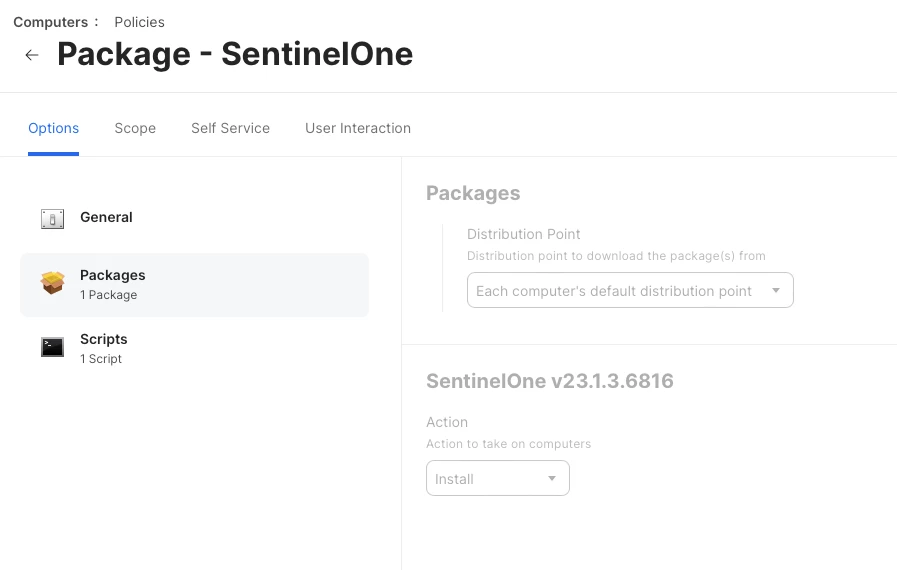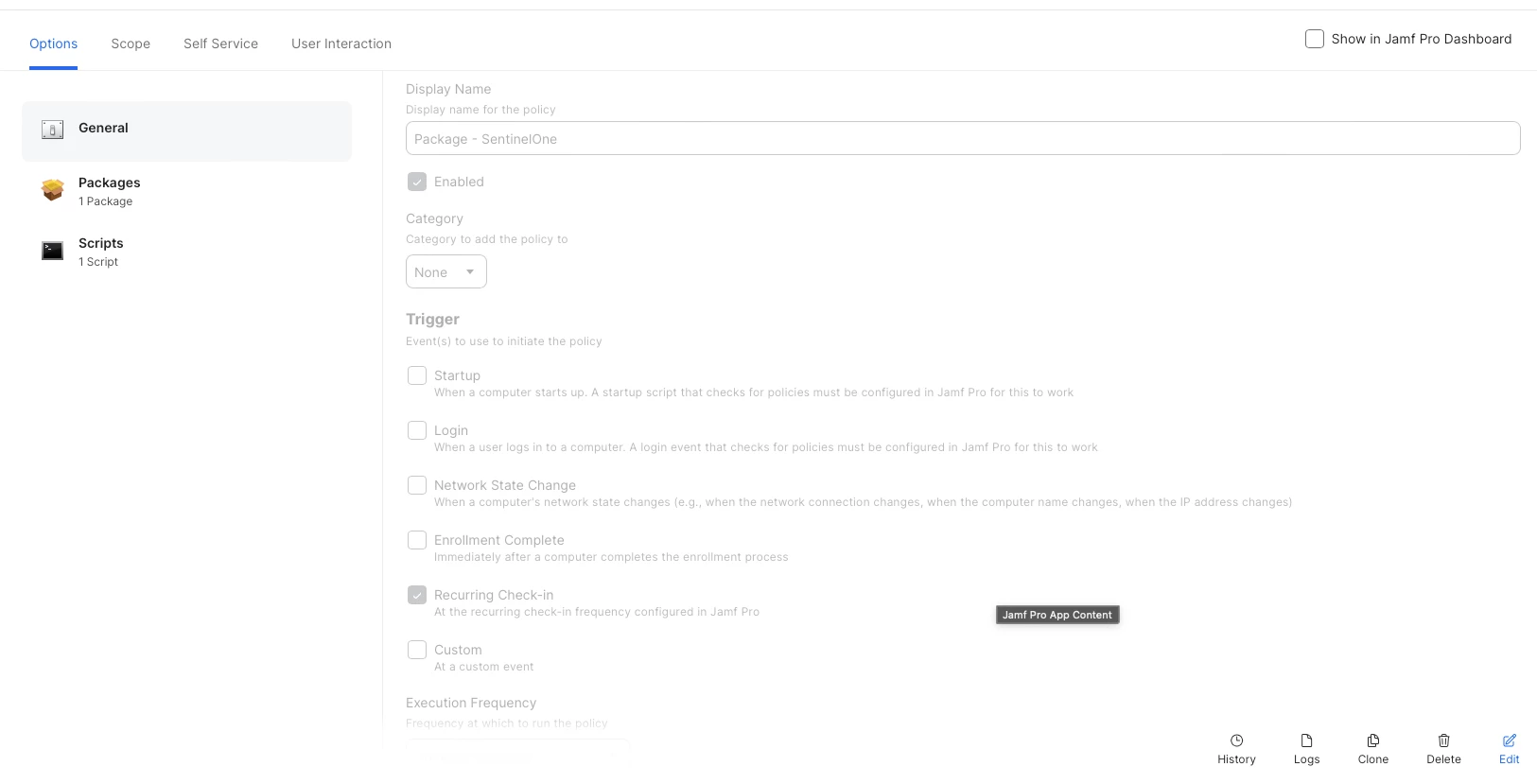This is my script I run for new installs:
#!/bin/sh
sudo echo $4 > "/Library/Application Support/JAMF/Waiting Room/com.sentinelone.registration-token"
sudo /usr/sbin/installer -pkg "/Library/Application Support/JAMF/Waiting Room/Sentinel-Release-23-1-3-6816_macos_v23_1_3_6816.pkg" -target /
This is my script I run for upgrades:
#!/bin/bash
sudo echo $4 > "/Library/Application Support/JAMF/Waiting Room/com.sentinelone.registration-token"
sudo sentinelctl upgrade-pkg "/Library/Application Support/JAMF/Waiting Room/Sentinel-Release-23-1-3-6816_macos_v23_1_3_6816.pkg"
I have two policies. One that is Cache. One that is installed Cached. That is for both scenarios above. I am getting nothing but failure.
Is that something wrong with the scripts? I don't have my error messages because I keep flushing them, but the cache one fails but I see where the file fully downloads. That's all it's supposed to do. The second script is supposed to install that file. I used the cached file to manually install SentinelOne. So, I know it's good. Even without my error messages, can somebody look at the scripted code and tell me what I can do to fix the scripts?