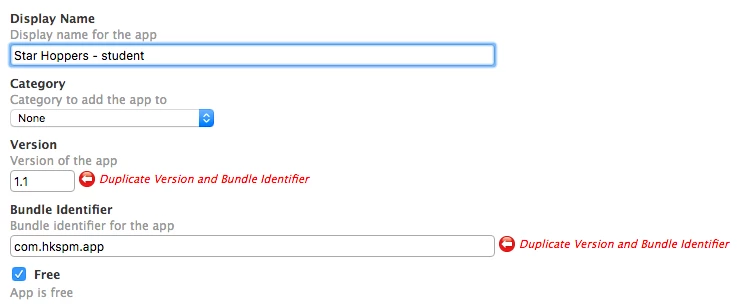We have smart groups on Student and Teacher. It use to maintenance BYOD device. If we want to install app automatically to student's iPad but not Teacher's iPad. Teacher can still see that App available in self service. Can it being achieve?
Thank you very much!
Aiken