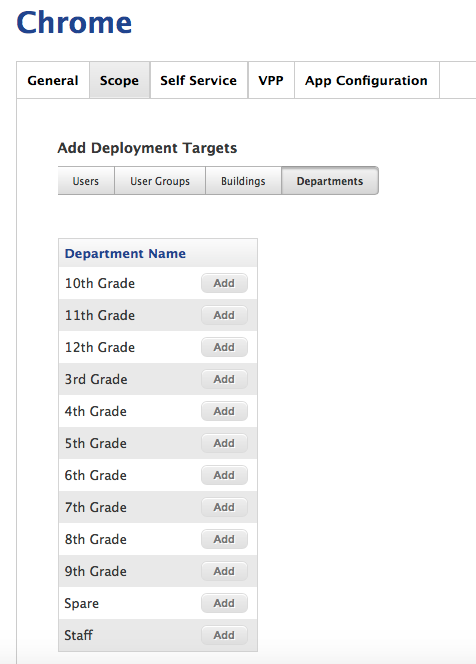- Jamf Nation Community
- Products
- Jamf Pro
- Re: Seperate instances of Self Service
- Subscribe to RSS Feed
- Mark Topic as New
- Mark Topic as Read
- Float this Topic for Current User
- Bookmark
- Subscribe
- Mute
- Printer Friendly Page
- Mark as New
- Bookmark
- Subscribe
- Mute
- Subscribe to RSS Feed
- Permalink
- Report Inappropriate Content
Posted on 06-20-2016 11:32 AM
Is it possible to have 2 different instances of Self service, ex one for High School and one for k-6?
Solved! Go to Solution.
- Mark as New
- Bookmark
- Subscribe
- Mute
- Subscribe to RSS Feed
- Permalink
- Report Inappropriate Content
Posted on 06-20-2016 12:49 PM
@sietsemaeri No need to apologize at all, we were all "a month into using JSS" at some point ourselves, and this list/community is how we get through it.
You can definitely scope the way that you have shown. I have some policies scoped that way myself. I use Smart Groups out of habit, I guess.
The way you have shown should work fine for what you need/want to do.
- Mark as New
- Bookmark
- Subscribe
- Mute
- Subscribe to RSS Feed
- Permalink
- Report Inappropriate Content
Posted on 06-20-2016 11:37 AM
@sietsemaeri Not that I'm aware of, however you can accomplish this by using groups to scope Self Service items to only those that need it.
You can use the fields in the User & Location tab of a device record to indicate that a device is High School or K-6, then create a Smart Group to pick out the devices for each, and finally scope your Self Service policies based on these groups.
- Mark as New
- Bookmark
- Subscribe
- Mute
- Subscribe to RSS Feed
- Permalink
- Report Inappropriate Content
Posted on 06-20-2016 11:50 AM
@stevewood thanks for the suggestion, I will take a look, and see if that will work for my situation.
Thanks
- Mark as New
- Bookmark
- Subscribe
- Mute
- Subscribe to RSS Feed
- Permalink
- Report Inappropriate Content
Posted on 06-20-2016 11:51 AM
Yeah, Self Service is just an app, it doesn't contain any policies or whatnot. Everything it does is served up by the JSS, so the JSS controls what the system or user can do.
- Mark as New
- Bookmark
- Subscribe
- Mute
- Subscribe to RSS Feed
- Permalink
- Report Inappropriate Content
Posted on 06-20-2016 12:15 PM
@stevewood with scoping the service policies are you talking about
mobile users > apps>(example a)>scope>target>department ??
- Mark as New
- Bookmark
- Subscribe
- Mute
- Subscribe to RSS Feed
- Permalink
- Report Inappropriate Content
Posted on 06-20-2016 12:28 PM
@sietsemaeri I'm talking about a multi-step process. I'm assuming you are deploying iPads and not computers in this example, but it's the same for computers.
- For each device pick one of the fields on the User And Location tab, and enter some sort of identifying text to place in that field. I know you used Derpatment in your comment, however I'm using the Room field so I do not have to edit my JSS. For K-6 I might use "K6" and for High School use "HS". Keeps it simple so you're not having to deal with "special characters" in the name:
- Now create a Smart Mobile Device Group that looks for devices with that Room:
- Finally, go to the app/items you want in Self Service and scope to that group.
Does that make sense?
- Mark as New
- Bookmark
- Subscribe
- Mute
- Subscribe to RSS Feed
- Permalink
- Report Inappropriate Content
Posted on 06-20-2016 12:39 PM
This could be a good use case for Sites too. Separate site for each.
- Mark as New
- Bookmark
- Subscribe
- Mute
- Subscribe to RSS Feed
- Permalink
- Report Inappropriate Content
Posted on 06-20-2016 12:39 PM
@stevewood yes i have the criteria set like yours in the picture about, I was looking at an app, and then scoping it to that department.
Sorry if it sounds simple i am a month into using JSS
- Mark as New
- Bookmark
- Subscribe
- Mute
- Subscribe to RSS Feed
- Permalink
- Report Inappropriate Content
Posted on 06-20-2016 12:49 PM
@sietsemaeri No need to apologize at all, we were all "a month into using JSS" at some point ourselves, and this list/community is how we get through it.
You can definitely scope the way that you have shown. I have some policies scoped that way myself. I use Smart Groups out of habit, I guess.
The way you have shown should work fine for what you need/want to do.
- Mark as New
- Bookmark
- Subscribe
- Mute
- Subscribe to RSS Feed
- Permalink
- Report Inappropriate Content
Posted on 06-20-2016 01:02 PM
@stevewood Thanks, now I just need the ipads to test it out, were adding 240 for elementary and im trying to be a step ahead.