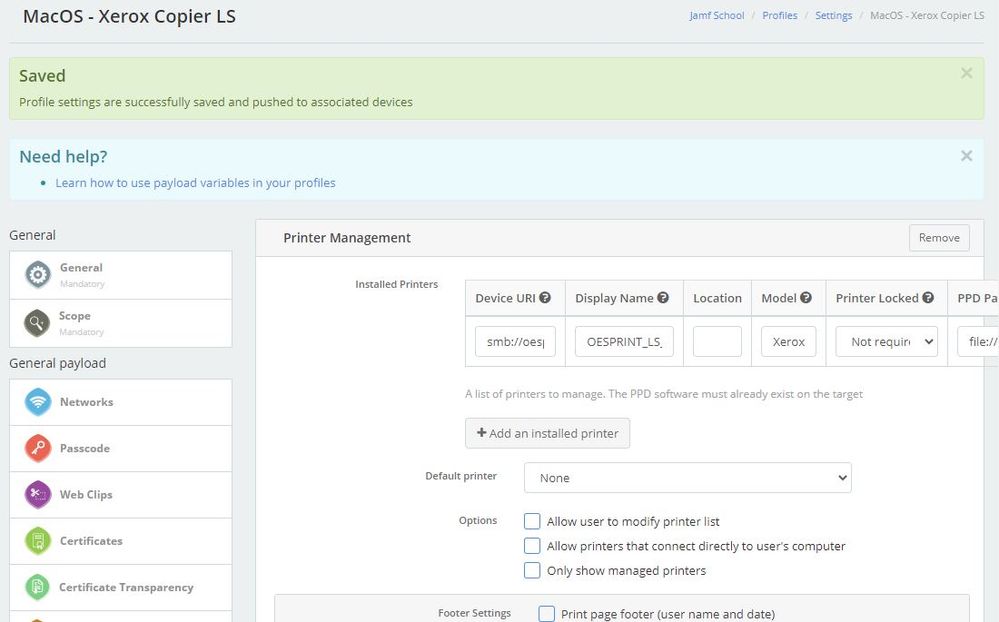Setting up network printers in Jamf School
- Mark as New
- Bookmark
- Subscribe
- Mute
- Subscribe to RSS Feed
- Permalink
- Report Inappropriate Content
Posted on 04-22-2021 10:12 AM
Hi,
Can someone take a look at my Printer management profile and see if you can tell what is off? It's not working, but I feel like I'm close.
Device URI: smb://oesprint.oes.edu/LS_XeroxCopier_MacOS (This should be correct it's working in Jamf Pro)
Display Name: OESPRINT_LS_XeroxCopier_MacOS (this is the CUPS name of the printer)
Location: blank
Model: "Xerox Color C70, 5.7.2"
Printer locked? Not required
PPD path: file://localhost/Library/Printers/PPDs/Contents/Resources/ Xerox Color C70 Xerox Color C70.gz
I'm really not sure about the PPD path. I installed the Xerox drivers on the computer. There is a "Xerox Color C70.gz" file in the path where the PPDs are, but I'm not sure what to do with it because it appears to be zipped and not a .ppd file.
- Mark as New
- Bookmark
- Subscribe
- Mute
- Subscribe to RSS Feed
- Permalink
- Report Inappropriate Content
Posted on 06-23-2022 01:39 PM
I'm no expert, but I don't think there should be spaces in the filepath for your PPD:
PPD path: file://localhost/Library/Printers/PPDs/Contents/Resources/ Xerox Color C70 Xerox Color C70.gz (is the file named twice?
Should be:
file://localhost/Library/Printers/PPDs/Contents/Resources/Xerox%20Color%20C70%20Xerox%20Color%20C70.gz
--
Regards,
John
- Mark as New
- Bookmark
- Subscribe
- Mute
- Subscribe to RSS Feed
- Permalink
- Report Inappropriate Content
Posted on 05-19-2023 03:10 PM
Did you ever get this working?