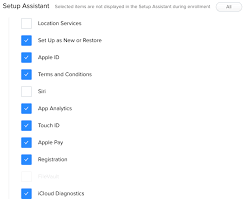Setup Assistant Options Selected items are not displayed in the Setup Assistant during enrollment.
I want to avoid all those user prompts when logging in the first time (instead of using a script), is there a way to do it without DEP?
is JAMF goint to add this option for non DEP?