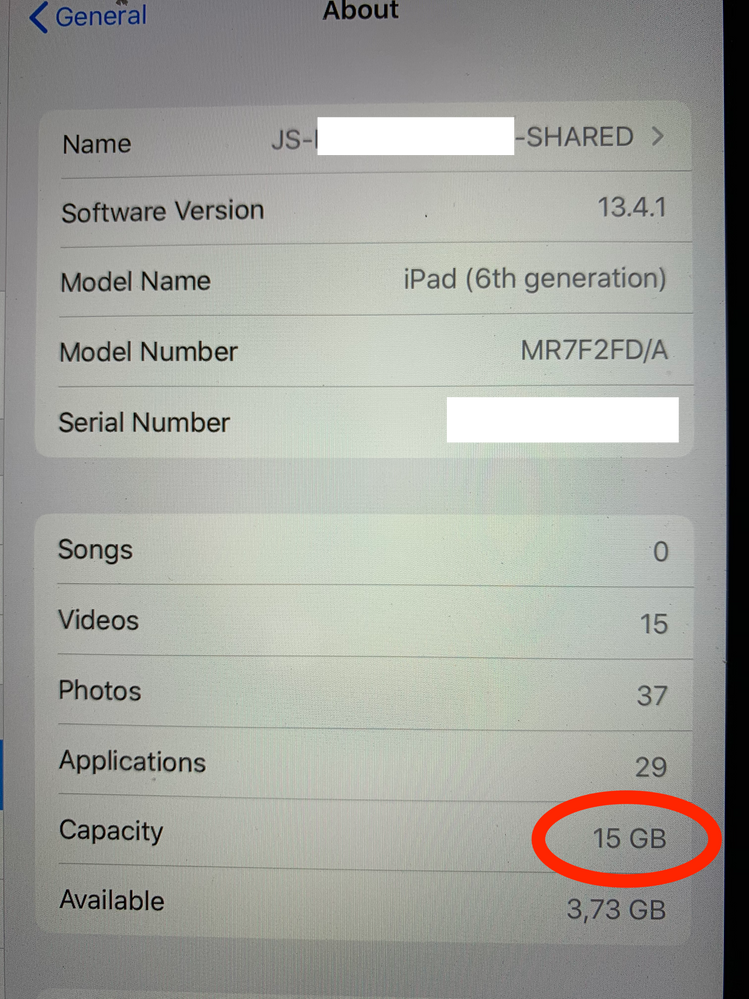- Jamf Nation Community
- Products
- Jamf Pro
- Re: Shared iPad capacity issue
- Subscribe to RSS Feed
- Mark Topic as New
- Mark Topic as Read
- Float this Topic for Current User
- Bookmark
- Subscribe
- Mute
- Printer Friendly Page
Shared iPad capacity issue
- Mark as New
- Bookmark
- Subscribe
- Mute
- Subscribe to RSS Feed
- Permalink
- Report Inappropriate Content
Posted on
04-28-2020
11:33 AM
- last edited
3 weeks ago
by
![]() kh-richa_mig
kh-richa_mig
We have set up a shared iPad environment for our junior school students, to be able to take advantage of Apple School Manager, EDU Profiles & Classroom. We have decided to make most of our iPads 1-to-1 Shared devices with "Maximum Shared iPad Users Stored" set to 1.
When the devices are reset and enrolled through DEP, everything looks fine, however when user authenticates to the device, the capacity suddenly changes to 15GB instead of 32GB.
The Apple documentation for shared iPads describes that the iPad will be segmented:
https://help.apple.com/deployment/education/#/cad7e2e0cf56
It does not describe that the total capacity of the device will be impacted.
Any help will be appreciated.
- Mark as New
- Bookmark
- Subscribe
- Mute
- Subscribe to RSS Feed
- Permalink
- Report Inappropriate Content
Posted on 05-18-2020 06:31 AM
We have noticed that the logic for the Prestage is reversed, when we set the "Number Of Users" to 2 the capacity increases, when "Number Of Users" is set to 3 the capacity increases even more. When set to 4 the correct capacity is displayed. However the "Maximum Shared iPad Users Stored" in Jamf displays 32 for all three settings.
- Mark as New
- Bookmark
- Subscribe
- Mute
- Subscribe to RSS Feed
- Permalink
- Report Inappropriate Content
Posted on 07-07-2020 05:30 AM
We have struggled to understand this for a few months now. We had 4 users per 120GB ipad that were showing 22GB each. They ran out of space of course so we dropped this down to 2 users and they're now showing only 13GB each.
- Mark as New
- Bookmark
- Subscribe
- Mute
- Subscribe to RSS Feed
- Permalink
- Report Inappropriate Content
Posted on 07-08-2020 01:31 PM
This has acknowledged as a bug: PI-008337
Hopefully will be resolved in a future update of Jamf Pro.
- Mark as New
- Bookmark
- Subscribe
- Mute
- Subscribe to RSS Feed
- Permalink
- Report Inappropriate Content
Posted on 05-17-2021 11:24 AM
Any news on that? I have 14.5.1 and allowed only temporary guest user and ran into storage problems
- Mark as New
- Bookmark
- Subscribe
- Mute
- Subscribe to RSS Feed
- Permalink
- Report Inappropriate Content
Posted on 05-26-2021 04:26 AM
Hi, it's an poor configuration the shared option, it have to be a feature to reserve some capacity to guest, updates, etc, etc to perform a correct work on shared devices.
- Mark as New
- Bookmark
- Subscribe
- Mute
- Subscribe to RSS Feed
- Permalink
- Report Inappropriate Content
Posted on 05-26-2021 05:58 AM
I've had JAMF incorrectly report the space available on shared iPads on iOS/iPadOS 12/13 iPadOS 14 seems to have solved this issue.