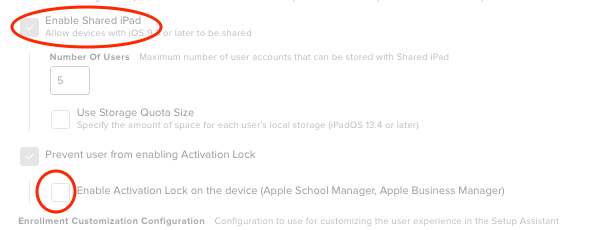- Jamf Nation Community
- Products
- Jamf Pro
- Shared iPad PreStage - Unable to Turn on Activatio...
- Subscribe to RSS Feed
- Mark Topic as New
- Mark Topic as Read
- Float this Topic for Current User
- Bookmark
- Subscribe
- Mute
- Printer Friendly Page
Shared iPad PreStage - Unable to Turn on Activation Lock
- Mark as New
- Bookmark
- Subscribe
- Mute
- Subscribe to RSS Feed
- Permalink
- Report Inappropriate Content
Posted on 11-05-2020 02:54 PM
When I try to turn on "Enable Activation Lock on the device (Apple School Manager, Apple Business Manager)" in PreStage Enrollments, and the Shared iPad option is also selected, when I click Save it always ends up clearing that Activation Lock option.
I can only turn it on if I disable the Shared iPad option.
Do you guys see this as well?
- Mark as New
- Bookmark
- Subscribe
- Mute
- Subscribe to RSS Feed
- Permalink
- Report Inappropriate Content
Posted on 08-23-2022 09:06 PM
Did you ever figure this out?
I'm wanting to Enable Activation Lock for shared iPads too, but also get the same issue (when I click Save it always ends up clearing that Activation Lock option).
- Mark as New
- Bookmark
- Subscribe
- Mute
- Subscribe to RSS Feed
- Permalink
- Report Inappropriate Content
01-23-2023 08:59 AM - edited 01-23-2023 09:00 AM
I had the same issue and reached out to JAMF support, this is a known issue documented here: https://account.jamf.com/products/jamf-pro/known-issues
PI101511 - PI-007273 Activation Lock cannot be enabled or disabled on Shared iPads.
Unfortunately, there is no current workaround for this issue. However, it is still possible to enable Device-Based Activation lock, but it can't be done in PreStage- due to the product issue in Jamf Pro. We will instead have to enable Activation Lock with a Mass Action or individual MDM command to a device after enrollment.
Hope they fix it soon
- Mark as New
- Bookmark
- Subscribe
- Mute
- Subscribe to RSS Feed
- Permalink
- Report Inappropriate Content
Posted on 01-25-2023 06:39 AM
Correction from JAMF support. The product issue is actually PI110927 not PI101511:
PI110927:
- Unable to select the option for device-based Activation Lock within a PreStage for Shared iPad.
- The checkbox for "Enable Activation Lock on the device" will revert to "unchecked" state upon save of the PreStage, and device-based Activation Lock is not enabled upon enrollment.
Workaround:
- Enable device-based activation lock manually, after enrollment, in a mass action command.