Hey Everyone
I am working in a multiuser lab environment and I have been asked to create a shared folder space on the local machine then provide a desktop shortcut/Dock icon to this folder. What is the best way to achieve this?
Hey Everyone
I am working in a multiuser lab environment and I have been asked to create a shared folder space on the local machine then provide a desktop shortcut/Dock icon to this folder. What is the best way to achieve this?
Best answer by YanW
dockutil gives you more options. If you don't wanna use it, try this ↓
Settings > Computer Management > Dock items > New >
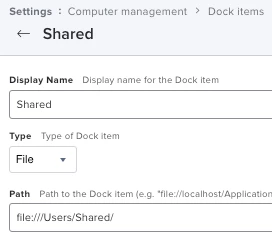
Go to Policies
Add Dock items > Pick Shared from the list > Add
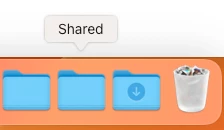
Enter your E-mail address. We'll send you an e-mail with instructions to reset your password.