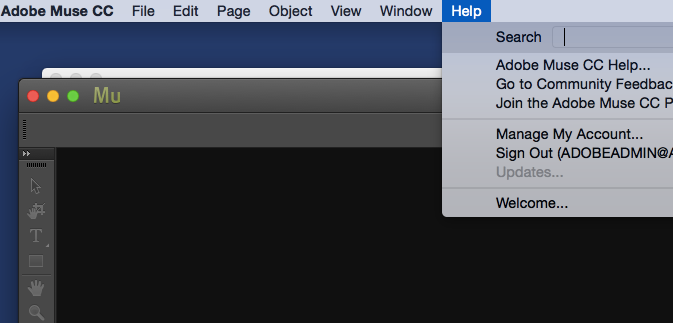- Jamf Nation Community
- Products
- Jamf Pro
- Sign out of Adobe ID after package installs
- Subscribe to RSS Feed
- Mark Topic as New
- Mark Topic as Read
- Float this Topic for Current User
- Bookmark
- Subscribe
- Mute
- Printer Friendly Page
- Mark as New
- Bookmark
- Subscribe
- Mute
- Subscribe to RSS Feed
- Permalink
- Report Inappropriate Content
Posted on 10-28-2015 08:36 PM
Hi JAMFNation!
I've recently created an Adobe Package using the Adobe Packager tools, pretty standard. Using a post install script by rmaldon, link is here if necessary. [https://jamfnation.jamfsoftware.com/discussion.html?id=13232](script listed here by the user rmaldon.)
Works perfectly, except for the build still has our Adobe Admin account signed in (as pictured).
Anyone have a suggestion on how I can remove this sign in?
Thank you greatly!
R
Solved! Go to Solution.
- Mark as New
- Bookmark
- Subscribe
- Mute
- Subscribe to RSS Feed
- Permalink
- Report Inappropriate Content
Posted on 10-29-2015 05:25 AM
Packages created by Creative Cloud Packager should not remember the Adobe ID you used to build the package with. Be sure you are not testing the resulting installer on the same Mac and profile that you built the package with. As with all Adobe app's Creative Cloud Packager remembers what Adobe ID you are signed in with and any other Adobe application will pick up that ID. That's why I always try to test my resulting installers on a different Mac. If I have to test them on the same Mac I log in with a different OS X profile.
- Mark as New
- Bookmark
- Subscribe
- Mute
- Subscribe to RSS Feed
- Permalink
- Report Inappropriate Content
Posted on 10-29-2015 05:25 AM
Packages created by Creative Cloud Packager should not remember the Adobe ID you used to build the package with. Be sure you are not testing the resulting installer on the same Mac and profile that you built the package with. As with all Adobe app's Creative Cloud Packager remembers what Adobe ID you are signed in with and any other Adobe application will pick up that ID. That's why I always try to test my resulting installers on a different Mac. If I have to test them on the same Mac I log in with a different OS X profile.
- Mark as New
- Bookmark
- Subscribe
- Mute
- Subscribe to RSS Feed
- Permalink
- Report Inappropriate Content
Posted on 10-29-2015 03:27 PM
Thanks for that!
Exactly right, I think this is machine based. I tested this on a machine that I previously built on (and since was re-imaged).
So I then tested on two other machines and it worked fine!