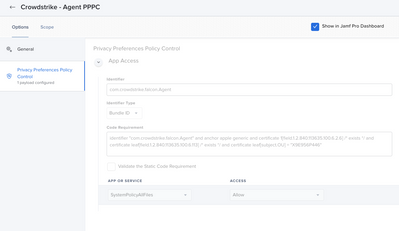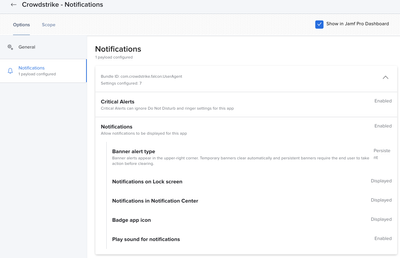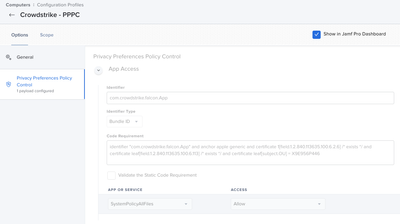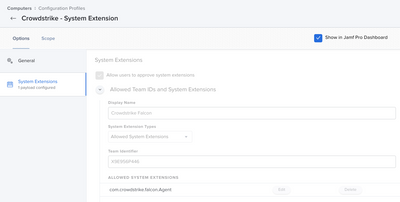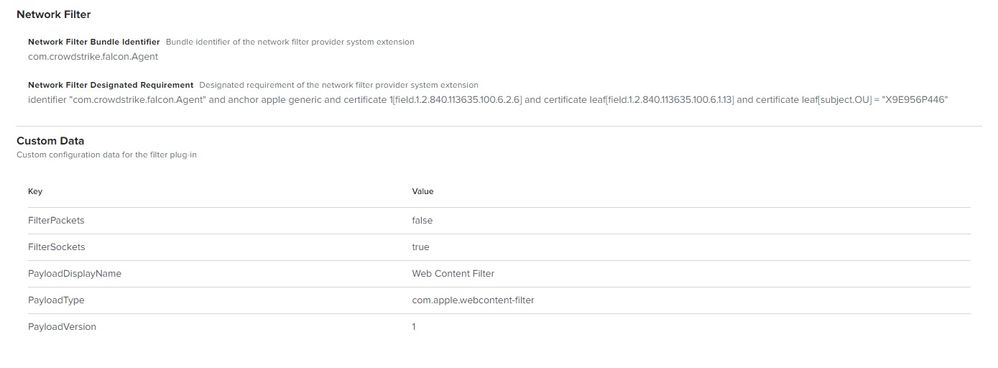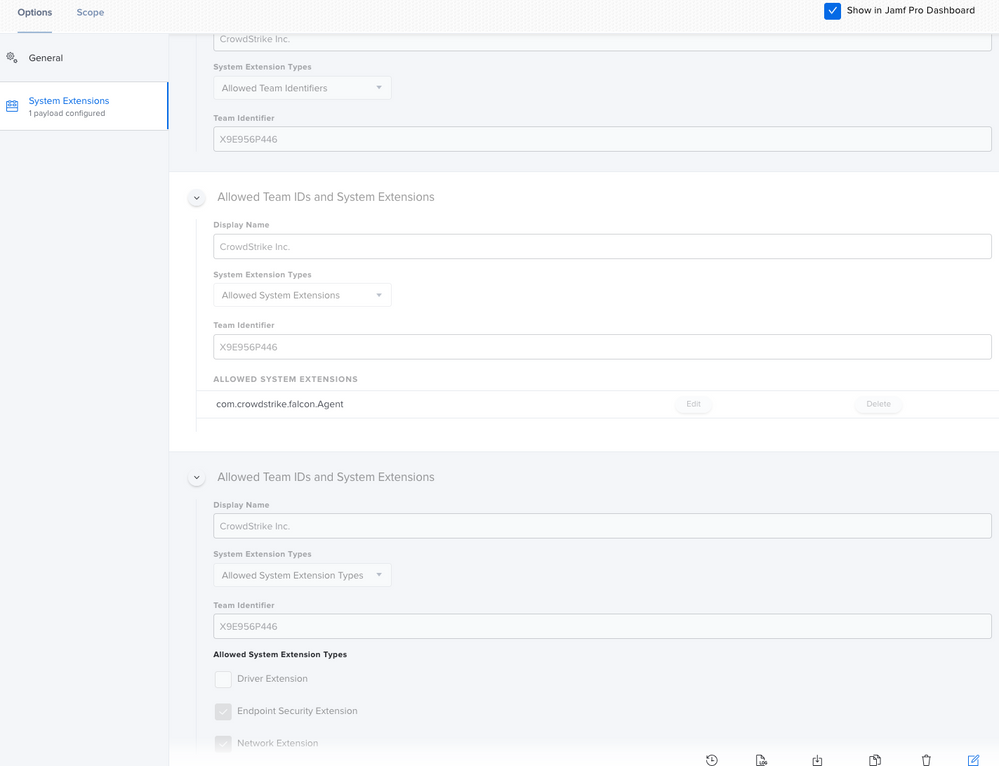- Jamf Nation Community
- Products
- Jamf Pro
- Silently Approve CrowdStrike Permissions in System...
- Subscribe to RSS Feed
- Mark Topic as New
- Mark Topic as Read
- Float this Topic for Current User
- Bookmark
- Subscribe
- Mute
- Printer Friendly Page
Silently Approve CrowdStrike Permissions in System Preferences in Mac OS 11.5.1
- Mark as New
- Bookmark
- Subscribe
- Mute
- Subscribe to RSS Feed
- Permalink
- Report Inappropriate Content
07-30-2021 03:15 PM - edited 07-30-2021 04:03 PM
Hey all!
Hope Friday is treating all of you well! I have CrowdStrike installed on our fleet of Macs with configuration profiles to automatically approve all of the necessary extensions and permissions. Lately with the newest Mac OS update 11.5.1 it is re-prompting users to allow Network Filtering and approve permissions.
The configuration profiles I have setup currently are below, would any of you mind pointing me in the right direction for updating the configuration profiles to silently approve the CrowdStrike dialogues?
identifier "com.crowdstrike.falcon.Agent" and anchor apple generic and certificate 1[field.1.2.840.113635.100.6.2.6] /* exists */ and certificate leaf[field.1.2.840.113635.100.6.113] /* exists */ and certificate leaf[subject.OU] = "X9E956P446"
identifier "com.crowdstrike.falcon.App" and anchor apple generic and certificate 1[field.1.2.840.113635.100.6.2.6] /* exists */ and certificate leaf[field.1.2.840.113635.100.6.113] /* exists */ and certificate leaf[subject.OU] = X9E956P446
- Mark as New
- Bookmark
- Subscribe
- Mute
- Subscribe to RSS Feed
- Permalink
- Report Inappropriate Content
Posted on 08-01-2021 08:55 PM
I added a Content filter.
- Mark as New
- Bookmark
- Subscribe
- Mute
- Subscribe to RSS Feed
- Permalink
- Report Inappropriate Content
Posted on 08-02-2021 10:24 AM
I'm having this issue too, now. Crowdstrike was fine for months. Now it is prompting for extension approval, even on machines where it was previously OK. I already had the content filter in there.
- Mark as New
- Bookmark
- Subscribe
- Mute
- Subscribe to RSS Feed
- Permalink
- Report Inappropriate Content
Posted on 08-03-2021 03:29 AM
This is what Crowdstrike reccomends regarding System Extensions in their documentation page.