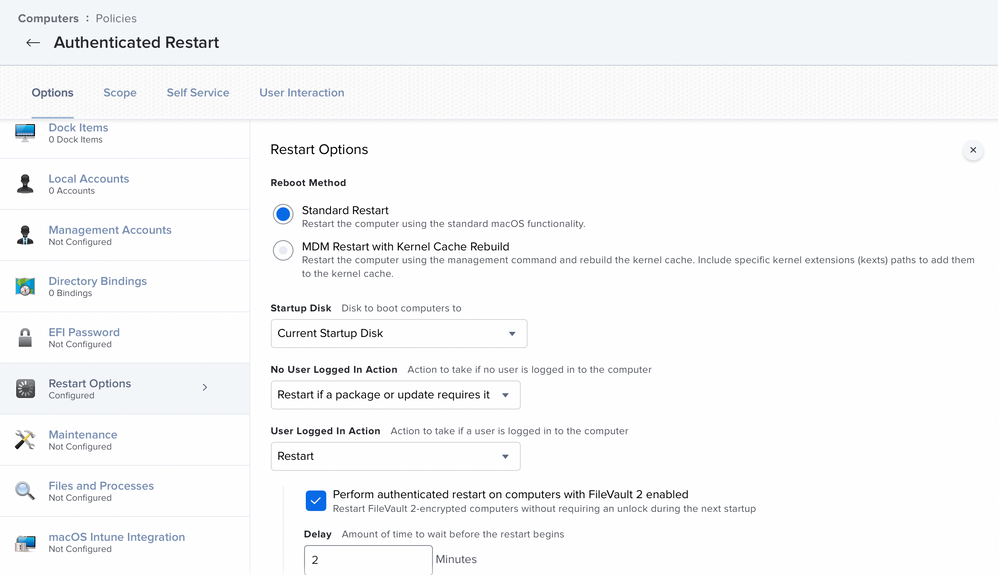- Jamf Nation Community
- Products
- Jamf Pro
- Simple or user friendly mac restart
- Subscribe to RSS Feed
- Mark Topic as New
- Mark Topic as Read
- Float this Topic for Current User
- Bookmark
- Subscribe
- Mute
- Printer Friendly Page
- Mark as New
- Bookmark
- Subscribe
- Mute
- Subscribe to RSS Feed
- Permalink
- Report Inappropriate Content
Posted on 06-22-2022 05:14 AM
Hi all,
Im looking for a simple and easy buy user friendly way to restart a mac .. I know there is many options out there .. script .. jamf policy , DEP Notify . .. but have always had feedback from business saying that there are not very user friendly. I have been tasked to see if i can find a friendly way to restart with less user interaction or at least a deferral ..
Any idea is much welcomed..
rk
Solved! Go to Solution.
- Mark as New
- Bookmark
- Subscribe
- Mute
- Subscribe to RSS Feed
- Permalink
- Report Inappropriate Content
Posted on 06-22-2022 10:09 AM
Here is the Simple workflow which you can use in 2 steps:
- Step one - Create Extension Attribute to look for uptime of a Mac (In Hours) assuming you want to restart Mac after every 60 hours. Create a Smart group Criteria with this Extension Attribute
- Step two - Create a policy use "Restart Options" payload and scope it to above smart group. Now you can set it in self service or do a push deployment with User Interaction with few deferrals and on deadline force restart.
- Mark as New
- Bookmark
- Subscribe
- Mute
- Subscribe to RSS Feed
- Permalink
- Report Inappropriate Content
Posted on 06-22-2022 10:09 AM
Here is the Simple workflow which you can use in 2 steps:
- Step one - Create Extension Attribute to look for uptime of a Mac (In Hours) assuming you want to restart Mac after every 60 hours. Create a Smart group Criteria with this Extension Attribute
- Step two - Create a policy use "Restart Options" payload and scope it to above smart group. Now you can set it in self service or do a push deployment with User Interaction with few deferrals and on deadline force restart.
- Mark as New
- Bookmark
- Subscribe
- Mute
- Subscribe to RSS Feed
- Permalink
- Report Inappropriate Content
Posted on 06-22-2022 10:10 AM
Do you have an idea of how you want this friendly reboot to look or operate? You'll have to script something if you want it customized and user friendly, but you'll need some kind of outline or idea on how you want it to present before fleshing out a script for it.
- Mark as New
- Bookmark
- Subscribe
- Mute
- Subscribe to RSS Feed
- Permalink
- Report Inappropriate Content
Posted on 03-02-2025 02:06 PM
Hey @rkeleghan - Here's another user friendly way to automate user interactions for JAMF policies/actions (like reboots) via Slack/Teams: https://www.amplifiersecurity.com/for-jamf
Amplifier is an AI engagement & automation layer for JAMF to interface with the workforce. You can design the tone/language/custom messages as AI prompts and let Ampy (an AI security buddy for employees) do all the heavy lifting to engage with your end users related to overdue JAMF actions. You can let users schedule such JAMF actions via Slack/Teams and boost user productivity by giving them more control on when JAMF policies can run!