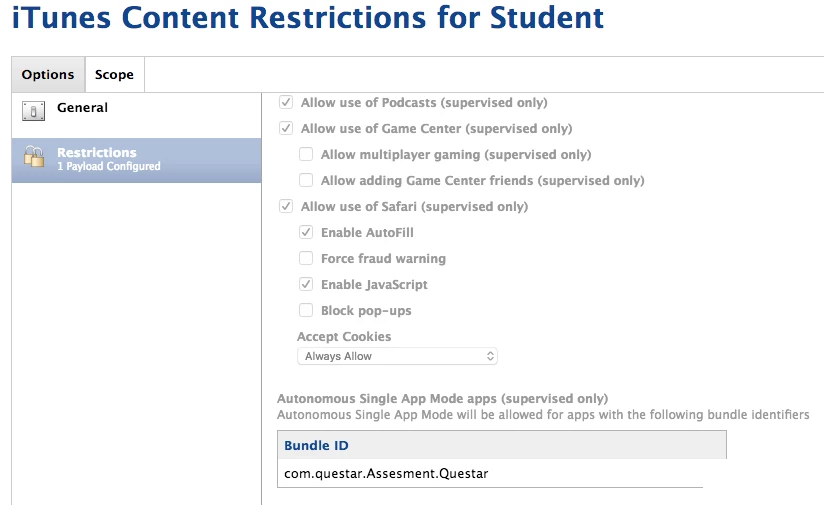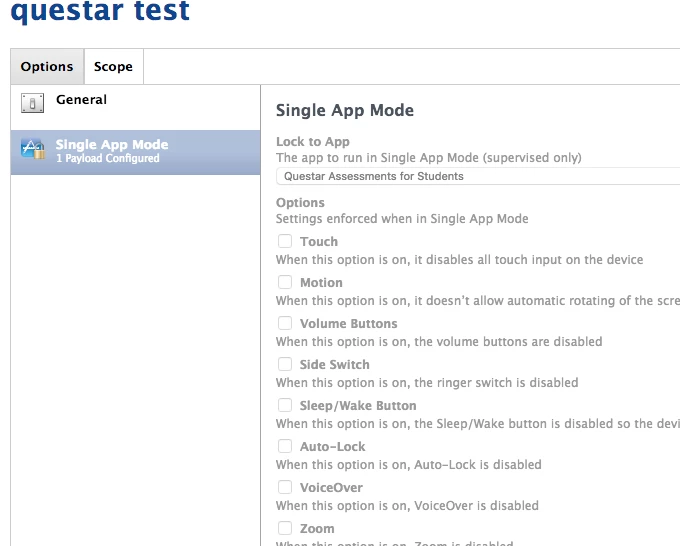So to make things short, we have been through the ringer with Jamf Support, Questar support, and using our own knowledge and hours trying to figure this out.
Issue: Questar testing for students on iPad requires Autonomous Single App Mode OR guided access restrictions to be enabled. Guided access requires us to touch thousands of devices AND a passcode to be enabled, which is not ideal at all for us. So we have tried Single App mode. We enabled Single App mode with that particular app in our configuration profile. It's to my understanding that if we use Casper Focus, using the focus to pull up a single app is using single app mode, right? Because the user can't exit the app or do anything until it is removed focus from Casper.
If that is TRUE, then something is not working right. We focus the device to the Questar app, HOWEVER, we still get guided access errors. According to another discussion I read, SAM uses the same SDK as guided access...so why are we getting these errors? According to Jamf, everything is right so it's Questars issue. But according to Questar, it should be working.
I'm not sure at this point, we're fairly exhausted on the issue and are almost to the point of enabling guided access on all the iPads, but guys, this is thousands of devices we'll have to do this on.