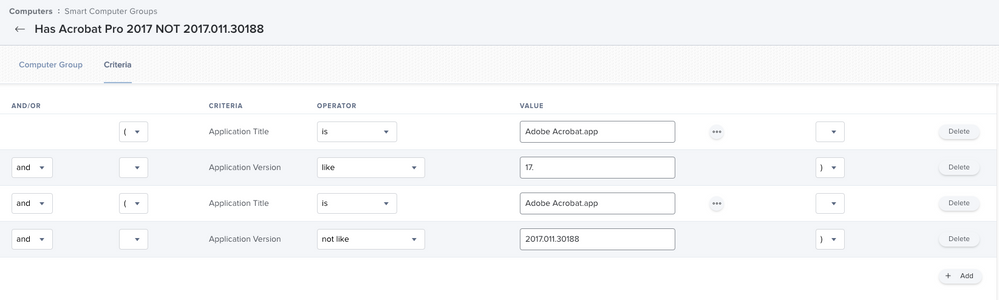Smart Computer Group Parameters
- Mark as New
- Bookmark
- Subscribe
- Mute
- Subscribe to RSS Feed
- Permalink
- Report Inappropriate Content
Posted on 12-14-2020 07:38 AM
I am trying to create a Smart Computer Group for computers that have Acrobat 2017 but not version 2017.011.30188. I can get the part of computers with Acrobat 2017, but I can't figure out how to single out computers without version 2017.011.30188.
The attached query brings up all of my computers with 2017. Any help would be appreciated.
- Mark as New
- Bookmark
- Subscribe
- Mute
- Subscribe to RSS Feed
- Permalink
- Report Inappropriate Content
Posted on 12-14-2020 07:52 AM
@Jeffery_Anderson Try "Is Not" for 2017.011.30188, and drop the 2nd Application Title as 2 consecutive Application Version parameters will apply to the preceding Application Title
- Mark as New
- Bookmark
- Subscribe
- Mute
- Subscribe to RSS Feed
- Permalink
- Report Inappropriate Content
Posted on 12-14-2020 07:56 AM
You can also use a RegEx to look for versions highs than a specific version. Here's a handy tool to generate the RegEx for that: https://gist.github.com/talkingmoose/2cf20236e665fcd7ec41311d50c89c0e/
- Mark as New
- Bookmark
- Subscribe
- Mute
- Subscribe to RSS Feed
- Permalink
- Report Inappropriate Content
Posted on 12-14-2020 08:03 AM
Thanks. I figured it out. The problem was that Adobe listed the version number as 2017.011.30188 but Jamf reports the version as 17.011.30188. When I changed the query to drop the leading "20" in the version number I get the expected results.