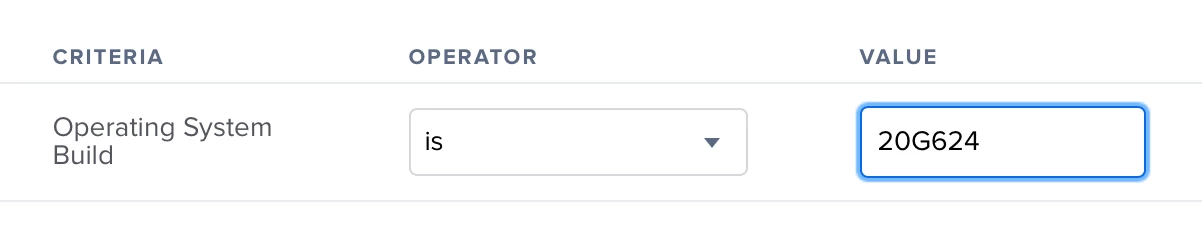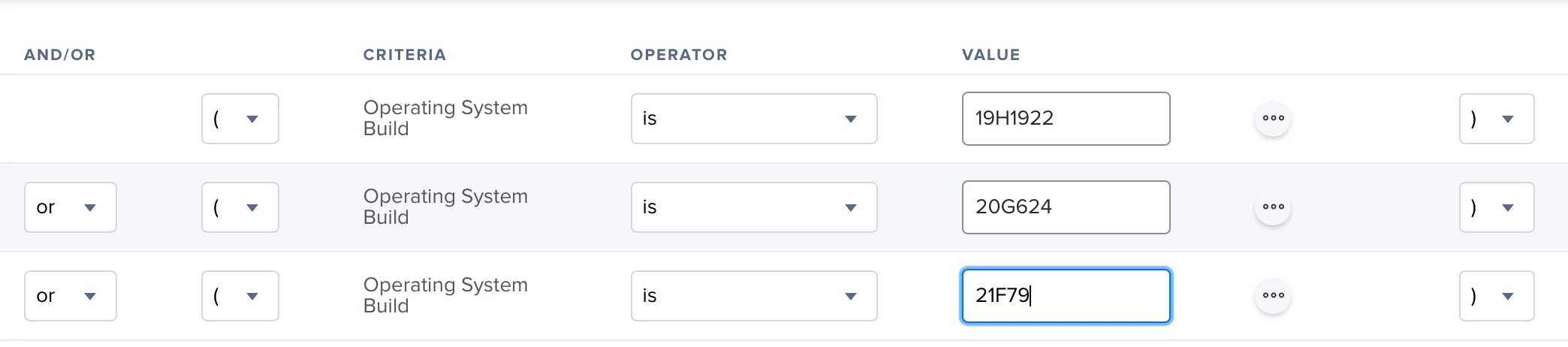Can anyone help me identify the best means to create a smart group that will allow me to group systems by Release names? Ultimately I need to quickly identify which systems are affected by the latest CVE (i.e 2022-22675). Currently I am creating new smart groups with each new zero day but I know there has to be a better way.
Solved
Smart Group Creation to align with MacOS Release Names
 +5
+5Best answer by user-IUsJxvLxeb
If you're using Patch Management titles, you can use the "Latest Version" in a Smart Group:
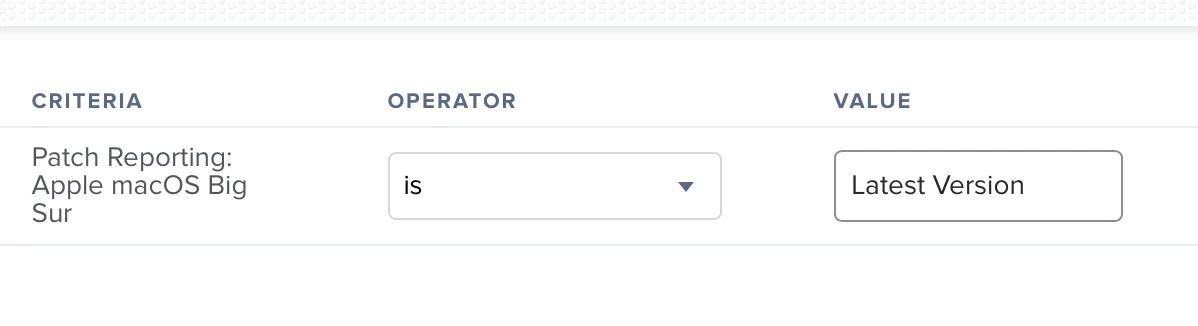
Thank you I had not seen that option.
Enter your E-mail address. We'll send you an e-mail with instructions to reset your password.