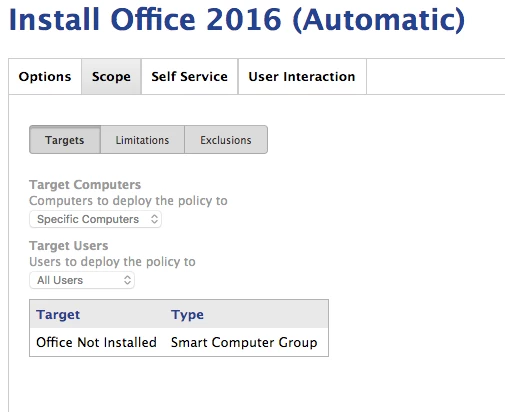This is my workflow -
I have a CONFIGURATION POLICY running for anyone that does not have Office installed. It's called "Install Office 2016"
"Install Office 2016" has a recurring check-in trigger, and assigned to a scope consisting of a SMART COMPUTER GROUP called "Office Not Installed".
The Smart Computer Group "Office Not Installed" has one critera, set as "Application Title Does Not Have Microsoft Outlook.app". This group currently shows ZERO members.
Regardless of this, the log on end user's devices are showing this over and over and over -
Wed Aug 17 10:46:35 COMPUTER-NAME jamf[15302]: Verifying package integrity...
Wed Aug 17 10:47:43 COMPUTER-NAME jamf[15302]: Installing Microsoft_Office_2016_Volume_Installer.pkg...
Wed Aug 17 10:49:22 COMPUTER-NAME jamf[15302]: Successfully installed Microsoft_Office_2016_Volume_Installer.pkg.
Wed Aug 17 11:04:54 COMPUTER-NAME jamf[18648]: Checking for policies triggered by "recurring check-in" for user "chovrud"...
Wed Aug 17 11:04:57 COMPUTER-NAME jamf[18648]: Executing Policy Install Office 2016 (Automatic)
Wed Aug 17 11:04:57 COMPUTER-NAME jamf[18648]: Verifying package integrity...
Wed Aug 17 11:05:53 COMPUTER-NAME jamf[18648]: Installing Microsoft_Office_2016_Volume_Installer.pkg...
Can anyone tell me what I'm doing wrong here?