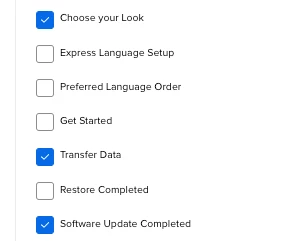We're seeing an issue across our managed iPhone/iPads after installing iOS/iPadOS 14.6 with the "Software Update Complete" message and Wi-Fi chooser are appearing every time the devices are restarted.
The issue is (seemingly) only hitting our Jamf managed devices as my personal iPhone 12 Pro and iPad Pro aren't seeing this behaviour.
Anyone else come across this or have any suggestions on where to start troubleshooting it?