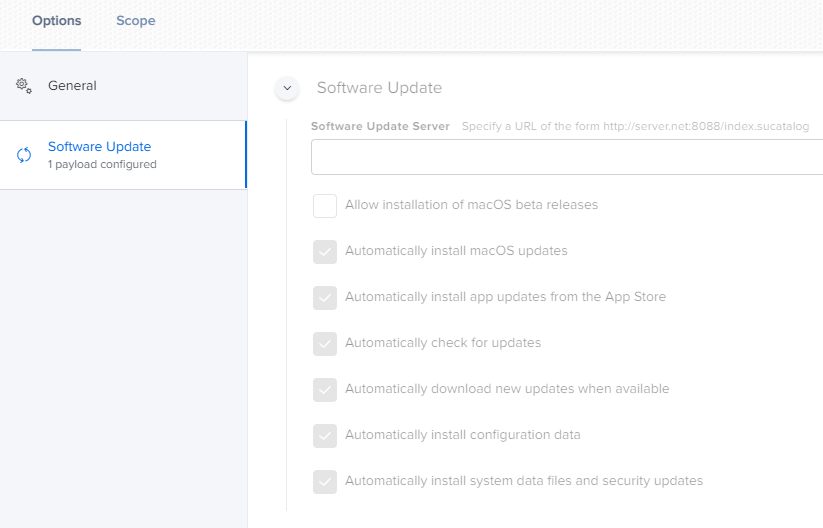Hi All,
I am trying to understand what is this profile supposed to do? Because i have deployed it on two Mac OS X 10.13.6 computers but they don't seem to be updating even after a week. Its being used remotely so its hard for me to tell what is going on the users end. I have set it as following :