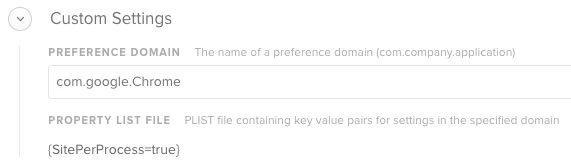Firefox (mainline and ESR)
Mozilla Foundation Security Advisory 2018-01 | Speculative execution side-channel attack ("Spectre")
- Fixed in Firefox 57.0.4 (mainline), or Firefox ESR 52.x.
Google Chrome
Actions required to mitigate Speculative Side-Channel Attack techniques
- Google Chrome for Enterprise can be handled by Google Admin policy.
- For standard Google Chrome, looks like the fix is GUI, go to [chrome://flags/#enable-site-per-process](chrome://flags/#enable-site-per-process) > Strict site isolation > Enable.
Ether beer to anyone who can come up with a way to programmatically set the non-enterprise version of Google Chrome. :)