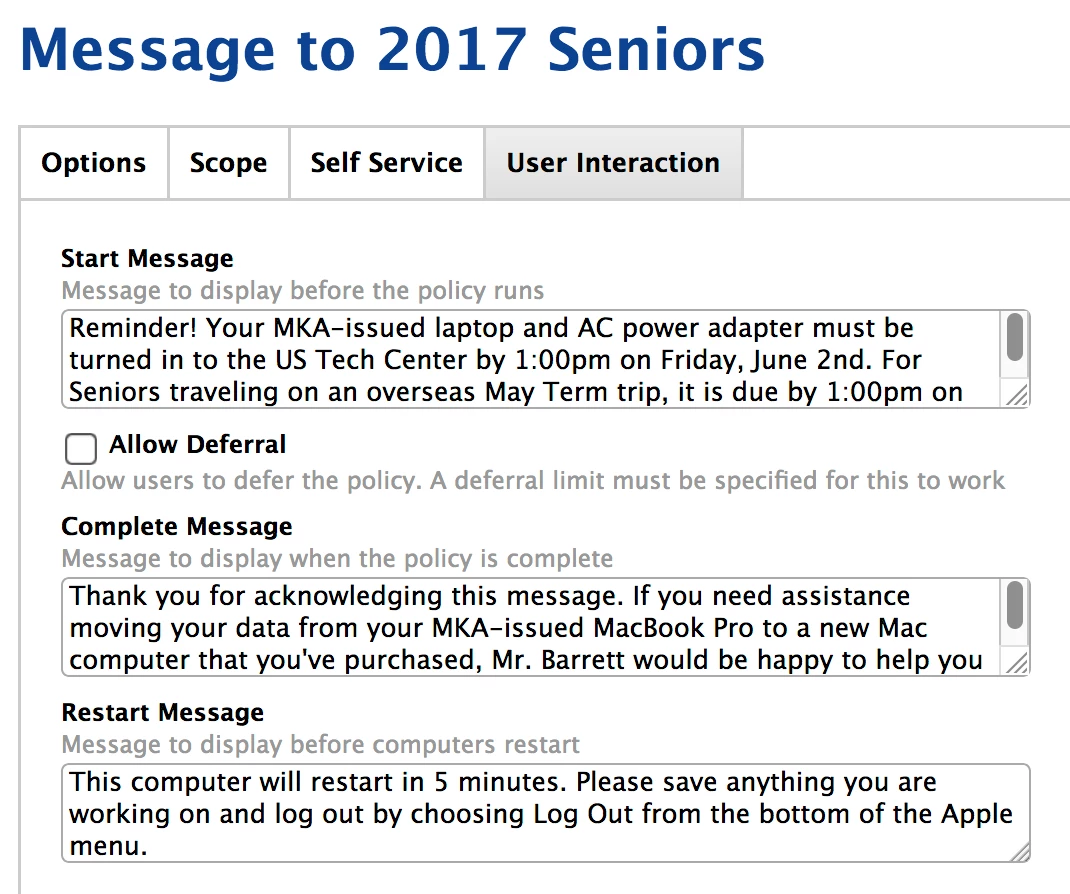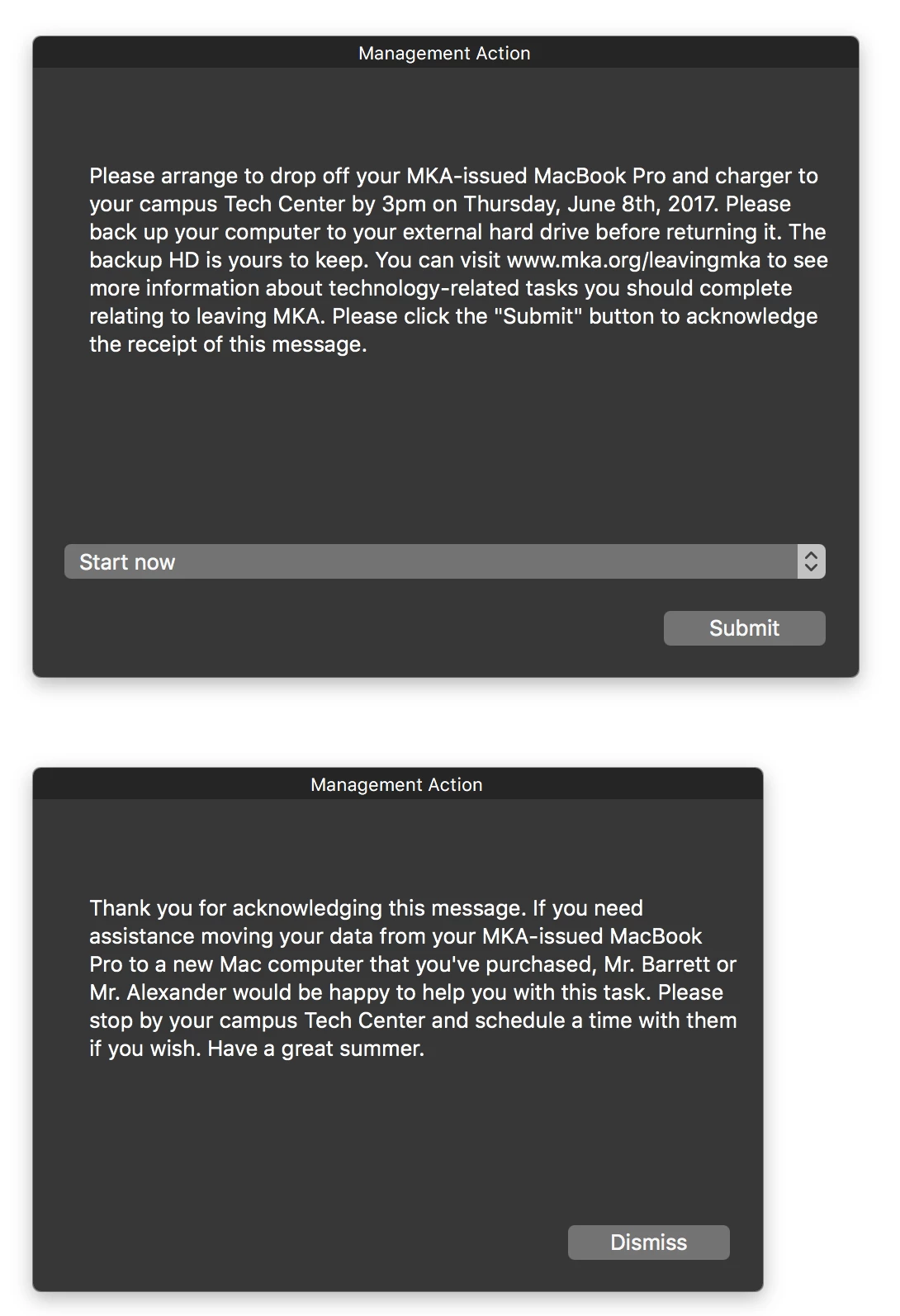Hello all,
I work at a school and we have a need to push out a splash screen of sorts. We would like to remind the seniors of up and coming marching, and laptop turn in time frames. I have read several posts about how to create banners or login screens, but not sure this would be appropriate in our instance. We need a splash screen to appear, at set time intervals and have an "Accept" button at the bottom, and only for seniors. Senior group is no problem, I will just create a smart group... but the rest is beyond my ability, scripting is not my first love... nor 15th either. LOL
We are currently on JAMF PRO 10.3, and most systems are on 10.12.6.
Any ideas or help is greatly appreciated