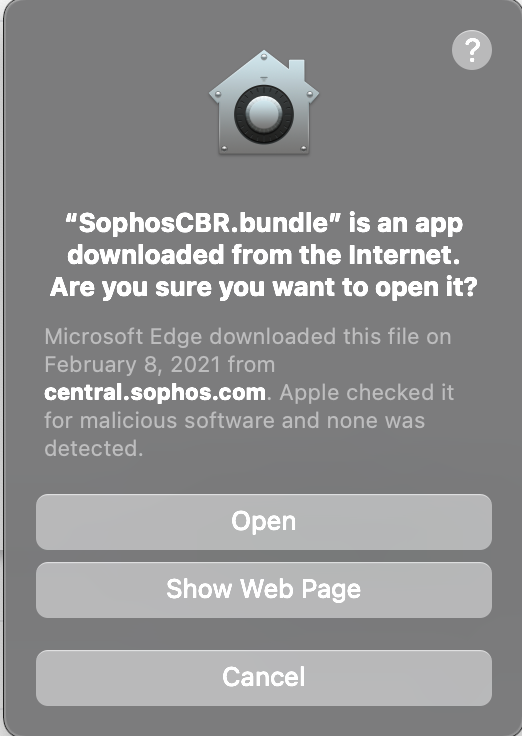- Jamf Nation Community
- Products
- Jamf Pro
- Re: Stop "is an application downloaded from the in...
- Subscribe to RSS Feed
- Mark Topic as New
- Mark Topic as Read
- Float this Topic for Current User
- Bookmark
- Subscribe
- Mute
- Printer Friendly Page
- Mark as New
- Bookmark
- Subscribe
- Mute
- Subscribe to RSS Feed
- Permalink
- Report Inappropriate Content
Posted on 02-10-2021 12:20 PM
Hey everyone,
I am in the home stretch of an application deployment but have one user experience issue I would like to resolve if possible. I have a new working Sophos deployment, however I get the attached pop up any time the policy runs for install. It must be accepted to install the software and bypassing that for our end users would be excellent.
So far i have tried
xattr -d com.apple.quarantine /var/tmp/SophosInstall/Contents/Helpers/SophosCBR.bundlebefore the install kicks off with no success. Any input would be greatly appreciated on if this is even possible to prevent.
Solved! Go to Solution.
- Labels:
-
Policies
- Mark as New
- Bookmark
- Subscribe
- Mute
- Subscribe to RSS Feed
- Permalink
- Report Inappropriate Content
Posted on 02-22-2021 12:22 PM
@Errick.Pfuhl I too ran into this with recent Sophos deployments. What solved it for me (knock on wood) was adding this just before the chmod script steps:
xattr -rc /var/tmp/Sophos*- Mark as New
- Bookmark
- Subscribe
- Mute
- Subscribe to RSS Feed
- Permalink
- Report Inappropriate Content
Posted on 02-10-2021 02:50 PM
You might want to add the -r option to recursively remove the quarantine flag from inside the bundle. So:
xattr -d -r com.apple.quarantine /var/tmp/SophosInstall/Contents/Helpers/SophosCBR.bundle- Mark as New
- Bookmark
- Subscribe
- Mute
- Subscribe to RSS Feed
- Permalink
- Report Inappropriate Content
Posted on 02-10-2021 03:38 PM
Still no dice on that one either. I have also attempted disabling Gatekeeper with spctl --master-disable and running locally, and that was also unsuccessful. May need to prep some user training documents for this one unfortunately
- Mark as New
- Bookmark
- Subscribe
- Mute
- Subscribe to RSS Feed
- Permalink
- Report Inappropriate Content
Posted on 02-10-2021 03:38 PM
Are you deploying Sophos via command line? I would expect that to take care of messages like that.
https://support.sophos.com/support/s/article/KB-000033340?language=en_US
- Mark as New
- Bookmark
- Subscribe
- Mute
- Subscribe to RSS Feed
- Permalink
- Report Inappropriate Content
Posted on 02-10-2021 04:54 PM
I am. Contained the installer .app and the installer components folder inside SophosInstall and deployed as a .dmg to /var/tmp.
The following script runs with that policy
#!/bin/sh
# Navigate to tmp folder
cd /var/tmp/SophosInstall
# Give permissions to sophos installer components
chmod a+x ./Sophos Installer.app/Contents/MacOS/Sophos Installer
chmod a+x ./Sophos Installer.app/Contents/MacOS/tools/com.sophos.bootstrap.helper
# run installer
./Sophos Installer.app/Contents/MacOS/Sophos Installer --install
# clean up
rm -rf /var/tmp/SophosInstallI might be missing something obvious, but I have not found it.
- Mark as New
- Bookmark
- Subscribe
- Mute
- Subscribe to RSS Feed
- Permalink
- Report Inappropriate Content
Posted on 02-22-2021 12:22 PM
@Errick.Pfuhl I too ran into this with recent Sophos deployments. What solved it for me (knock on wood) was adding this just before the chmod script steps:
xattr -rc /var/tmp/Sophos*- Mark as New
- Bookmark
- Subscribe
- Mute
- Subscribe to RSS Feed
- Permalink
- Report Inappropriate Content
Posted on 07-19-2024 01:37 PM
are you running this on terminal right before making "Sophos*" executable via chmod script? What file is contained on this path?
- Mark as New
- Bookmark
- Subscribe
- Mute
- Subscribe to RSS Feed
- Permalink
- Report Inappropriate Content
Posted on 02-22-2021 03:18 PM
@jonw You are my hero! I didn't even consider running it against the entire .app. No pop up during the install and it allowed me to add the device to 11.0 EAP in Central. Thank you for that line