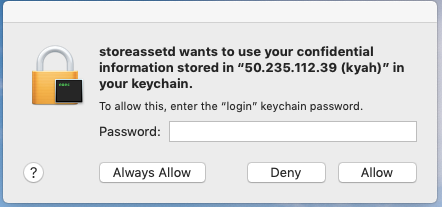- Jamf Nation Community
- Products
- Jamf Pro
- storeassetd keychain issues
- Subscribe to RSS Feed
- Mark Topic as New
- Mark Topic as Read
- Float this Topic for Current User
- Bookmark
- Subscribe
- Mute
- Printer Friendly Page
storeassetd keychain issues
- Mark as New
- Bookmark
- Subscribe
- Mute
- Subscribe to RSS Feed
- Permalink
- Report Inappropriate Content
Posted on
04-26-2020
01:34 PM
- last edited
Tuesday
by
![]() kh-richa_mig
kh-richa_mig
Our iboss content filter had an issue that we fixed, but it caused our students to sign back into it. They are able to use their browsers again, but now the students get a box that pops up every time they login, or when the computer wakes up, asking to enter their keychain password.
The students have to enter in their correct password two times for the box to go away. Even if they click Always Allow, it comes back whenever the student logs back in or after the computer wakes up from sleeping. Does anyone have any ideas of what we can do to fix this?
- Labels:
-
K12 Education
- Mark as New
- Bookmark
- Subscribe
- Mute
- Subscribe to RSS Feed
- Permalink
- Report Inappropriate Content
Posted on 04-26-2020 02:43 PM
Are you whitelisting the entire Apple 17/8 IP range?