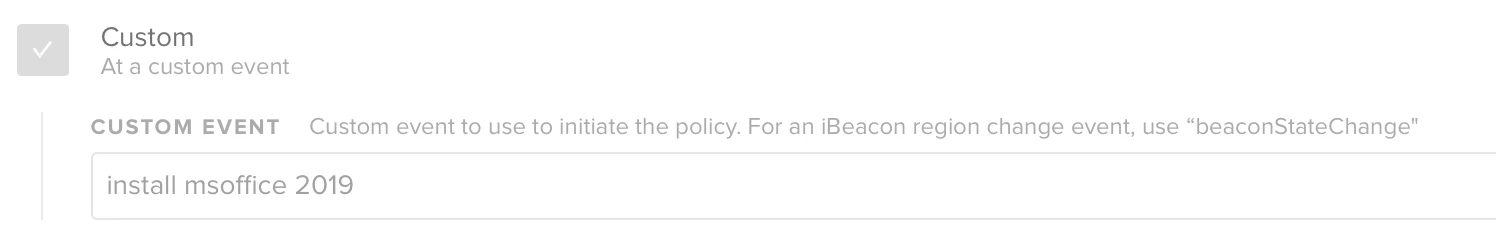Hi jamf nation :)
Is it possible to put a Policy or script or something to the Self Service?
That would be important so the Helpdesk can tell the User that they triggered a software for reinstallation or activated some software for them and they can press a button to speed up the installation. (not get the software magically installed in the background)
Thank you
BR
Daniel