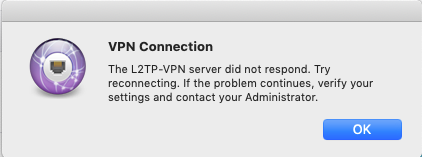- Jamf Nation Community
- Products
- Jamf Pro
- Suppressing VPN Connection Popup Message
- Subscribe to RSS Feed
- Mark Topic as New
- Mark Topic as Read
- Float this Topic for Current User
- Bookmark
- Subscribe
- Mute
- Printer Friendly Page
Suppressing VPN Connection Popup Message
- Mark as New
- Bookmark
- Subscribe
- Mute
- Subscribe to RSS Feed
- Permalink
- Report Inappropriate Content
Posted on 01-02-2020 03:46 PM
We have a VPN deployed via Configuration Profile with a LaunchDaemon to keep it always on. During startup and resuming from sleep, the LaunchDaemon script checks if the machine has internet connectivity - if it does, it then automatically connects to the VPN.
In most cases, this works the first time. However, there are a few cases where this does not work the first time and the user sees the attached screenshot. When the script attempts to connect to the VPN the second time, it connects just fine and the message disappears (if the user had not clicked OK).
I cannot find any particular reason as to why this does not connect the first time and then immediately does the next time. While I continue to look into that further, does anyone know how to suppress this error message?
- Labels:
-
Scripts