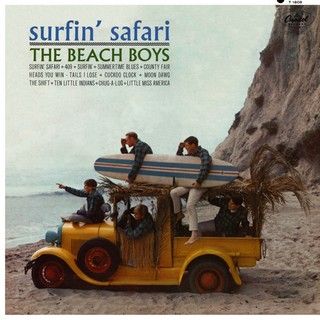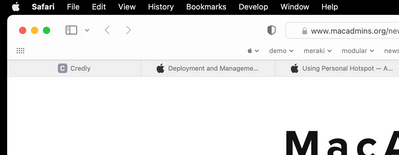- Jamf Nation Community
- Products
- Jamf Pro
- Re: Surfin' Safari
- Subscribe to RSS Feed
- Mark Topic as New
- Mark Topic as Read
- Float this Topic for Current User
- Bookmark
- Subscribe
- Mute
- Printer Friendly Page
Surfin' Safari
- Mark as New
- Bookmark
- Subscribe
- Mute
- Subscribe to RSS Feed
- Permalink
- Report Inappropriate Content
06-03-2022 03:06 PM - edited 06-03-2022 03:40 PM
It is an objective fact that the Beach Boys are one of the 5 most overrated bands of all time, however, that discussion will have to wait for another time & place...
It is fun when you can still do something slightly interesting with .plist modification. To wit: a thing for the customizing the toolbar in Safari. I am not going to make a script, I'll leave that to you, but, here are the raw ingredients:
1.
crntusr=$(stat -f %Su /dev/console)
2.
sudo -u "$crntusr" defaults read /System/Volumes/Data/Users/"$crntusr"/Library/Containers/com.apple.Safari/Data/Library/Preferences/com.apple.Safari.plist 'NSToolbar Configuration BrowserStandaloneTabBarToolbarIdentifier'
3.
sudo pkill -ail Safari
4.
sudo -u "$crntusr" /usr/libexec/PlistBuddy -c "add 'NSToolbar Configuration BrowserStandaloneTabBarToolbarIdentifier':'TB Item Identifiers':4 string HomeToolbarIdentifier" /System/Volumes/Data/Users/"$crntusr"/Library/Containers/com.apple.Safari/Data/Library/Preferences/com.apple.Safari.plist
5.
open /System/Applications/Safari.app
1. current user (however you get that...) because Safari preferences are in the user domain
2. read the .plist with defaults (you can also read it with PlistBuddy)
3. make sure Safari is not running when this change is made
4. The PlistBuddy syntax (as always) is a little challenging, but, what's happening is:
- an entry is created in the 'NSToolbar Configuration BrowserStandaloneTabBarToolbarIdentifier':'TB Item Identifiers' array
- in this example the Home page button is added
- an index is chosen for where the button should be positioned relative to what is already on the toolbar
- the index order is from left to right
5. open Safari & marvel at how computers work...
Before:
After:
Enjoy!
- Mark as New
- Bookmark
- Subscribe
- Mute
- Subscribe to RSS Feed
- Permalink
- Report Inappropriate Content
Posted on 06-03-2022 09:26 PM
- I followed along at home and enjoyed myself :D
- Greatest time period for music creation.. 90's :D
- Kudos to you!