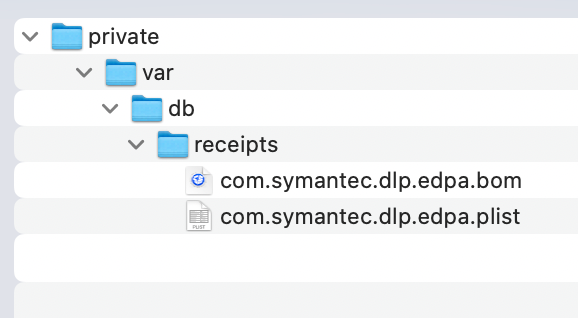- Jamf Nation Community
- Products
- Jamf Pro
- Symantec Endpoint Protection Removal
- Subscribe to RSS Feed
- Mark Topic as New
- Mark Topic as Read
- Float this Topic for Current User
- Bookmark
- Subscribe
- Mute
- Printer Friendly Page
Symantec Endpoint Protection Removal
- Mark as New
- Bookmark
- Subscribe
- Mute
- Subscribe to RSS Feed
- Permalink
- Report Inappropriate Content
Posted on 07-14-2020 08:16 AM
I've seen a ton of threads regarding removing SEP, most of which reference the script that Symantec/Broadcom provide. My issue with those is that it removes ALL Symantec products from the machine, we also run the Symantec WSS agent and the DLP agent on our machines, those need to stay.
Does anyone have a solution for removing SEP and only SEP via JAMF?
- Mark as New
- Bookmark
- Subscribe
- Mute
- Subscribe to RSS Feed
- Permalink
- Report Inappropriate Content
Posted on 07-14-2020 08:23 AM
To my knowledge, with Catalina OS, SEP cannot be automatically removed with the Symantec Removal Tool script like it used to be in pre-Catalina OS
You have to use the manual uninstall from the SEP app iteself
- Mark as New
- Bookmark
- Subscribe
- Mute
- Subscribe to RSS Feed
- Permalink
- Report Inappropriate Content
Posted on 07-14-2020 08:27 AM
Well that's a bummer and certainly not ideal in a large organization (man I really loathe Symantec/Broadcom).
We actually have a very small Catalina install base though, has anyone found a solution for 10.14 machines that does NOT uninstall other Symantec products?
- Mark as New
- Bookmark
- Subscribe
- Mute
- Subscribe to RSS Feed
- Permalink
- Report Inappropriate Content
Posted on 07-14-2020 08:39 AM
@brianmcbride99 I use the SymantecRemovalTool to remove SEP from our devices. Just need to remove the folder /Library/Application Support/Symantec before running the tool if the machine is running macOS Catalina.
If you look at the readme file downloaded from SymantecRemovalTool, see if any of the files used by WSS are touched. I needed to keep DLP installed as well. All the DLP files stay in place so it continues to work. The only "gotcha" is that it will delete the receipts com.symantec.dlp.edpa.bom and com.symantec.dlp.edpa.plist which are both needed for the DLP uninstall_agent script to work. But you can add those files back in if you are needing to uninstall DLP.
EDIT: I will also add this process worked/works for SEP 14.2.x. We never installed 14.3.
- Mark as New
- Bookmark
- Subscribe
- Mute
- Subscribe to RSS Feed
- Permalink
- Report Inappropriate Content
Posted on 07-14-2020 01:29 PM
@ddcdennisb Thank you , re:Catalina and SymantecRemovalTool that's good workaround to know!!!
- Mark as New
- Bookmark
- Subscribe
- Mute
- Subscribe to RSS Feed
- Permalink
- Report Inappropriate Content
Posted on 12-22-2020 01:06 PM
@DBrowning perhaps you can provide direction on our situation. We are unable to remove DLP from our machines - both attempting the uninstaller that Symantec provides and attempting the workaround script found here on Jamf Nation. You mention adding the files back so that the uninstaller works - how did you go about doing this?
- Mark as New
- Bookmark
- Subscribe
- Mute
- Subscribe to RSS Feed
- Permalink
- Report Inappropriate Content
Posted on 12-29-2020 07:15 AM
@josh.glenn I went to a machine with a fresh install and copied the 2 files the uninstaller look at. put them in a package and installed them. Then you can run the uninstaller without issue.