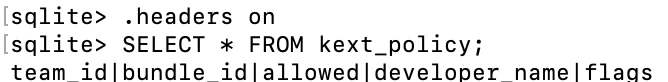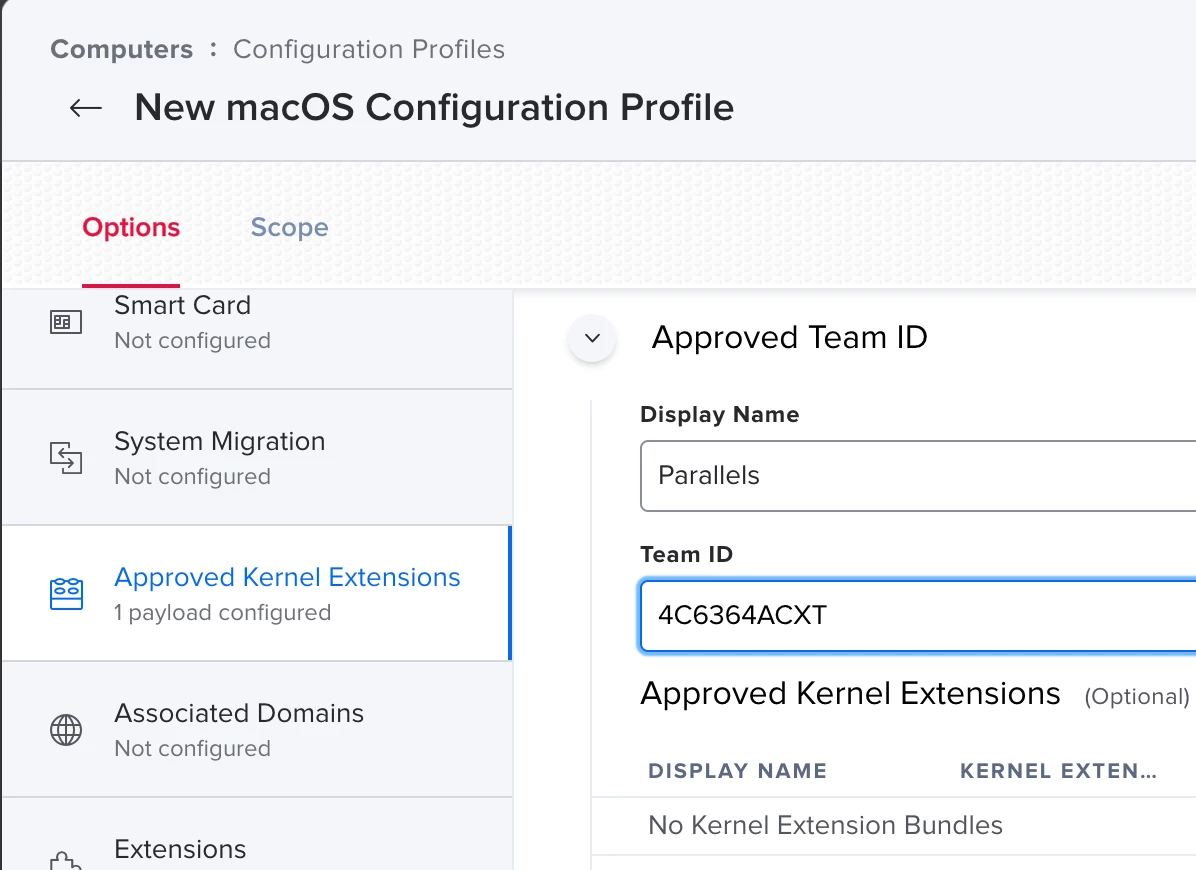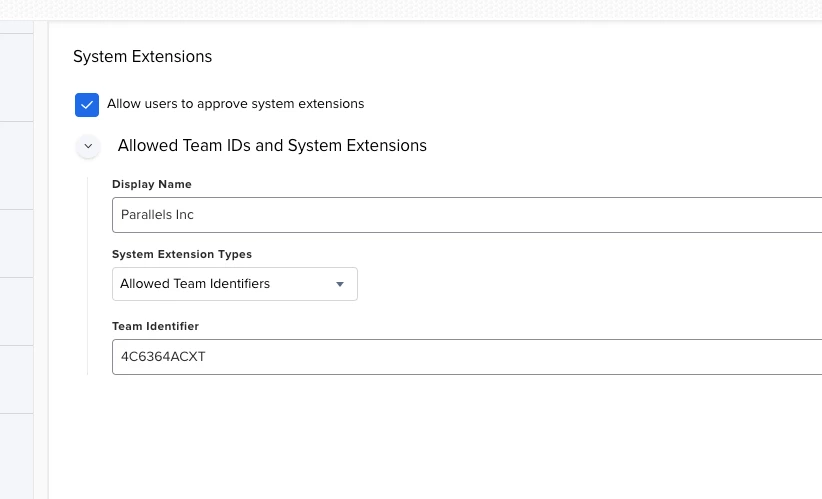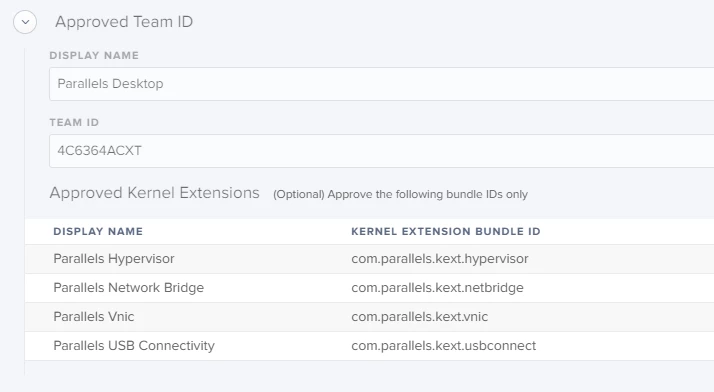Good Afternoon,
I was testing a new configuration profile to approve a kernel extension. I accidentally unchecked the "Allow users to approve kernel extensions" box in the profile. Once the profile was deployed to test systems, extensions that were approved requested approval again.
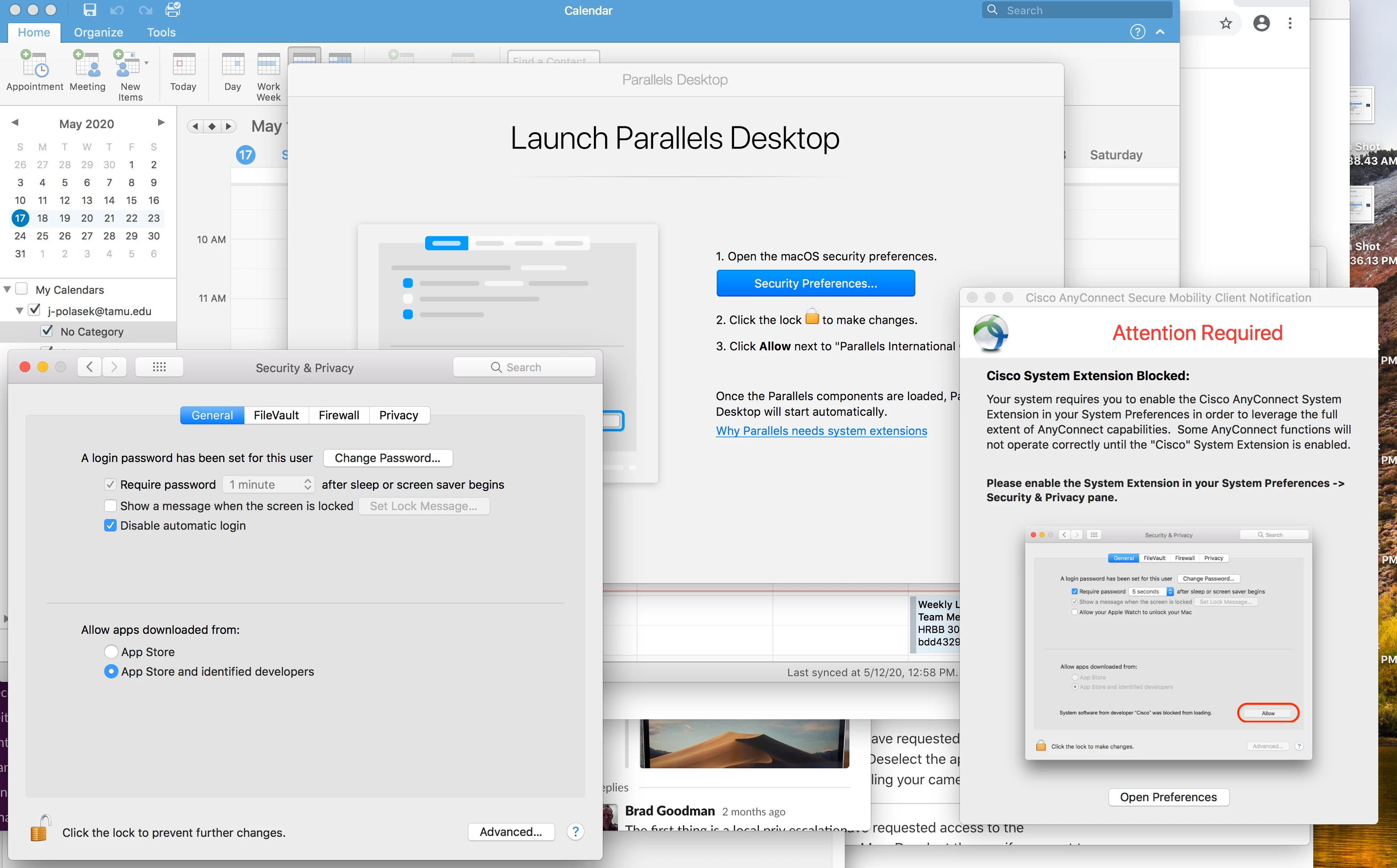
However, there was no way to approve them in the Security and Privacy preference panel. I checked the box and deployed the profile again, but no changes. I have restarted, no change. I have uninstall parallels and reinstalled, same issue. I did a new installation of parallels on a system and still the problem persists. This occurs on High Sierra, Mojave and Catalina
Does anyone know of possible solutions?
thanks
Jeff Polasek