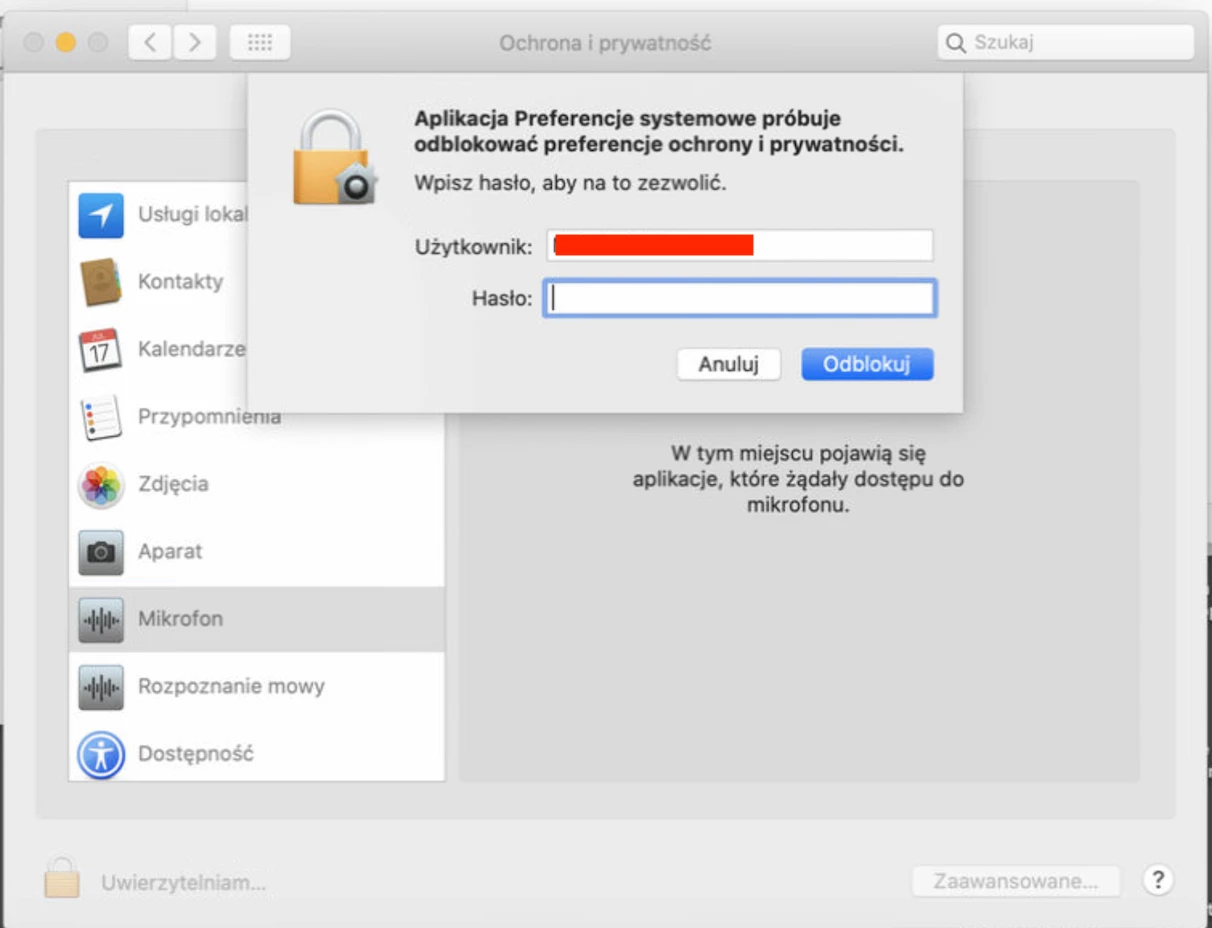Hi Everyone,
I’m trying to help a user with the following problem:
- Camera works in facetime
- Camera not found in any third-party app such as Skype or Zoom
I’m expecting PPPC/TCC to kick in and ask access to camera and mic but it doesnt and the list ( in sys prefs, privacy) is empty.
I tried with a new app but there is no prompt appearing asking for video and mic.
Does anyone have a clue on what could be happening? This is 10.15.3. and I've reset the PPPC/TCC requests already.
Thanks in advance,
Julien