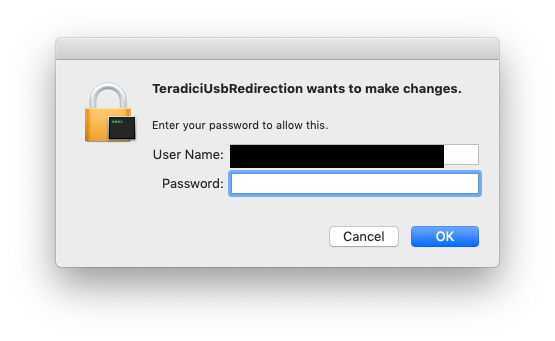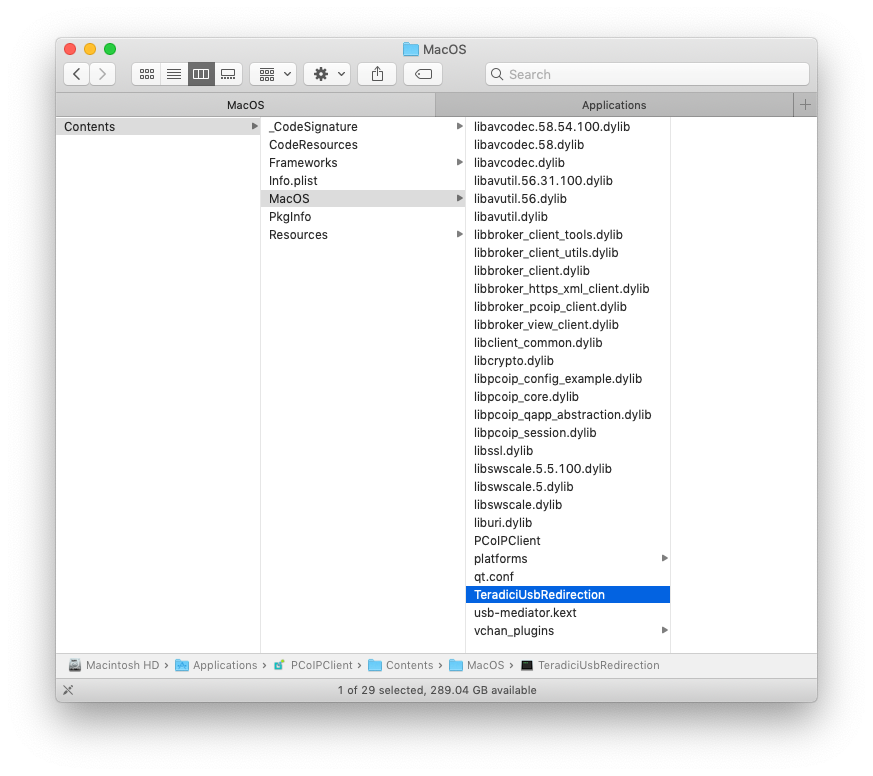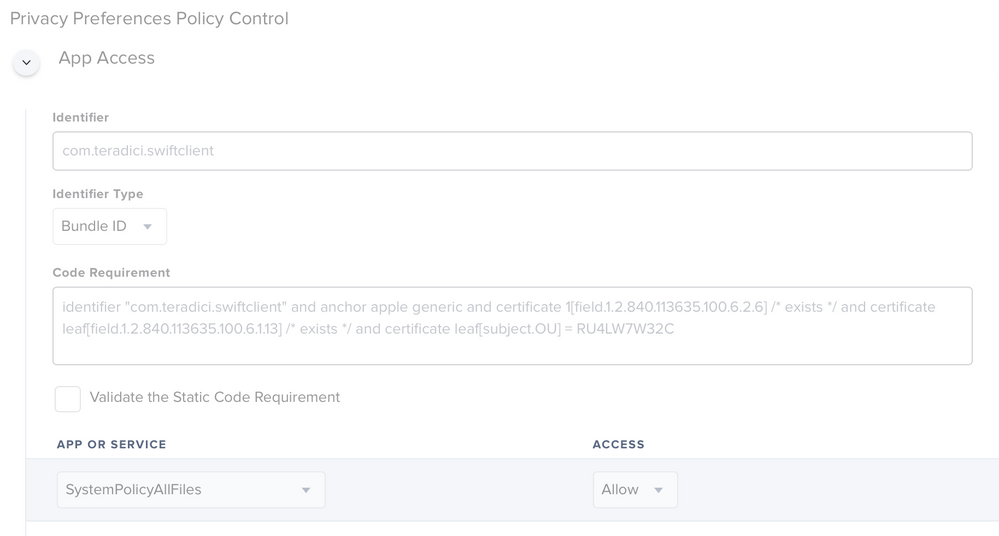- Jamf Nation Community
- Products
- Jamf Pro
- Teradici PCoIP Client
- Subscribe to RSS Feed
- Mark Topic as New
- Mark Topic as Read
- Float this Topic for Current User
- Bookmark
- Subscribe
- Mute
- Printer Friendly Page
- Mark as New
- Bookmark
- Subscribe
- Mute
- Subscribe to RSS Feed
- Permalink
- Report Inappropriate Content
Posted on 07-28-2020 06:26 PM
Anyone had any luck creating a PPPC profile for the Teradici PCoIPClient.app ?
I am not having a problem deploying the .app, I basically have a policy to place PCoIPClient.app in /tmp and then copy the .app into the /Applications folder. PCoIPClient.app launches, but after quitting, I get this (see the attached .png):
TeradiciUSBRedirection wants to make changes.
So here's what I get dragging PCoIPClient.app into PPPC Utility:
com.teradici.swiftclient identifier "com.teradici.swiftclient" and anchor apple generic and certificate 1[field.1.2.840.113635.100.6.2.6] / exists / and certificate leaf[field.1.2.840.113635.100.6.1.13] / exists / and certificate leaf[subject.OU] = RU4LW7W32C
So that TeradiciUsbRedirection exists here:
I have made a profile with the above information from the PPPC Utility, but it seems I get the same behavior with TeradiciUsbRedirection requesting administrator access to do something.
Definitely have a case open right with the vendor
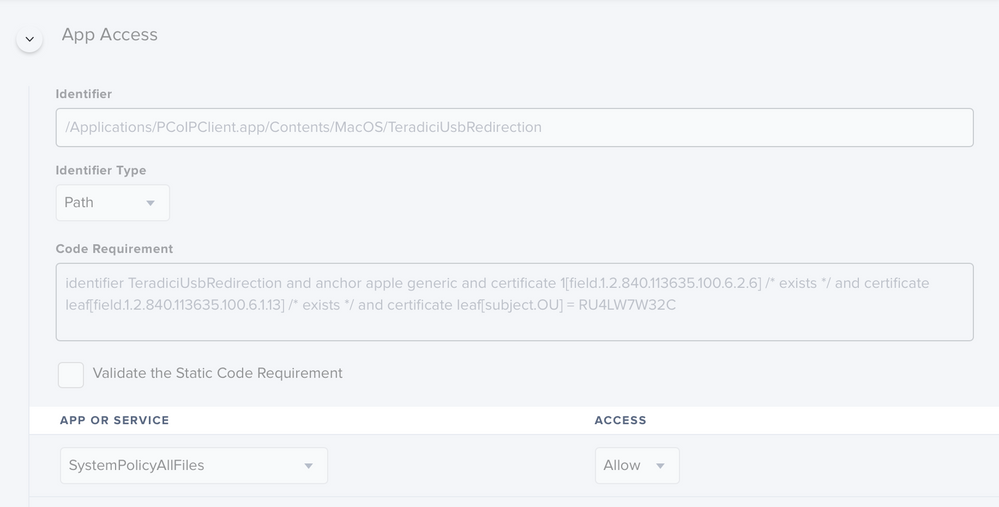
Solved! Go to Solution.
- Labels:
-
PPPC
- Mark as New
- Bookmark
- Subscribe
- Mute
- Subscribe to RSS Feed
- Permalink
- Report Inappropriate Content
Posted on 07-29-2020 12:56 PM
After talking with support further, here's what actually needs to be done here to work around this behavior:
#!/bin/sh
## postinstall
installdir='/Applications/PCoIPClient.app/Contents/MacOS/'
/usr/sbin/chown -R root:wheel ${installdir}TeradiciUsbRedirection
/usr/sbin/chown -R root:wheel ${installdir}usb-mediator.kext
/bin/chmod -R 4755 ${installdir}TeradiciUsbRedirection
/bin/chmod -R 4755 ${installdir}usb-mediator.kextjust run the above as part of your post install or as a separate script and voila, no more prompt from TeradiciUSBRedirection ; hope this helps someone.
- Mark as New
- Bookmark
- Subscribe
- Mute
- Subscribe to RSS Feed
- Permalink
- Report Inappropriate Content
Posted on 07-28-2020 06:29 PM
Oh, quick update, I did get a response from Teradici Global Support saying this is a known behavior on macOS, but they didn't provide a work around and said they'd get back to me.
- Mark as New
- Bookmark
- Subscribe
- Mute
- Subscribe to RSS Feed
- Permalink
- Report Inappropriate Content
Posted on 07-29-2020 12:56 PM
After talking with support further, here's what actually needs to be done here to work around this behavior:
#!/bin/sh
## postinstall
installdir='/Applications/PCoIPClient.app/Contents/MacOS/'
/usr/sbin/chown -R root:wheel ${installdir}TeradiciUsbRedirection
/usr/sbin/chown -R root:wheel ${installdir}usb-mediator.kext
/bin/chmod -R 4755 ${installdir}TeradiciUsbRedirection
/bin/chmod -R 4755 ${installdir}usb-mediator.kextjust run the above as part of your post install or as a separate script and voila, no more prompt from TeradiciUSBRedirection ; hope this helps someone.